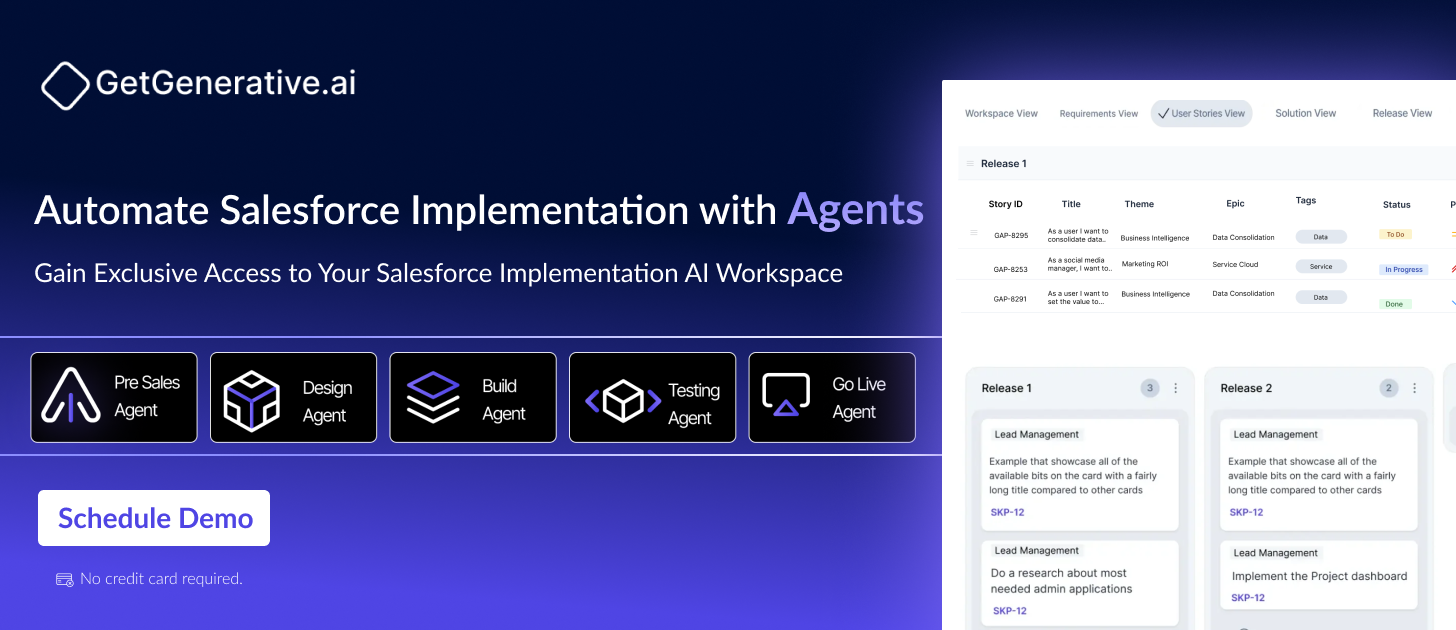Top Tips for a Successful Salesforce Service Cloud Implementation
Implementing Service Cloud successfully requires a strategic approach and meticulous planning. Whether you’re setting it up for the first time or optimizing an existing implementation, a clear roadmap can make all the difference.
This guide delves into actionable steps to help you achieve a flawless implementation and maximize the potential of Salesforce Service Cloud.
Tips for a Successful Salesforce Service Cloud Implementation
Understanding Salesforce Service Cloud
Salesforce Service Cloud is not just another CRM; it’s a comprehensive solution designed to elevate customer service. Its robust features enable businesses to manage cases, automate workflows, and provide omni-channel support. By leveraging these capabilities, organizations can enhance agent productivity and improve customer satisfaction.
The platform offers functionalities like Knowledge Management, AI-powered insights, and integrated telephony, making it a cornerstone for businesses aiming to deliver exceptional service. With proper implementation, Service Cloud doesn’t just streamline operations; it creates a competitive edge in customer experience.
Define Clear Objectives and KPIs
Every successful implementation begins with a purpose. Define what you want to achieve with Service Cloud. Are you looking to reduce response times, boost customer satisfaction, or optimize agent workflows? Clear objectives help set the direction and ensure alignment with business goals.
Key performance indicators (KPIs) play a vital role in tracking success. Metrics like average case resolution time, customer satisfaction scores, and agent productivity provide measurable insights into your implementation’s impact. Establish these benchmarks early to guide your decision-making throughout the process.
Conduct a Comprehensive Audit of Current Processes
Understanding your existing customer service operations is critical before transitioning to Service Cloud. Audit your workflows, tools, and processes to identify inefficiencies and gaps. Highlight specific areas where the platform can add value, whether it’s automating repetitive tasks or centralizing customer interactions.
Mapping current processes to Service Cloud features ensures a smoother implementation. For instance, if your team struggles with managing multiple communication channels, Service Cloud’s omni-channel capabilities can be a game-changer.
Build a Cross-Functional Team
A successful implementation requires collaboration across departments. Form a cross-functional team that includes representatives from IT, customer service, and management. Each member brings unique insights to the table, ensuring that the implementation addresses various business needs.
Define roles and responsibilities clearly within the team. Assign tasks such as project management, customization, and data migration to specific individuals. A coordinated effort minimizes delays and ensures accountability at every stage.
Related Read – Top Features of Salesforce Service Cloud
Leverage the Power of Knowledge Licenses
One of the most impactful features of Service Cloud is Knowledge Management. Use Knowledge Licenses to create a centralized library of articles that benefit both agents and customers. A well-organized knowledge base can reduce repetitive queries, empower self-service, and enhance agent efficiency.
Integrating this library with Experience Cloud can further amplify its value. By creating a self-help portal for customers, you provide them with quick access to solutions while freeing up your agents to focus on more complex issues.
Optimize Omni-Channel Support
Omni-channel capabilities are at the heart of Salesforce Service Cloud. They allow you to manage customer interactions across various platforms like email, social media, and chat in a unified way. Implementing omni-channel routing ensures that inquiries are directed to the most suitable agent, reducing wait times and improving service quality.
Prioritize configuring this feature early in the implementation process. Tailor it to your business needs by considering factors like agent availability, skill levels, and channel preferences. Proper routing enhances efficiency and ensures no customer query slips through the cracks.
Plan Data Migration and Integration Carefully
Migrating and integrating data into Service Cloud is a critical step that requires precision. Start by auditing your existing data. Ensure it’s accurate, relevant, and free of duplicates. Clean data not only improves the implementation process but also sets the foundation for effective decision-making.
Map your data fields carefully to align them with Service Cloud’s structure. Use tools like Data Loader for seamless migration, and ensure compliance with data protection regulations. Integrating Service Cloud with existing systems like ERP or CRM enhances workflow efficiency and provides a unified view of customer information.
Customize Service Cloud to Fit Your Needs
Salesforce Service Cloud is highly customizable, allowing you to tailor its features to match your specific requirements. Start by configuring workflows and automations to streamline processes like ticket assignment and case resolution. Custom fields and objects enable you to capture business-specific data, making the platform more relevant to your operations.
Another essential customization is setting up the Service Console. This feature provides agents with a unified view of customer information, making their interactions more efficient and personalized. Combine it with tools like Case Feed and Chatter to create an effective toolkit for resolving customer issues.
Implement Automation Thoughtfully
Automation is one of the key benefits of Service Cloud, but it’s important to use it strategically. Automate repetitive tasks like routing tickets, sending notifications, and updating records. This frees up your agents to focus on more complex customer issues.
Balance is crucial. Over-automation can negatively impact customer experience, especially for segments that prefer human interaction. Tailor your automation settings to align with customer needs while maintaining efficiency.
Train Your Team for Success
Even the most advanced tools are ineffective without proper user adoption. Training your team is a non-negotiable step in Service Cloud implementation. Develop role-specific training programs that address the unique needs of agents, managers, and administrators.
Encourage continuous learning by leveraging Salesforce’s Trailhead platform. Equipping your team with the knowledge and skills to use Service Cloud effectively ensures they can maximize its potential from day one.
Test Rigorously Before Going Live
Testing is a crucial phase in Salesforce Service Cloud implementation. It ensures that every customization, workflow, and feature operates as intended before being rolled out to your team and customers. Begin with functionality tests to confirm that all modules perform as expected. Then, move to User Acceptance Testing (UAT) by involving actual users who will work with the platform. Their feedback will highlight any overlooked issues or areas for improvement.
Testing should cover edge cases and stress scenarios to ensure the system can handle high volumes of data and interactions. Addressing these concerns during the testing phase prevents costly disruptions post-launch.
Related Read – Overcoming Data Migration Challenges in Salesforce Service Cloud Implementation
Execute a Phased Rollout
Rather than implementing everything at once, consider a phased rollout. Start with core features such as case management and knowledge base integration. Gradually add more advanced functionalities like omni-channel routing, automation, and AI-powered tools like Einstein as your team becomes comfortable with the platform.
A phased approach reduces the risk of overwhelming your team and ensures they can adapt to the system in manageable increments. It also allows you to address any issues early, minimizing disruptions to your operations.
Provide Post-Go-Live Support
The work doesn’t stop once Service Cloud is live. Provide immediate support to your team during the transition phase. Set up a dedicated helpdesk or support channel to address any queries or challenges users may face.
Regular check-ins with team members can help identify pain points and provide guidance where needed. This hands-on support fosters confidence and encourages user adoption.
Monitor Key Metrics and Gather Feedback
Once Service Cloud is fully implemented, monitoring its performance is essential. Track KPIs such as average resolution time, customer satisfaction scores (CSAT), and agent productivity. Dashboards and reports in Salesforce make it easy to access these metrics in real-time.
Feedback from both agents and customers is invaluable for identifying areas of improvement. Regularly collect their input through surveys or feedback sessions and use this information to refine workflows and configurations.
Leverage AI and Advanced Analytics
Salesforce Service Cloud’s Einstein AI capabilities can take your implementation to the next level. Use AI-powered tools to automate repetitive tasks, analyze customer interactions, and provide intelligent suggestions to agents. This not only improves efficiency but also enhances customer experience by delivering faster and more accurate resolutions.
Advanced analytics enable you to uncover trends and patterns in customer behavior. These insights help you make data-driven decisions to optimize your service strategies.
Related Read – Common Challenges in Implementing Salesforce Service Cloud
Continuously Optimize and Update
Salesforce frequently rolls out updates and new features. Staying on top of these releases ensures your implementation remains relevant and competitive. Regularly review and update your workflows, automations, and integrations to align with evolving business needs and customer expectations.
Encourage a culture of continuous improvement within your team. Regular training sessions, knowledge-sharing workshops, and open forums for feedback help keep everyone aligned with the platform’s capabilities and your service objectives.
Innovate to Stay Ahead
Innovation should be a constant goal. Explore new tools and features within Service Cloud to enhance your customer service operations. Experiment with technologies like integrated telephony, chatbots, and self-service portals to improve both efficiency and customer satisfaction.
Consider implementing vision-based hiring practices to align your customer service ethos with your organization’s broader goals. Hiring empathetic and customer-focused team members creates a solid foundation for delivering exceptional service experiences.
Conclusion
Salesforce Service Cloud implementation is a strategic investment that can revolutionize your customer service operations. From defining clear objectives and assembling the right team to leveraging platform features and fostering continuous improvement, each step plays a critical role in ensuring success.
To learn more, visit GetGenerative.ai.
FAQs
1. What is the average time required for implementing Salesforce Service Cloud?
The timeline typically ranges from 3 to 6 months, depending on the complexity of your requirements and the level of customization involved.
2. Is a phased rollout better than a full-scale implementation?
Yes, a phased rollout minimizes risks and allows your team to adapt gradually, reducing potential disruptions.
3. How can I ensure data security during implementation?
Ensure compliance with data protection regulations, use secure migration tools, and establish robust user permissions to safeguard sensitive information.
4. What role does AI play in Service Cloud?
AI tools like Einstein automate tasks, analyze customer interactions, and provide intelligent insights, improving efficiency and customer satisfaction.
5. Why is continuous optimization important post-implementation?
Continuous optimization ensures that your Service Cloud environment evolves with your business needs, maintaining its effectiveness and relevance over time.