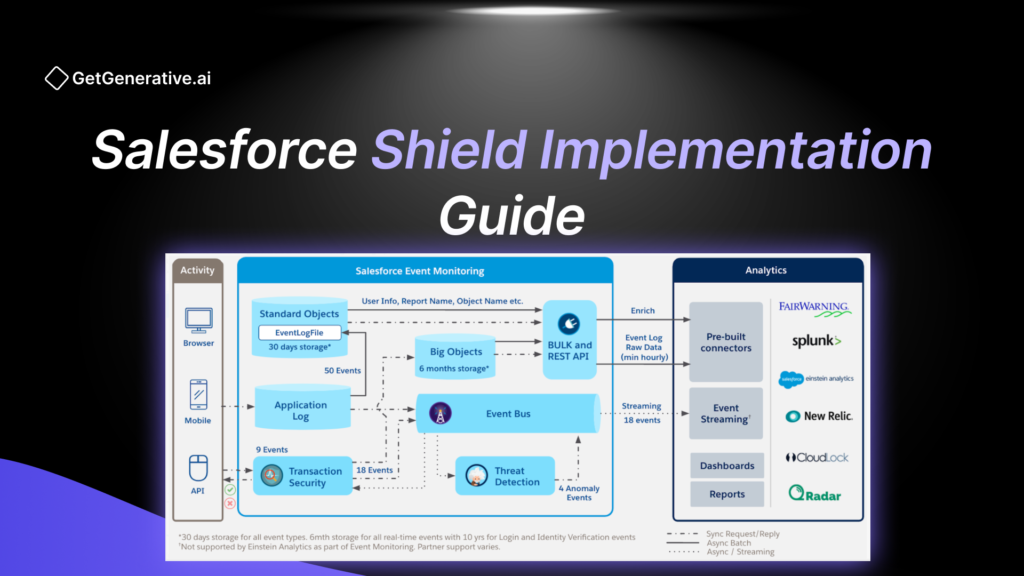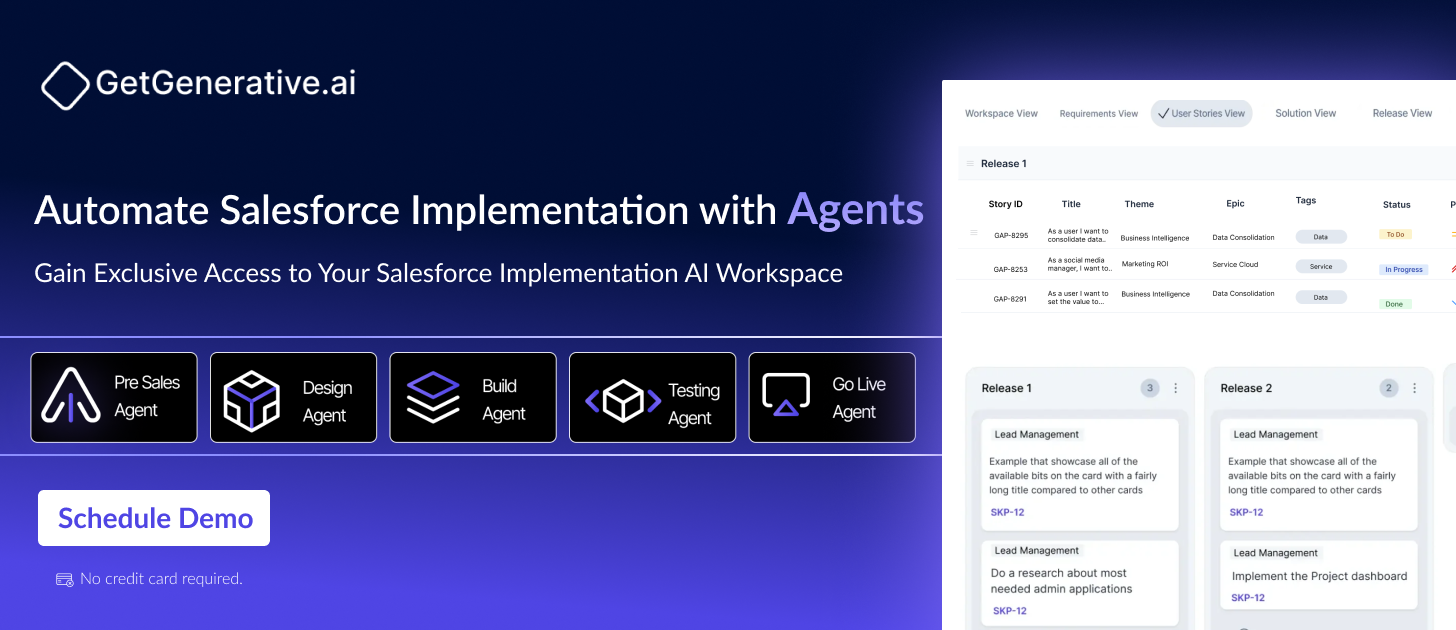Salesforce Shield Implementation Guide 2025
Data security and compliance issues are among the main problems a more digitalized world faces compared with the past. According to a new study by IBM, on average, in 2021, it costs nearly $4.24 million per data breach incident. Healthcare experienced the highest average cost per record of $429. So, addressing these issues brings a more realistic solution powered by Salesforce: Salesforce Shield.
According to a Salesforce survey, 60% of customers will end their business if they face a data breach. In this article, we will discuss Salesforce Shield, how it works, and how one can improve the security and compliance posture of one’s organization’s data.
What is Salesforce Shield?
Salesforce Shield is an advanced security and compliance feature that expands the robust security capabilities of Salesforce’s platform. It provides organizations with better data protection, monitoring, and governance tools, which assist them in meeting industry-standard regulatory requirements and protecting sensitive information.
How does Salesforce Shield work?
Let us examine how each of the Salesforce Shield components operates:
Platform Encryption: Ensuring Data Security at Rest
- Data encryption is based on a tenant-specific secret derived from a customer-owned and managed master secret.
- Deterministic encryption and probabilistic encryption support multiple use cases
- TLS for transit encryption; Stored data encryption through AES-256
- Search, validation rules, and workflow rules are intact
Event Monitoring: Tracking User Activity and Security Events
- Captures fine-grained data about user activity.
- It offers log files from events that can be transmitted to SIEM systems for review outside the system.
- Also, it has live event monitoring and alerts through the Event Monitoring Analytics App.
Field Audit Trail: Maintaining a Complete Data History
- Changes field-level data from records up to 60 fields per object.
- It retains an entire history of changes, including old and new values, dates, and times of the change, and by whom such changes were made.
- Support up to 10 years of field-level history. It can automatically purge data after a certain period.
- Compliant or exceeds the requirement for GDPR, HIPAA, and SOX standards.
Also Read – Salesforce CPQ Implementation Guide
How to implement Salesforce Shield?
Implementing Salesforce Shield involves the following key steps:
Assess your security and compliance requirements:
- Identify what sensitive data is stored in Salesforce, including PII, PHI, and financial data.
- These are the rules and industry compliance, including GDPR, HIPAA, and PCI-DSS, that you have to follow.
- Define your data retention and audit requirements.
Purchase and provision Salesforce Shield licenses:
- Salesforce Shield is an add-on license that has to be purchased separately.
- Work with your Salesforce account executive to identify the appropriate license type and quantity to meet your needs.
Enable and Configure Platform Encryption for Sensitive Data:
- Identify which fields you want to encrypt according to your business’s security and compliance requirements.
- You should generate and manage your tenant secret using a Hardware Security Module (HSM) or a Key Management Service (KMS).
- Enable and configure encryption on fields identified in Step 2 above
- Test your encryption configuration, ensuring that the critical functionality of your platform remains intact.
Set Up and Configure Event Monitoring for Proactive Alerts:
- Determine the type of events that you want to monitor based on your organization’s security and compliance requirements.
- Enable Event Monitoring in your Salesforce org.
- Configure generation and storage of event log files
- Configure real-time monitoring and alerting using the Event Monitoring Analytics App
Enable and Configure Field Audit Trail to Track Changes Over Time:
- Identify the objects and fields you want to track based on your requirements for compliance and audit.
- Enable Field Audit Trail for some objects and fields
- Configure field history retention policies based on the need for data retention
- Customize reports and dashboards to look at field history data
Train Your Users and Administrators on Security Best Practices:
- Educate Salesforce users about best practices for data security and compliance.
- Train Administrators on all facets of using and managing Salesforce Shield features
- Have incident response and reporting policies and procedures in place.
Follow this to implement Salesforce Shield effectively, thereby boosting the organization’s data security and compliance posture.
“It’s going to be interesting to see how society deals with artificial intelligence, but it will definitely be cool.”
– Colin Angle, CEO of iRobot
Testing Your Salesforce Shield Configuration for Gaps and Performance:
Once Salesforce Shield is set up, it’s essential to test the configuration to ensure that it is functioning as expected. Testing involves simulating user activity, checking if the encryption doesn’t impact performance, and verifying that Event Monitoring is capturing all relevant events.
Testing Steps:
- Simulate User Activity: Create scenarios where sensitive data is accessed, modified, or exported to ensure that encryption is working correctly without compromising functionality.
- Event Log Verification: Confirm that Event Monitoring is capturing all necessary actions, and test your alert configurations to ensure they are firing at the right thresholds.
- Audit Field Changes: Test the Field Audit Trail feature by making changes to tracked fields and verifying that the system captures and retains the correct historical data.
Also Read – Salesforce B2B Commerce Implementation Guide
What are the key features of Salesforce Shield?
Enhanced Security Controls
Salesforce Shield provides enhanced security controls that extend the standard security features of Salesforce. These controls are specifically designed to protect sensitive data and meet strict compliance requirements. Shield offers advanced encryption, user activity tracking, and detailed audit trails, which help organizations better manage their data security.
Key Features:
- Granular Data Access: Control access to specific data fields based on user roles, ensuring only authorized personnel can view or modify sensitive information.
- Custom Key Management: Maintain full control over encryption keys, offering flexibility in how data is encrypted and who can decrypt it.
- Comprehensive Visibility: Event Monitoring allows admins to have complete visibility into user actions, offering insights that are crucial for identifying potential threats.
Comprehensive Data Monitoring and Auditing
One of the standout features of Salesforce Shield is its ability to provide comprehensive data monitoring and auditing capabilities. This includes tracking changes to records and fields, capturing detailed logs of user activity, and providing real-time alerts for potential security issues.
Advantages:
- Event Monitoring: Provides detailed, fine-grained logs of all user activities, which can be integrated with external monitoring systems for advanced analysis.
- Field Audit Trail: Maintains a complete audit history of changes to important fields over time, helping with compliance reporting and forensic investigations.
- Proactive Threat Detection: By setting up real-time alerts, organizations can quickly detect unauthorized access attempts or data leaks, allowing for immediate action.
Compliance Reporting and Automation
Salesforce Shield simplifies compliance by automating many of the tasks involved in ensuring regulatory adherence. With Shield, organizations can create automated reports that demonstrate how they are meeting industry-specific standards, such as GDPR, HIPAA, and SOX.
Key Benefits:
- Automated Reporting: Create regular compliance reports to track the status of data protection measures and meet audit requirements.
- Pre-Built Compliance Templates: Use predefined templates to generate reports for specific regulatory frameworks, saving time on manual report creation.
- Customizable Retention Policies: Set automated retention and purging policies to manage sensitive data in line with compliance requirements, ensuring that data is securely stored or deleted after the necessary period.
Related Read – Salesforce CRM Implementation With AI – The Ultimate Guide
How do I enable field history tracking in Salesforce Shield?
Steps to Enable Field History for Custom Objects
Enabling field history tracking in Salesforce Shield for custom objects is a simple but powerful way to keep track of changes over time. By enabling this feature, you can monitor changes to custom fields and ensure that historical data is readily available for audit or compliance purposes.
Steps:
- Navigate to Setup and type “Field Audit Trail” into the Quick Find box.
- Select the custom object for which you want to enable field history tracking.
- Click on the Fields & Relationships tab, then select the fields you want to track.
- Enable field history tracking by selecting the checkbox next to each field.
- Save the changes and verify that field history is being correctly recorded.
Managing Field History for Sensitive Data Types
When handling sensitive data types such as Personally Identifiable Information (PII) or financial information, careful management of field history is essential. Salesforce Shield allows you to control which fields are tracked and how long the historical data is retained, ensuring compliance with data protection regulations.
Best Practices:
- Limit Access: Ensure that only authorized personnel have access to field history records for sensitive data to prevent unauthorized use.
- Custom Retention Policies: Set specific retention periods for sensitive data history to comply with regulations like GDPR, which may require data to be deleted after a certain period.
- Data Encryption: Combine field history tracking with Platform Encryption to ensure that even historical data is encrypted and protected from unauthorized access.
Is Salesforce Shield Necessary for Compliance with GDPR?
It is, therefore, a comprehensive data protection law applicable to organizations processing EU citizens’ private data regardless of an organization’s location. GDPR mandates that organizations implement appropriate technical and organizational measures for personal data security, confidentiality, and integrity.
Though not officially required for GDPR compliance, the attributes possessed by this tool will significantly help an organization meet quite a few key GDPR requirements:
Data Protection by Design and Default (Article 25): Ensuring Compliance
- Platform encryption provides a default for rest encryption.
- Event Monitoring and Field Audit Trail provide real-time, granular capabilities to detect and investigate potential data breaches.
Security of Processing (Article 32): How Salesforce Shield Helps
- Platform Encryption assists with the pseudonymisation and encryption of personal data.
- Event Monitoring shall ensure continuous auditing of the integrity, confidentiality, availability, and resiliency of processing systems and services.
- Field Audit Trail shall permit an operational restoration of availability and access to personal data in case of a physical or technological incident.
Data Breach Notification (Articles 33 and 34): Using Shield for Fast Response
- Event Monitoring and Field Audit Trails would ensure that any potential breach or leak is detected and investigated. They would also facilitate the supervisory authorities and the parties whose data are processed’ having all information available to them in case of such breaches.
Data Protection Impact Assessments (Article 35): Ensuring Risk Mitigation
- Salesforce Shield features can help assess the effectiveness of technical and organizational measures for ensuring the security of processing personal data.
Record Keeping (Article 30): Leveraging Shield for Regulatory Compliance
- Field Audit Trail maintains a record of processing activities, including the categories of personal data processed, the purposes of processing, and the recipients of personal data.
Related Read – Salesforce Implementation With AI Guide
However, Salesforce Shield is a powerful tool for GDPR compliance. Nonetheless, it must be a complete solution and demands that organizations institute appropriate policies, procedures, and training related to general GDPR compliance.
Moreover, organizations must carefully consider their specific data processing activities and compliance needs and determine whether Salesforce Shield is truly required. Relevant aspects include the type of personal data processed, the volume and complexity of the processing, and the risks to the rights and freedoms of the data subjects.
Best Practices for Ongoing Salesforce Shield Management
Implementing Salesforce Shield is just the beginning. To ensure optimal performance, security, and compliance over time, organizations must follow a set of best practices for ongoing management. Regular monitoring, key updates, access audits, and security alert automation are critical to keeping your Salesforce environment secure and compliant with industry regulations.
Monitoring and Updating Encryption Keys Regularly
One of the most critical aspects of managing Salesforce Shield is ensuring that your encryption keys are regularly monitored and updated. This minimizes the risk of key exposure or compromise and ensures that your data remains securely encrypted.
Key Management Best Practices:
- Key Rotation: Regularly rotate your encryption keys to reduce the risk of them becoming compromised. Salesforce Shield allows for automated key rotation, simplifying the process and maintaining encryption strength.
- Access Control: Restrict access to encryption keys to only a few trusted administrators. By limiting who can manage these keys, you reduce the risk of unauthorized access or accidental exposure.
- Audit Key Usage: Periodically review how and where encryption keys are being used within the organization. Auditing ensures that encryption is applied to the right data fields and helps identify any potential misuse or security gaps.
- Key Expiry and Renewal: Ensure that your encryption keys have expiry dates set to trigger automatic renewal or re-encryption of your data, maintaining compliance and strong encryption protocols.
By regularly monitoring and updating your encryption keys, your organization can ensure that sensitive data remains protected and in compliance with regulations like GDPR and HIPAA.
Continuous User Access Auditing and Optimization
Auditing user access is essential for ensuring that only authorized personnel can view or manipulate sensitive data within your Salesforce instance. Regular access reviews and optimizations are key to maintaining a secure environment.
Steps for Effective User Access Auditing:
- Regular Access Reviews: Conduct periodic reviews of user roles and permissions, particularly for employees with access to sensitive data. These audits help ensure that only users with valid business needs can access confidential information.
- Role-Based Access Control (RBAC): Optimize user roles and permissions based on job functions. Ensure that roles are assigned with the principle of least privilege, where users only have access to the data they need to perform their duties.
- Deactivation of Inactive Users: Regularly deactivate users who no longer require access, such as employees who have left the company or shifted to roles that no longer involve sensitive data. Inactive accounts pose a security risk and can be exploited by malicious actors.
- Permission Set Audits: Review and optimize permission sets regularly. Ensure that no over-permissioned accounts exist and that users have access only to what is necessary.
Optimizing and auditing user access helps prevent data breaches caused by unauthorized access, ensuring a more secure Salesforce environment.
Automating Security Alerts and Incident Response
Automating security alerts and creating a well-defined incident response plan is crucial for quickly identifying and addressing potential threats. Salesforce Shield’s Event Monitoring allows for real-time alerts that enable administrators to respond proactively to security incidents.
Best Practices for Automating Security Alerts:
- Set Real-Time Alerts for Critical Events: Configure alerts for key security events, such as unauthorized data access, excessive login failures, or abnormal data exports. Real-time notifications help administrators react immediately to potential threats.
- Integrate with SIEM Tools: Leverage Security Information and Event Management (SIEM) tools to centralize security monitoring across your organization. Salesforce Shield’s Event Monitoring logs can be exported to SIEM platforms for more comprehensive security analysis.
- Create an Incident Response Plan: Develop a clear, actionable incident response plan. This plan should outline roles, responsibilities, and steps for mitigating risks once a security alert is triggered. Quick action is essential to contain breaches and minimize damage.
- Proactive Threat Detection: Use machine learning and AI tools to enhance the detection of unusual or suspicious activities. By integrating Event Monitoring with these tools, you can identify anomalies faster and more accurately.
By automating security alerts and ensuring a robust incident response, your organization can reduce response time to threats and protect sensitive data more effectively.
Exploring Salesforce Shield’s Role in Zero Trust Architecture
1. Granular Data Access Control
Salesforce Shield enables organizations to implement role-based access controls (RBAC), ensuring that users only have access to the data necessary for their roles. This aligns perfectly with the Zero Trust principle of minimizing access to reduce potential security risks.
- Custom Encryption Policies: Shield’s Platform Encryption ensures that sensitive data remains encrypted at rest and in transit, limiting exposure even if access controls are bypassed.
- Fine-Tuned Permissions: By integrating Field Audit Trail, organizations can enforce detailed access policies, tracking every interaction with sensitive data fields.
2. Continuous Monitoring and Real-Time Alerts
Event Monitoring in Salesforce Shield provides a robust mechanism for tracking user activity, making it easier to detect and respond to anomalous behavior in real-time.
- Threat Detection: Proactively identify unusual patterns, such as excessive data exports or multiple failed login attempts, which may indicate potential security breaches.
- Behavioral Insights: Analyze user behavior trends to refine access policies and improve overall security posture.
3. Data Integrity and Recovery
With Field Audit Trail, organizations can maintain a detailed history of changes to critical data, ensuring accountability and compliance while enabling quick recovery in case of unauthorized alterations.
- Auditability: Maintain a tamper-proof log of data interactions, which is essential for investigations and compliance reporting.
- Recovery Mechanisms: Quickly revert unauthorized changes to data by leveraging the detailed historical records maintained by Field Audit Trail.
4. Integration with Security Ecosystems
Salesforce Shield integrates seamlessly with external Security Information and Event Management (SIEM) systems, enhancing an organization’s ability to correlate Salesforce events with other security data for comprehensive threat management.
- Cross-Platform Visibility: Consolidate security data from Salesforce and other systems for a unified view of potential threats.
- Automated Responses: Use SIEM tools to automate responses to high-risk events detected through Shield’s Event Monitoring.
Conclusion
Salesforce Shield is a robust security and compliance feature set that allows businesses to protect sensitive data, monitor user activity, and keep deep audit trails. It can strengthen your data security posture, meet stringent industry regulations, and, therefore, instill the confidence of customers and stakeholders in your commitment to protecting data with Salesforce Shield.
To learn more, sign up with GetGenerative.ai today.
Frequently Asked Questions (FAQs)
1. Does a Salesforce license include a purchase of Salesforce Shield?
No, this is an optional package with specific licensing.
2. Can I apply Platform Encryption to every record within the org?
Platform Encryption supports almost all standard and custom fields, but not all of them. Before enabling encryption, you’ll want to review the list of supported fields.
3. How long will Salesforce retain Event Monitoring?
Event Monitoring data is retained by default for 30 days, but you can add storage for a longer retention period.
4. Can I selectively turn on Field Audit Trail on certain fields?
With Field Audit Trail, you can choose which objects and fields to track to provide granular controls over your auditing scope.