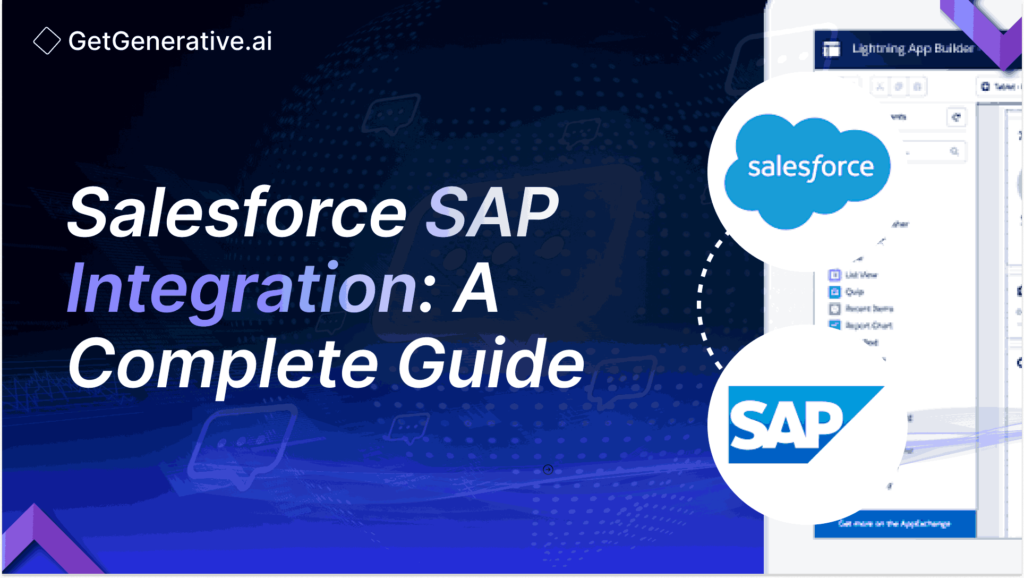Salesforce SAP Integration: A Complete Guide
According to a recent study by MarketsandMarkets, the global Salesforce integration market is expected to grow from $15.4 billion in 2023 to $38.4 billion by 2028. This growth can be attributed to the increasing demand for unified data management, enhanced customer experience, and improved operational efficiency.
At the heart of this trend lies the integration of Salesforce, the leading customer relationship management (CRM) platform, and SAP, the dominant enterprise resource planning (ERP) system. Organizations can unlock many opportunities by bridging the gap between these two critical business applications, from streamlining data flow to driving informed decision-making.
What is Salesforce SAP Integration?
Salesforce SAP integration refers to connecting the CRM platform with the SAP ERP system, enabling a seamless exchange of data and synchronizing critical business information. This integration allows organizations to leverage the strengths of both platforms, creating a comprehensive and unified view of their customer data, financial records, supply chain, and other essential business functions.
Integration Methods
There are several methods for integrating Salesforce and SAP, each with advantages and considerations. These include:
- Middleware-based Integration: This approach utilizes a middleware platform, such as SAP Cloud Platform Integration (SAP CPI) or Dell Boomi, to facilitate the data exchange between Salesforce and SAP. The middleware acts as a central hub, managing the mapping, transformation, and data flow between the two systems.
- API-based Integration: Salesforce and SAP offer robust API capabilities, allowing for direct integration between the platforms. This method enables real-time, programmatic access to data and functionalities, enabling more tailored integration solutions.
- Batch-based Integration: A batch-based approach can be employed for scenarios where real-time integration is not required. In this method, data is exported from one system, transformed, and then imported into the other system on a scheduled basis, such as daily or weekly.
Key Integration Scenarios
Salesforce SAP integration can be leveraged in a variety of use cases, including:
- Customer Master Data Synchronization: Keeping customer records consistent and up-to-date across Salesforce and SAP, ensuring a unified view of the customer.
- Opportunity to Order Synchronization: Automatically create sales orders in SAP based on opportunities generated in Salesforce.
- Invoice and Payment Tracking: Integrating Salesforce with SAP’s finance and accounting modules to streamline invoicing and payment processes.
- Inventory and Logistics Management: Synchronizing inventory levels, shipping information, and logistics data between Salesforce and SAP’s supply chain modules.
- Field Service Management: Integrating Salesforce’s field service capabilities with SAP’s asset management and maintenance functionalities.
Also Read – Salesforce WhatsApp Integration: A Complete Guide
Benefits of Integration
Integrating Salesforce and SAP can deliver a range of benefits to organizations, including:
- Improved Data Accuracy and Consistency: By eliminating data silos and ensuring real-time data synchronization, organizations can improve the accuracy and reliability of their business-critical information.
- Enhanced Operational Efficiency: Automating data transfer and eliminating manual processes can significantly improve efficiency, reduce errors, and allow employees to focus on more strategic tasks.
- Streamlined Reporting and Analytics: Integrated data from Salesforce and SAP can provide a comprehensive view of the business, enabling more informed decision-making and enhanced reporting capabilities.
- Improved Customer Experience: Providing a unified, 360-degree view of the customer can lead to better-tailored service, faster response times, and an overall enhanced customer experience.
- Reduced IT Complexity: By leveraging middleware or API-based integration, organizations can simplify their IT landscape, reduce maintenance overhead, and improve system flexibility.
What are the main challenges in integrating Salesforce with SAP?
While the benefits of Salesforce SAP integration are substantial, there are also several challenges that organizations may face, including:
- Data Mapping and Transformation: Aligning the data models and fields between the two systems can be complex and time-consuming, requiring careful planning and execution.
- Security and Access Management: Ensuring the appropriate level of data access and security controls across both platforms is critical to maintaining compliance and data privacy.
- Change Management: Implementing a Salesforce SAP integration solution often requires significant organizational change, which can be resisted if not properly managed.
- Ongoing Maintenance and Support: IT teams can face ongoing challenges in maintaining the integration, updating it as needed, and providing support for any issues that arise.
- Customization and Flexibility: Integrating highly customized or complex Salesforce and SAP environments can add complexity and require more tailored solutions.
How does real-time data synchronization work between Salesforce and SAP?
Real-time data synchronization between Salesforce and SAP is typically achieved through middleware platforms or API-based integration. These methods allow for the immediate transfer of data between the two systems, ensuring that any changes or updates in one system are instantly reflected in the other.
The process typically involves the following steps:
- Triggering Event: An action or data change in one system (e.g., a new customer record created in Salesforce) triggers synchronization.
- Data Extraction: The relevant data is extracted from the source system (Salesforce or SAP).
- Data Transformation: The extracted data is transformed and mapped to the appropriate fields and formats in the target system.
- Data Transfer: The transformed data is securely transferred to the target system, which is then processed and integrated.
- Confirmation: The integration platform confirms the successful data transfer and updates the status in both systems.
This real-time synchronization enables organizations to maintain a consistent and up-to-date view of their business data, allowing for more informed decision-making and improved operational efficiency.
Also Read – Salesforce Outlook Integration: A Complete Guide
What are the benefits of using SAP CPI for Salesforce integration?
Utilizing SAP Cloud Platform Integration (SAP CPI) for Salesforce integration offers several benefits, including:
- Centralized Integration Platform: SAP CPI provides a unified integration platform that can connect Salesforce with SAP systems and a wide range of other third-party applications, simplifying the overall integration landscape.
- Prebuilt Connectivity: SAP CPI offers pre-built connectivity to Salesforce, SAP, and other popular enterprise applications, reducing the time and effort required for integration development.
- Scalability and Flexibility: SAP CPI’s cloud-based architecture allows for easy scalability to accommodate growing integration needs and the flexibility to adapt to changing business requirements.
- Comprehensive Integration Capabilities: SAP CPI provides a robust set of integration capabilities, including data mapping, transformation, routing, and monitoring, enabling more sophisticated and complex integration scenarios.
- Improved Governance and Compliance: SAP CPI’s centralized management and monitoring capabilities help organizations maintain better control over their integration landscape and ensure compliance with data security and privacy regulations.
Can you provide examples of custom integration flows between Salesforce and SAP?
Here are a few examples of custom integration flows that can be implemented between Salesforce and SAP:
- Lead-to-Opportunity-to-Order: This integration flow synchronizes the lead and opportunity data from Salesforce with the sales order process in SAP. When a new lead is created in Salesforce, it is automatically passed to SAP, converted into an opportunity, and then a sales order.
- Service Request to Work Order: This integration flow connects Salesforce’s service management capabilities with SAP’s maintenance and asset management functionalities. When a customer service request is logged in Salesforce, it triggers the creation of a corresponding work order in SAP, enabling efficient field service delivery.
- Invoice and Payment Synchronization: This integration flow ensures that invoice and payment information is consistently updated between Salesforce and SAP’s finance and accounting modules. When an invoice is generated in SAP, it is automatically pushed to Salesforce, and any payments received are reflected in both systems.
- Inventory and Logistics Integration: This integration flow synchronizes inventory levels, product information, and logistics data (e.g., shipping, tracking) between Salesforce and SAP’s supply chain management modules. This gives sales teams real-time visibility into product availability and logistics, leading to improved customer service.
- HR and Employee Data Sync: This integration flow aligns employee data between Salesforce’s HR and talent management functions and SAP’s human resources module. This ensures that employee information, such as contact details, job roles, and performance data, is consistently maintained across both systems.
Also Read – Tableau and Salesforce Integration: A Complete Guide
How does the Salesforce-SAP connector handle batch and real-time data replication?
The Salesforce-SAP connector, which is often provided by integration platforms like SAP CPI, can handle both batch and real-time data replication between the two systems:
Batch Data Replication:
- A batch-based approach can be implemented for scenarios where immediate data synchronization is not required.
- In this method, data is periodically exported from one system (e.g., Salesforce), transformed, and then imported into the other system (e.g., SAP) on a scheduled basis, such as daily or weekly.
- Batch replication is suitable for scenarios where data timeliness is less critical, and the focus is on maintaining data consistency and reducing the load on the production systems.
Real-time Data Replication:
- The connector can facilitate real-time data replication between Salesforce and SAP for critical business processes that require immediate data synchronization.
- This is typically achieved through event-driven triggers, APIs, or middleware platforms that can detect changes in one system and instantly propagate the updates to the other.
- Real-time replication ensures that any changes made to the data in one system are immediately reflected in the other, enabling organizations to maintain a unified, up-to-date view of their business information.
The Salesforce-SAP connector can be configured to support a combination of batch and real-time replication, depending on the specific integration requirements and the nature of the data being exchanged between the two systems.
Best Practices for a Successful Salesforce-SAP Integration
Integrating Salesforce with SAP is a transformative step for organizations, but success requires meticulous planning and execution. Here are some best practices to ensure a smooth and effective integration:
1. Define Clear Objectives
- Understand Business Goals: Identify specific outcomes you aim to achieve, such as improving data accuracy, automating workflows, or enhancing customer experience.
- Document Use Cases: Map out integration scenarios (e.g., opportunity-to-order synchronization) to align the technical implementation with business needs.
2. Evaluate Integration Options
- Assess Tools and Platforms: Choose the right integration method—middleware, API-based, or batch-based—based on your organization’s requirements, scalability, and budget.
- Leverage Pre-Built Connectors: Use existing tools like SAP CPI or third-party platforms to reduce implementation time and complexity.
3. Prioritize Data Governance and Security
- Ensure Data Accuracy: Implement robust data mapping and validation processes to maintain consistency across systems.
- Apply Security Controls: Use encryption, role-based access, and data masking to protect sensitive information during data exchange.
4. Test Extensively
- Conduct Sandbox Testing: Use sandbox environments to simulate integration scenarios and identify potential issues without affecting live systems.
- Perform End-to-End Testing: Test every integration flow, including real-time and batch processes, to ensure seamless functionality.
5. Monitor and Optimize
- Implement Monitoring Tools: Use dashboards to track integration performance, detect errors, and analyze trends.
- Continuously Refine: Collect user feedback and conduct regular reviews to fine-tune the integration and address evolving business needs.
6. Ensure Change Management
- Educate Stakeholders: Provide training for employees to understand how the integration impacts workflows.
- Communicate Benefits: Highlight how the integration enhances efficiency and productivity to gain buy-in from all departments.
7. Plan for Scalability
- Design for Growth: Ensure the integration can accommodate increasing data volumes and business complexity.
- Future-Proof Integration: Choose platforms and methods that can adapt to emerging technologies and evolving enterprise requirements.
Conclusion
The integration of Salesforce and SAP is a strategic imperative for organizations seeking to unlock the full potential of their enterprise-wide data and systems. By bridging the gap between these two critical business applications, organizations can achieve improved data accuracy, enhanced operational efficiency, and a better overall customer experience.
Enhance your Salesforce consulting with GetGenerative.ai. Effortlessly craft outstanding proposals, enabling you to dedicate more time to providing exceptional client service.
Start today!
Frequently Asked Questions (FAQs)
1. What is the primary purpose of Salesforce SAP integration?
The primary purpose is to enable seamless data exchange and synchronization between Salesforce CRM and SAP ERP.
2. What are the common integration methods used for connecting Salesforce and SAP?
Common methods include middleware-based, API-based, and batch-based integration.
3. How can Salesforce SAP integration improve customer experience?
It provides a unified customer view, enables faster response times, and improves overall service quality.
4. What are the main challenges in implementing Salesforce SAP integration?
Key challenges include data mapping, security management, change management, and ongoing maintenance.
5. How can organizations ensure the security and compliance of their Salesforce SAP integration?
Organizations can implement access controls, leverage integration platform security features, and regularly audit the integration processes.