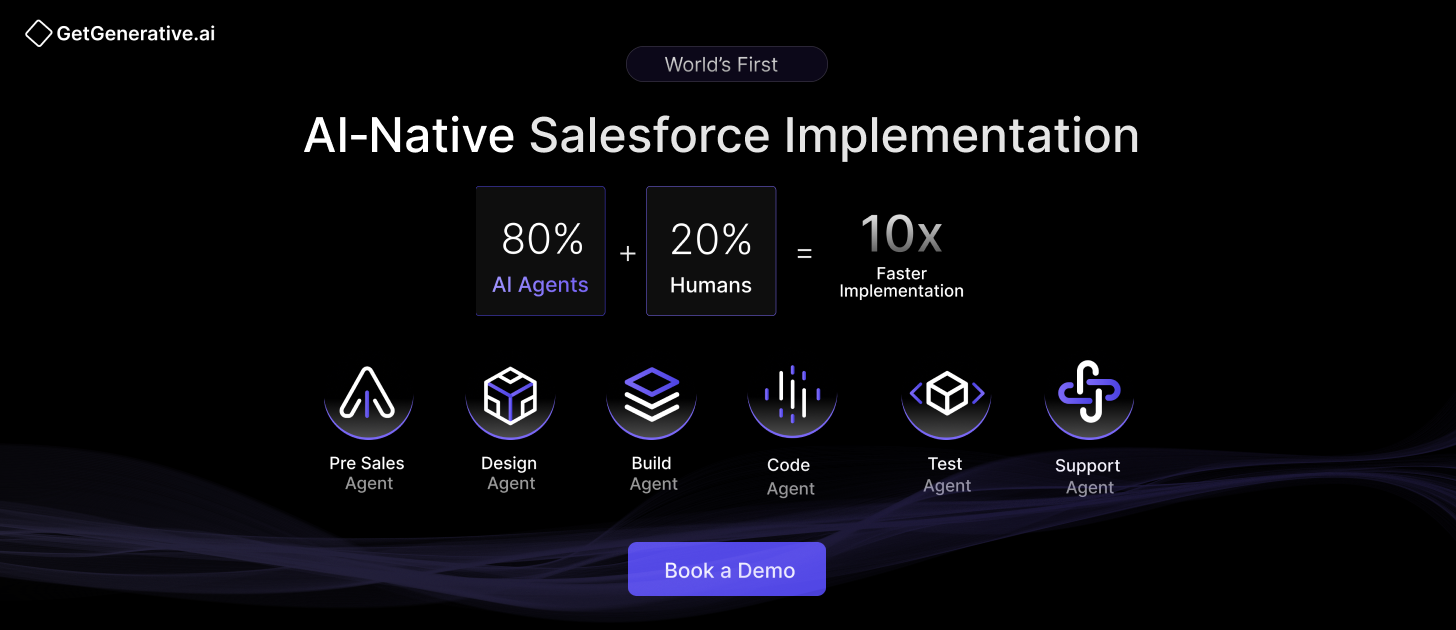Salesforce Marketing Cloud Implementation Guide 2025
In 2025, delivering personalized, timely, and connected customer experiences is no longer a competitive advantage—it’s a necessity. Salesforce Marketing Cloud (SFMC), recognized as a Leader in Gartner’s Magic Quadrant for Multichannel Marketing Hubs, has become the go-to platform for brands seeking scalable, AI-powered marketing automation.
With capabilities ranging from omnichannel journey orchestration to real-time customer data integration, SFMC empowers marketing teams to build stronger customer relationships and drive measurable business impact. But to unlock its full potential, implementation must be done strategically—with a focus on data, governance, automation, AI, and change management.
This comprehensive guide breaks down Salesforce Marketing Cloud Implementation, offering a step-by-step roadmap backed by best practices, emerging trends, and real-world case studies.
Salesforce Marketing Cloud Implementation: Step by Step Guide
1. Planning and Scoping Your Implementation
A successful SFMC rollout begins with clarity—on business goals, customer experience priorities, and technical scope.
Set Strategic Objectives
Before configuring anything in Marketing Cloud, identify what you aim to achieve. Are you focusing on improving lead nurturing? Increasing engagement and retention? Driving cross-sell/upsell? Ensure these goals align with broader KPIs like customer lifetime value (CLV), conversion rates, or Net Promoter Score (NPS).
Engage Stakeholders Early
Involve cross-functional teams—marketing, sales, service, IT, compliance—to map current systems, data flows, and pain points. This ensures buy-in, mitigates risk, and uncovers dependencies.
Define Scope and Success Metrics
Decide which SFMC modules (e.g., Email Studio, Journey Builder, Mobile Studio) you’ll implement initially. Identify pilot campaigns (such as onboarding journeys or abandoned cart reminders) and define KPIs like open rates, click-throughs, or revenue per message.
Create a Phased Roadmap
Break the implementation into logical phases:
- Phase 1: Account setup and foundational data integration
- Phase 2: Pilot campaign design and testing
- Phase 3: Full-scale rollout and optimization
Don’t forget change management: schedule trainings, build governance models, and appoint project champions to drive adoption.
2. Account Configuration and Technical Foundation
Choose the Right Tenant Type
SFMC offers different tenant models—Enterprise 2.0 being the most common for large organizations. This supports multiple Business Units (BUs), enabling regional or brand-specific marketing from a centralized hub.
Business Unit Hierarchies and Permissions
Configure BU hierarchies thoughtfully. For example, determine whether unsubscribe requests should apply globally or be BU-specific. SFMC’s documentation offers guidance on subscriber management and compliance.
Use role-based access controls to assign granular permissions—marketers, analysts, developers, and admins should only access what they need.
Sender Authentication and Domain Setup
Establish a Sender Authentication Package (SAP) to set up:
- Branded sending domains
- DNS records (SPF, DKIM, MX)
- IP warming plans
These steps enhance email deliverability and trust.
SFTP and IP Whitelisting
For large-scale data transfers, configure Secure FTP accounts. Also whitelist internal IPs for secure platform access, especially in firewall-restricted environments.
3. Data Integration and Strategy
Connect Salesforce CRM and Beyond
Using Marketing Cloud Connect, sync data between SFMC and your Salesforce CRM (Sales Cloud, Service Cloud). This allows:
- Triggering campaigns from CRM events
- Writing engagement data (opens, clicks) back to CRM
- Unified reporting across systems
Add External Sources and Use CDPs
Modern marketers use over 18 data sources on average, up from 10 in 2021 (Salesforce State of Marketing, 9th Edition). SFMC can ingest data from:
- Web and mobile apps
- POS systems
- E-commerce platforms
- Third-party data partners
Consider implementing Salesforce Data Cloud for a real-time CDP layer that unifies identities and feeds rich profiles into SFMC for precise targeting.
Define a Clean, Consistent Data Model
Use Data Extensions (not just Lists) to structure your customer data. Choose a stable Contact Key (like CRM ID or hashed email) and normalize fields for segmentation and personalization.
Ensure consent flags (opt-ins), source system ownership, and update frequency are clearly documented.
Enable Smart Segmentation
Use SFMC’s Query Studio or Einstein Segmentation tools to build dynamic audiences. You can now generate segments using natural language prompts via Marketing GPT—e.g., “Create a segment of repeat customers in New York who haven’t purchased in 90 days.”
4. Journey Mapping and Campaign Design
Map Real-Life Customer Journeys
Start with core journeys such as:
- Welcome series
- Lead nurturing
- Post-purchase engagement
- Reactivation and win-back
Define triggers, time-based actions, and exit conditions. For example, exit a Welcome journey once a customer makes their first purchase and enter them into a loyalty track.
Design Omnichannel Experiences
Journey Builder supports cross-channel logic, such as email, SMS, push, and ads. For example:
- Email sent on Day 1
- Push notification on Day 3 if no engagement
- Retargeting ad on Day 7
- SMS with offer on Day 10
Consistency of messaging across channels is key to trust and conversions.
Use Content Builder for Personalization
Leverage Content Blocks, AMPscript, and dynamic content rules. Incorporate Einstein AI to recommend products based on behavior or generate optimized subject lines and copy using Einstein GPT.
5. Automation and Personalization
Implement Automation Studio
Schedule regular tasks like:
- Nightly data refreshes
- Trigger-based sends
- Recalculating engagement scores
Automation Studio complements Journey Builder for backend orchestration.
Real-Time Triggered Sends
Use event-based APIs to trigger messages within seconds (e.g., order confirmations, abandoned cart alerts).
Personalize at Scale with Einstein AI
- Send-Time Optimization: Tailor delivery timing per user
- Einstein Recommendations: Insert product/content blocks based on behavior
- Engagement Scoring: Classify audience as High/Medium/Low for segmentation
6. Privacy, Security, and Compliance
Respect Global Privacy Laws
Ensure GDPR, CCPA, CASL, and other regional compliance by:
- Managing consent with Subscription Centers and Publication Lists
- Enforcing “Right to Be Forgotten” via Contact Deletion tools
- Not storing sensitive info in URLs or unsecured fields
Configure Access and Security Protocols
Enable Multi-Factor Authentication (MFA), apply IP whitelisting, and restrict admin access. Review API usage and apply token expiration best practices.
Follow Anti-Spam Best Practices
Use correct CAN-SPAM classifications, always include an unsubscribe link, and implement sender profiles with verified addresses and footer standards.
7. Testing, QA, and Go-Live
Build a Testing Environment
Use separate Business Units or subscriber previews to test journeys. SFMC doesn’t offer traditional sandboxes, but test BUs serve a similar function.
Run Journey Simulations
Use Journey Builder’s test mode to validate flows. For emails, check:
- Personalization tags resolve correctly
- Design renders in all email clients (Outlook, Gmail, etc.)
- UTM parameters are consistent
- Spam triggers are minimized
Conduct A/B Tests Pre-Launch
A/B test:
- Subject lines
- Call-to-actions
- Timing
- Layouts
Use results to select high-performing variants for full deployment.
Pilot First, Then Roll Out
Start with a small region or segment. Monitor results, fix bugs, and scale gradually. Follow Salesforce’s IP warming guide for a healthy sender reputation.
8. Training, Change Management, and Adoption
Segment Training by Role
Use Salesforce Trailhead for e-learnings, and offer:
- Live workshops for marketers
- Deep-dive sessions for technical users
- Reporting walk-throughs for CXOs
Consider certifying as a Marketing Cloud Email Specialist or Consultant.
Appoint Internal Champions
Establish a Center of Excellence (CoE) or train-the-trainer model. Provide Slack/Teams channels for ongoing peer support.
Drive Culture Change
Encourage a “test-and-learn” mindset and celebrate early campaign wins to motivate teams. Ensure roles and responsibilities are redefined in the documentation.
Trends Shaping Marketing Cloud Implementations in 2025
2025 isn’t just about marketing automation—it’s about adaptive, data-powered, AI-driven marketing. Key trends include:
✅ Generative AI for Marketing Execution
Tools like Marketing GPT enable:
- Auto-generated email content and subject lines
- Segment creation using natural language prompts
- Suggested personalization logic for journeys
According to Salesforce’s AI research, 60% of marketers believe generative AI will transform their role, freeing time for strategic work.
✅ Real-Time CDP Integration with Data Cloud
Salesforce Data Cloud aggregates customer data across platforms—web, mobile, offline—and creates unified profiles that feed into SFMC. This allows for:
- Hyper-targeted campaigns
- Triggered messaging based on live behavior
- Enriched segmentation from a 360° profile
Implementations now often include identity resolution setup and streaming ingestion pipelines.
✅ Omnichannel and WhatsApp Integration
SFMC is expanding into newer touchpoints:
- WhatsApp (recently integrated into Journey Builder)
- IoT-triggered messaging (e.g., wearables, in-app signals)
- Personalization Studio (for real-time web and app content)
Modern implementations account not just for today’s channels, but tomorrow’s too.
✅ Ethical, Privacy-First Marketing
Marketers are redesigning campaigns to adapt to email privacy changes (like Apple MPP) and regulatory scrutiny. Compliance is no longer a barrier—it’s a brand trust enabler.
Integrating SFMC with Salesforce CRM
One of the key advantages of Salesforce Marketing Cloud is its seamless integration with Salesforce CRM. By connecting SFMC with your Salesforce CRM, you can:
- Sync customer data between the two platforms for a unified view of your customers.
- Trigger marketing campaigns based on customer actions and behaviors in Salesforce CRM.
- Personalize marketing messages using data from Salesforce CRM.
- Measure the impact of your marketing efforts on sales and revenue.
Related Read – Salesforce CRM Implementation With AI – The Ultimate Guide
Comparing SFMC with Other Marketing Automation Platforms
When considering Salesforce Marketing Cloud, it’s important to compare it with other leading marketing automation platforms, such as Adobe Marketing Cloud and Oracle Marketing Cloud. Here are some key strengths and weaknesses of SFMC:
Strengths:
- Tight integration with Salesforce CRM
- Robust email marketing capabilities
- Comprehensive social media management tools
- Advanced automation and personalization features
Weaknesses:
- Steeper learning curve compared to some other platforms
- Higher cost compared to some competitors
- Limited built-in content management capabilities
Real-World Success Stories
Ticketmaster
Used Journey Builder + real-time engagement data to send event alerts to 100M+ fans, boosting ticket sales and brand loyalty.
YETI
Built product-specific journeys based on purchase history, driving repeat revenue with personalized accessory and gear suggestions.
The Cosmopolitan of Las Vegas
Integrated on-property and CRM data for in-stay experiences, like sending mobile offers based on spa bookings or restaurant visits.
L’Oréal
Monitored 40,000+ daily beauty-related conversations and responded with hyper-personalized, brand-specific campaigns across 28 product lines.
Conclusion
Salesforce Marketing Cloud implementation offers businesses a robust solution for creating, managing, and automating their marketing campaigns across multiple channels. By leveraging SFMC’s core components, integrating with Salesforce CRM, and following best practices for implementation, companies can enhance their marketing efforts, improve customer engagement, and drive business growth.
If you’re exploring how to turn strategy into execution – GetGenerative.ai can help.
Our AI-powered workspace and agents support every step of your Salesforce implementation, from shaping the scope and timelines to generating proposals and managing the delivery.
Whether you’re at day one or mid-rollout, we’re here to simplify the complex.
If you’re looking for help with Salesforce implementation, explore our AI Salesforce Consulting Services for expert guidance tailored to your business.
Curious to see it in action? Book a walkthrough and explore how it fits your process.
Frequently Asked Questions (FAQs)
1. What is the pricing model for Salesforce Marketing Cloud?
SFMC offers various pricing options based on the specific components and features required. Contact Salesforce for a customized quote.
2. How long does it typically take for Salesforce Marketing Cloud implementation?
The implementation timeline varies depending on the complexity of your marketing needs and the project’s scope. It can range from a few weeks to several months.
3. Can Salesforce Marketing Cloud integrate with third-party tools and platforms?
Yes, SFMC offers various integrations with popular third-party tools and platforms like Google Analytics, Slack, and Zapier.
4. Is technical expertise required to use Salesforce Marketing Cloud?
While some technical knowledge can be beneficial, SFMC provides a user-friendly interface and extensive documentation to help marketers navigate the platform effectively.
5. What support and resources are available for Salesforce Marketing Cloud users?
Salesforce offers comprehensive documentation, online training, and a community forum to support SFMC users. Additionally, Salesforce partners and certified consultants can provide implementation and ongoing support services.