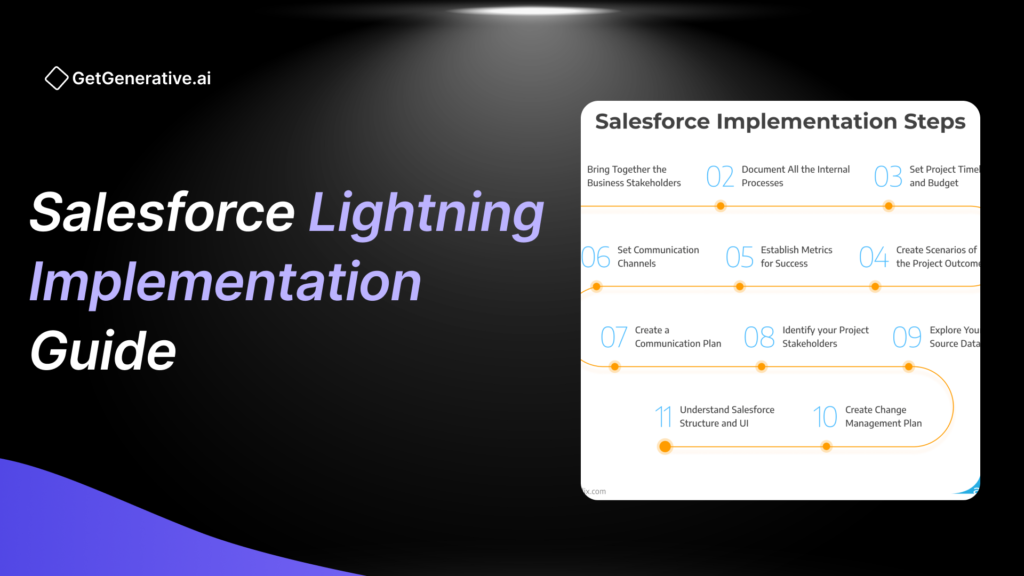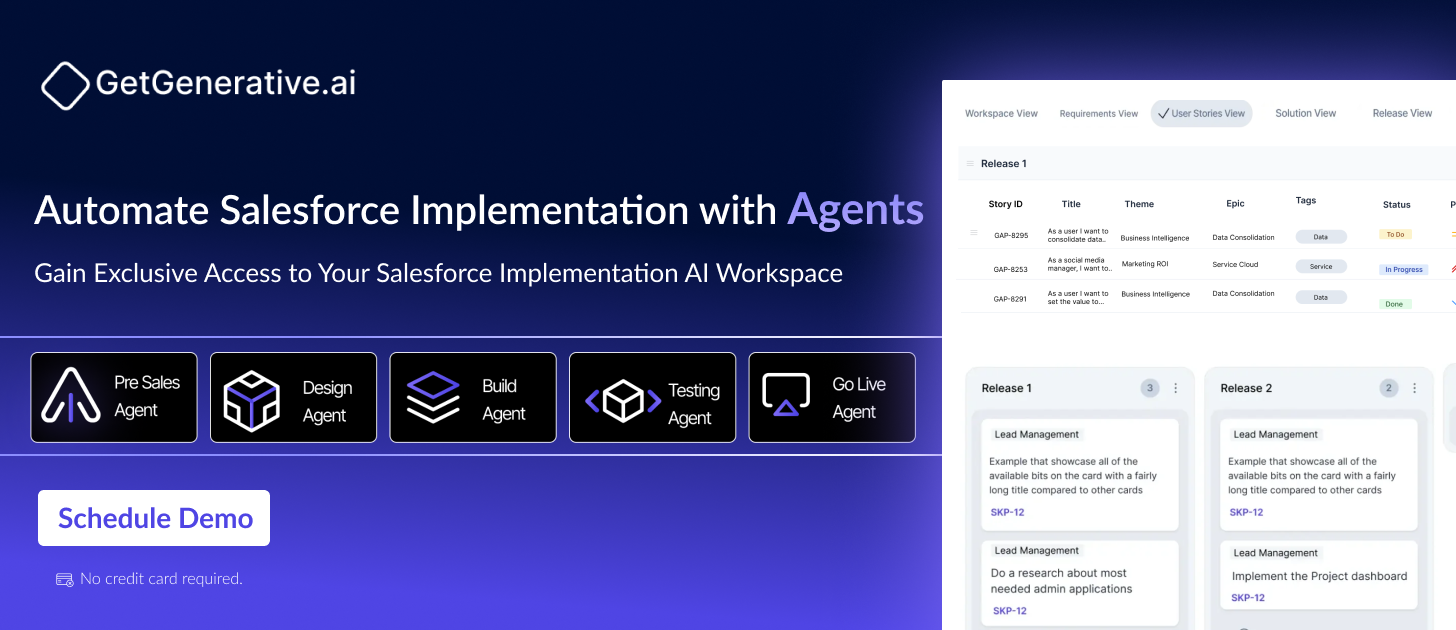Salesforce Lightning Implementation Guide 2025
The continuously changing CRM world is something that, for years now, Salesforce has been leading the pack in. Introducing Salesforce Lightning catapulted the platform forward in more literal ways than one: user experience, customized abilities, and productivity all greatly helped.
According to Salesforce, organizations who have started using Lightning report 41% productivity gain and 44% user adoption. Besides, according to study conducted by IDC, growth in Salesforce is because of AI influence. All of this explains how the implementation of Lightning in Salesforce has a great impact on lives of businesses. In this blog post, we will discover the implementation of Salesforce Lightning, benefits, best practices and common issues.
What is Salesforce Lightning?
Salesforce Lightning is a modern, component-based user interface that changes the way users interact with the Salesforce platform. Several components make up its core, all of which work together to provide a more intuitive, efficient, and customizable experience:
- Lightning Component Framework: It is the foundation of Lightning and enables developers to create reusable components based on JavaScript, HTML, and CSS for use across the pages and applications. They can easily assemble into custom pages and applications with a more modular flexible approach to application development.
- Lightning App Builder: The drag-and-drop interface lets you create custom pages from a set of pre-built and custom Lightning components. Using it, one can design the layout of a page visually without requiring deep coding skills.
- Lightning Design System: It is the comprehensive UI framework that offers the same look and feel of all the Lightning pages as well as its components. It includes several UI elements such as forms, buttons, and icons in accordance with the best practices and Salesforce’s design principles.
- Lightning Console: This is the enhanced interface for service and sales users wherein a series of records or applications can now be managed all at once. It features a tabbed interface, keyboard shortcuts, and a utility bar to allow access to most used tools.
- Lightning Bolt Solutions: These are a collection of prebuilt, industry-specific templates. They will help an organization quickly deploy and customize Lightning pages and components for commonly used business processes. This might help to dramatically shorten the time and effort associated with implementing Lightning for a particular use case.
Being able to tap on these factors, Salesforce Lightning enables organisations to create applications highly customized and user-friendly that may evolve with business requirements. Through the Lightning framework, integration into the other Salesforce capabilities like Einstein AI, Community Cloud, and AppExchange is facilitated, further extending the capabilities as well as the value it provides.
How to implement Salesforce Lightning?
Implementing Salesforce lightning follows a planned course of action to ensure that the actual process is smooth. A step-by-step guidance process is as follows:
Evaluate Your Current Salesforce Org for Lightning Compatibility:
- Examine your current implementation of Salesforce.
- Identify all custom objects, fields, workflows, and integrations in use.
- Determine which features and functionalities are critical to your business.
- Assess your readiness for lightning migration using tools such as the Lightning Experience Readiness Check.
Create a Project Plan and Timeline for Seamless Transition:
- Precisely define objectives and goals for your Lightning implementation.
- Outline a project timeline of the most significant milestones and deliverables.
- Identify all the required personnel, budget, and technology resources.
- Assign the duties to members of your project.
- Create a communication plan that will keep stakeholders up-to-date throughout the entire implementation period.
Related Read – Salesforce Implementation With AI Guide
Enable Lightning Experience in Your Salesforce Org: A Step-by-Step Guide:
- Test and validate the functionality of Lightning in a sandbox environment before deployment to a production environment.
- Check for any compatibility issues as regards existing customizations and integrations.
- All customized components, pages, and apps should be Lightning-enabled.
Customize the Lightning Interface for Optimal User Experience:
- Using the Lightning App Builder to design custom pages and layouts that will meet organizational requirements.
- Leverage pre-built Lightning components and templates from the AppExchange to accelerate development.
- Customized Lightning components through Lightning Component Framework to meet specific business needs
- Personalize the Lightning Design System according to your organization’s brand and style guides.
- Tune Lightning pages and components on performance responsiveness on mobile devices.
Train Your Users on Salesforce Lightning Features:
- Create a detailed training program that covers all the features of Lightning and all factors impacting navigation.
- Every user group should be trained role-based on how Lightning impacts their job functions.
- Workshops and exercises should include hands-on introduction to the new interface and features for users.
- User guides, video tutorials, and other support materials must be kept available for easy reference.
- A support mechanism, such as a help desk or user forum, needs to be provided to the users to answer all the questions and issues that may arise during the transition.
Monitor User Adoption and Gather Feedback for Continuous Improvement:
- Track key metrics, such as user login rates, number of page views, and usage of the different features, to understand adoption and engagement.
- Send user surveys and interviews to hear directly from the users about their Lightning experience and what can be improved.
- Analyzing support tickets and more user inquiries is necessary to figure out common pain points and challenges.
- Use insights from monitoring and feedback to refine and continually optimize the Lightning implementation.
Iterate and Scale: Expanding Your Use of Salesforce Lightning Features:
- Identify any problems or enhancements that should be prioritized and addressed from the monitoring and feedback phase.
- Establish a roadmap of future enhancements and updates to Lightning based on user needs and business goals.
- Scale your Lightning implementation to more teams, departments, or business units.
- Establish governance processes and procedures to maintain consistency and manageability throughout your Lightning implementation.
“Anything that could give rise to smarter-than-human intelligence… wins hands down beyond contest as doing the most to change the world.”
– Eliezer Yudkowsky, Research Fellow at the Machine Intelligence Research Institute
Migrating Custom Code and Visualforce Pages to Lightning
Migrating custom code and Visualforce pages to Salesforce Lightning requires careful consideration and planning. Custom code developed for Salesforce Classic may not fully function in Lightning without modifications. Start by reviewing all Visualforce pages and custom components to determine compatibility.
The Lightning Component Framework offers a more modular and flexible way to develop applications, so consider rewriting or updating older code to take advantage of this. Salesforce provides tools such as the Lightning Experience Readiness Check, which helps identify which pages or components need updating. It’s important to test thoroughly in a sandbox environment before deploying to ensure a smooth transition for users.
Following this structured approach, organizations can implement Salesforce Lightning effectively and unlock its full potential for better productivity, a great user experience, and business outcomes.
Also Read – Salesforce B2B Commerce Implementation Guide
Salesforce Lightning benefits
Improved User Experience and Productivity with Lightning UI:
- Lightning provides a modern, intuitive, and streamlined user experience that is more navigable and easier to use than Salesforce Classic.
- The Lightning App Builder enables users to build and customize pages through drag-and-drop functionality, which reduces the time and effort associated with customizing user interfaces.
- Lightning Console facilitates a better workspace for service and sales users. They can handle multiple records and applications in one screen, making their work productive.
- There are features such as the Activity Timeline and Kanban view in Lightning that will help users better track and manage their work.
Faster Development and Customization Through Lightning Components:
- The Lightning Component Framework enables developers to compose reusable components that can easily be assembled into custom pages and applications.
- Lightning development technologies like JavaScript, HTML, and CSS enable code development much faster and more efficiently than with Visualforce pages.
- Light Design System It offers consistent UI components and design guidelines that can save time and effort in developing custom styles and layouts.
- The AppExchange has many already built Lightning components, applications, and templates installed, configured, and customized quickly, which will speed up development.
Better Mobile Responsiveness for On-the-Go Accessibility:
- Lightning components and pages are developed using a mobile-first approach, automatically optimizing for different screen sizes and devices.
- The Lightning Design System comprises responsive design principles and pre-built components that adapt to different form factors, providing a consistent experience across desktop and mobile.
- Salesforce Mobile App, built on Lightning, provides a native mobile experience with Offline capabilities that enable users to connect with and update the data on the go.
Enhanced Security and Performance in the Lightning Experience:
- Lightning boasts several security enhancements, such as improved session management, better protection from cross-site scripting, and the ability to create content security policies.
- Lightning components are hosted on Salesforce CDN. This means pages will take less time to load and will also enhance their performance.
- The Lightning Component Framework fundamentally underlies a stateful client with a stateless server architecture. This will eventually reduce the number of round trips to the server and improve the application’s overall performance.
- Optimization features of Lightning: Lazy loading and efficient data retrieval lead to faster response time and improved scalability
Leveraging Einstein AI and Analytics for Data-Driven Insights:
- Lightning has native integration with Einstein AI, a platform developed by Salesforce on its artificial intelligence. This offers users access to predictive analytics, natural language processing, and machine learning.
- Einstein features such as Lead Scoring, Opportunity Insights, and Case Classification can be inserted into a Lightning page and workflow to give intelligent recommendations and automations.
- Lightning offers powerful analytics tools, Reports, and Dashboards, which allow users to gain valuable insights from Salesforce data.
Related Read – Salesforce CRM Implementation With AI – The Ultimate Guide
Improved Collaboration and Communication with Lightning Experience:
- Lightning allows its users to collaborate more effectively through Chatter-type features, thus enabling real-time updates, mentions, and file sharing within Salesforce records.
- The Lightning Utility Bar provides direct, one-click access to communication tools such as email, phone, and social media, allowing you to reach customers and colleagues from within the Salesforce interface without leaving.
- Lightning integrates beautifully with other Salesforce collaboration tools, including Quip and Community Cloud, to help teams work more productively.
Scalability and Future-Proofing Your Salesforce Investment
Salesforce Lightning is designed to grow with your business, making scalability one of its key advantages. As your organization expands, you can easily add more features, integrations, and users without significant rework.
Lightning’s flexible component-based architecture ensures that new apps, dashboards, and workflows can be developed quickly and adapted to changing business needs.
Taking these benefits, organizations can considerably enhance their Salesforce experience, integrate business processes, and eventually lead to improved outputs.
Best Practices for Salesforce Lightning Implementation
To ensure a successful Salesforce Lightning implementation, consider the following best practices:
Prioritizing User-Centric Design in Lightning Customizations
When customizing Salesforce Lightning, it’s crucial to prioritize user-centric design. Your goal should be to create interfaces that are intuitive, efficient, and tailored to the specific needs of your users. The Lightning App Builder, combined with the Lightning Design System, offers a wide range of pre-built components that can be easily customized to improve usability. Use these tools to create dashboards, pages, and layouts that streamline workflows and enhance productivity.
Consider collecting user feedback early in the design process to ensure that the customizations you implement truly meet the needs of the end-users, ensuring high adoption rates and satisfaction.
Managing Change Effectively: Communication and Training Plans
Successful Salesforce Lightning implementations rely not only on technology but also on effective change management. Developing a robust communication and training plan is key to minimizing disruptions and ensuring users are comfortable with the new interface. Start by communicating the benefits of Salesforce Lightning to all stakeholders, emphasizing how it will improve their workflows and productivity.
Provide role-based training that allows users to become familiar with Lightning’s features relevant to their job functions. Consider using a variety of training formats such as workshops, video tutorials, and hands-on exercises to accommodate different learning preferences. Ongoing support and regular updates on progress will help reinforce user confidence during the transition.
Utilizing Lightning App Builder for Custom Dashboards and Workspaces
The Lightning App Builder is a powerful tool that allows you to create custom dashboards and workspaces tailored to your business needs. By leveraging its drag-and-drop functionality, you can build visually appealing and functional layouts without requiring coding skills. Pre-built components available in the App Builder, such as lists, charts, and forms, enable you to create a centralized view where users can access important data quickly.
Additionally, by customizing workspaces for specific teams (e.g., sales, marketing, service), you can increase productivity by offering tailored environments with easy access to key records, tools, and insights relevant to each role.
Optimizing Performance by Monitoring Lightning Page Load Times
One of the challenges organizations face when using Salesforce Lightning is maintaining optimal page load times. Performance issues can frustrate users and reduce overall productivity. To mitigate this, regularly monitor your Lightning pages for load times, especially after implementing custom components or new features. Tools like Salesforce Optimizer provide detailed reports on page performance and highlight areas that need improvement.
Best practices for optimizing performance include reducing the number of components on each page, lazy loading data when possible, and ensuring that any third-party integrations are optimized for speed. Continuously tweaking your pages based on these insights will lead to a smoother, faster user experience.
Regular Updates and Maintenance for a Smooth Lightning Experience
Salesforce regularly updates the Lightning platform with new features and security enhancements. To ensure a smooth and optimized experience, it’s important to keep your Salesforce instance up to date. Regularly review Salesforce’s release notes to stay informed about new functionalities and make any necessary adjustments to your customizations. Schedule routine maintenance checks to identify any issues related to custom components, integrations, or workflows.
Conducting proactive audits and updates will ensure that your Lightning environment remains stable, secure, and responsive to user needs, allowing your business to continuously benefit from the platform’s innovations.
Common issues in Salesforce Lightning
Although Salesforce Lightning has numerous positive aspects, some common problems occur during its implementation:
Troubleshooting Slow Page Load Times
Slow page load times can be a common issue in Salesforce Lightning, particularly when dealing with complex customizations or large datasets. To address this, start by analyzing the components on your page and determining if they are optimized. Minimizing the number of components per page, enabling lazy loading, and reducing the amount of data displayed at once are effective strategies to improve performance.
You can also use tools such as Salesforce Optimizer or the Lightning Usage App to identify performance bottlenecks. If third-party integrations are contributing to slow load times, consider optimizing or replacing those services for better performance.
Fixing Compatibility Issues with Custom Code in Lightning
Compatibility issues often arise when transitioning from Salesforce Classic to Lightning, especially if your organization relies on custom Visualforce pages or Apex code. Start by identifying which components are incompatible with Lightning through tools like the Lightning Experience Readiness Check. You may need to modify or rebuild custom code to align with the Lightning Component Framework, which offers more flexibility and a better user experience.
Test all custom code thoroughly in a sandbox environment before deployment to identify any issues early. If compatibility issues persist, consider consulting Salesforce developers or partners for further assistance in optimizing your code for Lightning.
Addressing User Adoption Challenges
User resistance to change is a common hurdle during Salesforce Lightning implementation. To overcome this, prioritize clear communication and user engagement throughout the process. Start by highlighting the benefits of Lightning to different user groups, focusing on how it will improve their day-to-day tasks. Provide role-specific training and resources, such as video tutorials and user guides, that are easily accessible.
Establish support mechanisms, like help desks or user forums, where employees can ask questions or report issues. Gathering feedback during the transition will also help in identifying pain points and addressing them promptly, fostering a smoother adoption experience.
Resolving Mobile Access and Usability Issues
While Salesforce Lightning offers improved mobile responsiveness, some users may experience usability issues, especially when accessing custom components or pages. To address this, ensure that all customizations are mobile-optimized by adhering to Salesforce’s mobile-first design principles. Use the Lightning Design System, which includes responsive components, to create interfaces that work seamlessly across different devices.
Regularly test mobile access in sandbox environments to ensure that features such as navigation, forms, and buttons function properly. Addressing these mobile usability challenges early on will ensure a consistent experience for users, whether they are working from a desktop or mobile device.
Conclusion
Salesforce Lightning can greatly impact your organization’s CRM experience and productivity. But how do you ensure the best possible transition with maximum value from your Salesforce investment? You must be familiar with its features, benefits, and best practices.
To learn more, visit GetGenerative.ai today.
Frequently Asked Questions (FAQs)
1. How long does it take to implement Salesforce Lightning?
It is quite different across systems. The organization’s complexity and the extent of customization required would decide when you will implement it. It can take anywhere from a week or two to several months.
2. Can I switch back to Salesforce Classic after implementing Lightning?
Yes, you can switch back to Classic if needed but it’s highly recommended that you commit to Lightning to realize its full potential.
3. Do users need training to use Salesforce Lightning?
Yes, the users need training to get accustomed to the new interface and features.
4. Can I convert my existing customizations in Salesforce to Lightning?
Almost all customizations can be brought over to Lightning but some may require modification or rebuilding to fit the form.
5. Is the implementation of Salesforce Lightning costly?
The cost of implementation depends on whether your org is large in scale, the extent of customization necessary, and whether you opt to work with a Salesforce partner or handle it in-house.