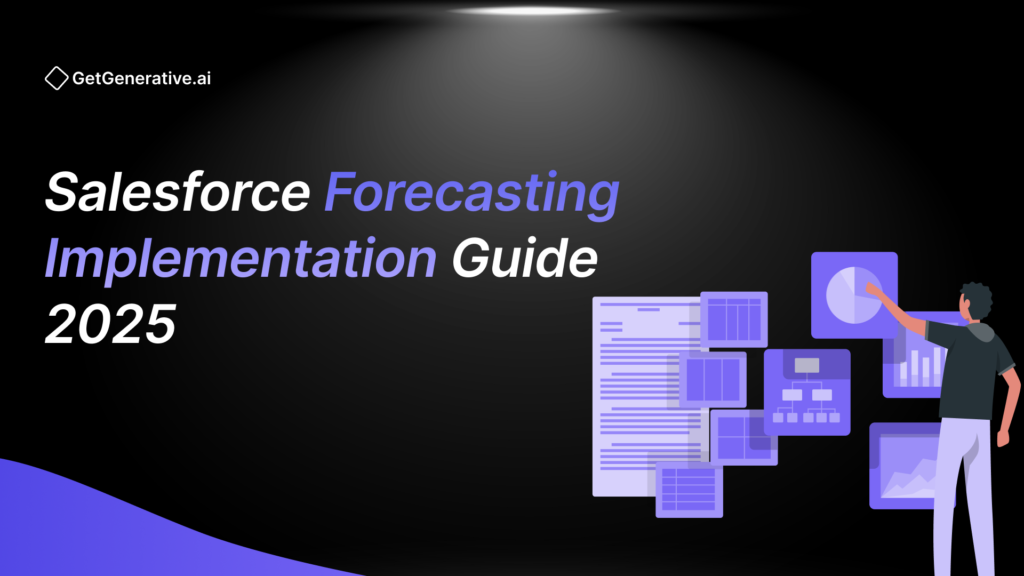Salesforce Forecasting Implementation Guide 2025
Salesforce Forecasting is an essential tool for sales teams striving to predict performance, manage pipelines, and improve decision-making. However, while Salesforce provides robust forecasting capabilities, it can also pose challenges for users who are not familiar with its intricacies.
This guide walks you through setting up Salesforce Forecasting step by step and explores why it might fall short of expectations, offering better alternatives to streamline your forecasting process.
What This Guide Covers:
- 6 Forecast Categories in Salesforce
- Types of Salesforce Forecasts
- How to Set Up Salesforce Forecasting: A Step-by-Step Guide
- Challenges with Salesforce Forecasting
- Streamlining Sales Forecasting: Better Solutions
6 Forecast Categories in Salesforce
Forecast categories form the foundation of Salesforce Forecasting, allowing sales teams to segment opportunities by their likelihood of closing. These categories provide insights into pipeline health and future revenue.
- Pipeline: Represents all active opportunities early in the sales cycle.
- Best Case: Covers opportunities with potential to close but with no guarantees.
- Commit: Includes deals that sales teams are confident will close within a specified period.
- Most Likely: Represents deals with a high probability of closing, forming a realistic forecast alongside Commit deals.
- Omitted: Excludes low-probability opportunities or disqualified leads.
- Closed: Tracks completed deals, whether won or lost.
Types of Salesforce Forecasts
Salesforce offers various forecast types to accommodate different sales processes:
- Overlay Split Forecasts: Tracks contributions from team members not directly responsible for closing a deal.
- Revenue Split Forecasts: Allocates credit to specific team members for closed deals, ensuring clarity in performance tracking.
- Product Family Forecasts: Focuses on sales predictions for grouped products, ideal for businesses managing product lines.
- Territory Forecasts: Aligns forecasts with geographic or business territories, leveraging Salesforce’s Enterprise Territory Management feature.
Also Read – Salesforce Implementation Best Practices Guide 2025
How to Set Up Salesforce Forecasting: A Step-by-Step Guide
Implementing Salesforce Forecasting requires precision. Here’s a step-by-step guide to get you started:
Step 1: Enable Forecasting
- Go to Setup and type “Forecast” in the Quick Find box.
- Select Forecasts Settings and check the Enable Forecasts box.
- Enable manager adjustments and owner adjustments for customization.
Step 2: Enable Users
- Navigate to Users under the Administration section in Setup.
- Edit permissions for each relevant user, selecting the Allow Forecasting option.
Step 3: Create a Forecast Hierarchy
- Search for Forecast Hierarchy in Setup and click Expand All to view roles.
- Move users into the Enabled Users list and assign forecast managers for each role.
Step 4: Customize Forecast Categories
- In Object Manager, go to Opportunity > Fields & Relationships > Forecast Category.
- Edit or rename categories to match your business processes.
Step 5: Set a Forecast Date Range
- In Forecast Settings, scroll to Configure the Default Forecast Display.
- Define the start date and duration for your forecast period.
Step 6: Choose a Forecast Currency
- In Forecast Settings, scroll to Default Currency and select your preferred option.
Also Read – What Is a Salesforce Implementation Partner?
Challenges with Salesforce Forecasting
While Salesforce Forecasting offers powerful tools, it’s not without limitations. Here are the top challenges and their implications:
1. Steep Learning Curve
Salesforce is complex, making it challenging for sales reps and leaders to adopt. The lack of user-friendliness often results in data being stored outside Salesforce, such as in spreadsheets, leading to inconsistencies and inefficiencies.
2. Time-Consuming Processes
Manual data entry and traditional analysis methods can slow teams down. Sales leaders often spend hours reconciling data, which detracts from high-value tasks.
3. Limited Visibility
Traditional forecasting in Salesforce can make it hard to gain real-time insights. Missing historical context and untrackable changes further compound the problem, reducing trust in the system.
Streamlining Sales Forecasting: Better Solutions
To overcome these challenges, businesses can leverage alternative approaches:
1. AI-Powered Forecasting Tools
Modern AI tools provide real-time insights and automate much of the forecasting process, reducing errors and manual labor.
2. Centralized Data Platforms
Switching to platforms that consolidate CRM data and offer intuitive dashboards can enhance visibility and efficiency.
3. Salesforce Extensions
Integrate third-party tools specifically designed to improve Salesforce’s native capabilities, such as predictive analytics or advanced reporting features.
Conclusion
Salesforce Forecasting is a valuable asset for businesses aiming to optimize sales processes. By understanding its categories, forecast types, and implementation steps, you can unlock its potential. However, recognizing its limitations and exploring better solutions can elevate your forecasting efforts to the next level.
Adopt the right tools and strategies to ensure your forecasts are not just accurate but actionable, paving the way for sustainable growth.
For more, visit GetGenerative.AI
FAQs
1. What are the main benefits of Salesforce Forecasting?
It helps businesses predict sales revenue, manage pipelines, and make informed decisions.
2. Can Salesforce Forecasting work for small businesses?
Yes, it’s scalable and customizable to suit businesses of all sizes.
3. How does AI improve forecasting?
AI automates data analysis, identifies patterns, and provides actionable insights, reducing manual effort.
4. What is a Forecast Hierarchy?
It’s the organizational structure within Salesforce that determines how forecasting data flows and which users can access it.
5. Is there an alternative to Salesforce Forecasting?
Yes, AI-powered platforms and third-party tools can complement or enhance Salesforce Forecasting, making it more efficient and user-friendly.