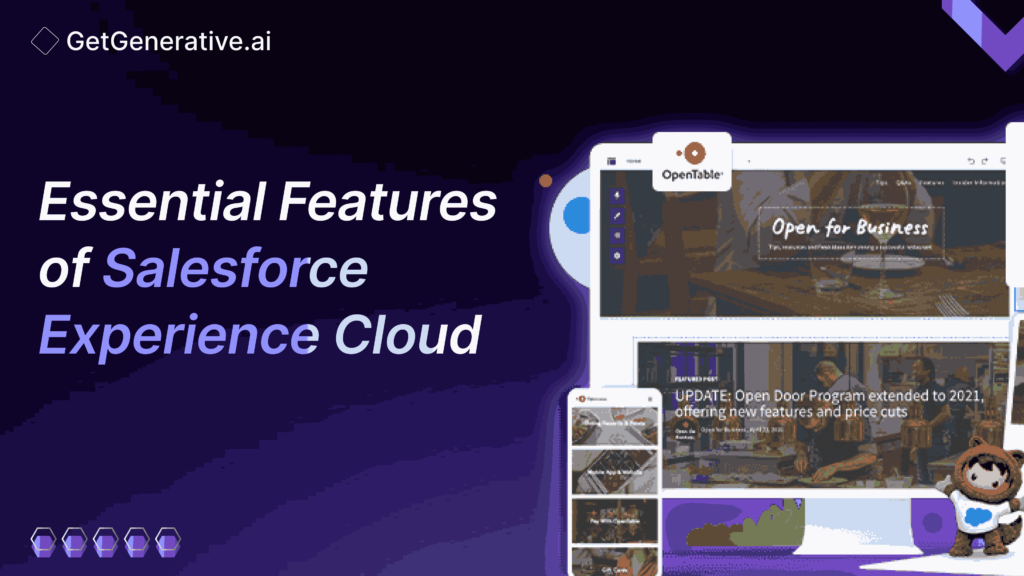Essential Features of Salesforce Experience Cloud
Salesforce Experience Cloud is a powerful platform designed to enhance digital interactions and streamline processes for businesses. It provides a suite of tools that foster better customer engagement, optimize user experiences, and improve internal collaboration.
But what exactly makes Salesforce Experience Cloud stand out? Let’s dive into its key features and see how it can benefit your organization.
Core Features of Salesforce Experience Cloud
Below, we delve into some of the core features that make this platform robust and versatile.
Community and Portal Management
This feature allows organizations to create bespoke online spaces where customers, partners, or employees can interact, collaborate, and access resources. Key functionalities include:
- Customizable Templates: Businesses can choose from various templates or create their own to design communities that align with their brand and objectives. These templates are highly customizable, allowing for modifications in layout, color schemes, and content placement.
- User Roles and Permissions: Administrators can define different user roles and set permissions to control access to various parts of the community. This ensures that sensitive information is only accessible to authorized individuals, while also allowing users to see relevant content based on their role.
- Engagement Tools: Features such as discussion forums, idea exchange, and polls help foster engagement and interaction within the community. These tools encourage users to share feedback, collaborate on ideas, and participate in discussions, enhancing the overall user experience.
- Moderation and Management: Admins can manage community content through moderation tools that help filter and review user-generated content. This ensures that the community remains professional and relevant, minimizing the risk of inappropriate or off-topic posts.
Customizable Dashboards and Reports
Salesforce Experience Cloud provides powerful capabilities for creating and managing dashboards and reports. These features enable users to visualize data and generate insights that drive better decision-making.
- Set Up Dashboards and Related Permissions for Site Users: Administrators can configure dashboards tailored to the needs of specific site users. This feature supports the creation of dashboards that display relevant metrics, KPIs, and other data visualizations to external stakeholders. For example, a company might provide suppliers with dashboards showing inventory levels and demand forecasts, while a nonprofit could share impact metrics with donors. This level of customization ensures that users have access to pertinent information while maintaining data security and integrity.
- Advanced Reporting Tools: Experience Cloud’s reporting tools allow for the creation of detailed reports that can be customized to show specific data sets. Users can filter, sort, and analyze data to gain insights into performance metrics, user behavior, and other critical factors. These reports can be scheduled for automatic generation and distribution, ensuring stakeholders are kept informed of key metrics.
- Real-Time Data Updates: Dashboards and reports in Experience Cloud are updated in real-time, providing users with the most current data available. This feature is essential for businesses that need to make timely decisions based on the latest information.
Knowledge Management and Collaboration Tools
Effective knowledge management and collaboration are central to Salesforce Experience Cloud’s functionality. These tools help organizations manage information and enhance teamwork within their communities.
- Knowledge Base: The platform includes a knowledge base where users can access articles, guides, and other resources. This repository of information is searchable and can be categorized to make it easy for users to find relevant content. Businesses can also create and publish knowledge articles that address common questions and issues, improving self-service options for users.
- Collaborative Workspaces: Experience Cloud provides collaborative workspaces where teams can work together on projects, share documents, and track progress. These workspaces include features like task management, document sharing, and project tracking, which streamline workflows and enhance productivity.
- Integration with Salesforce Chatter: The integration with Salesforce Chatter allows for real-time communication and collaboration. Users can post updates, share files, and engage in discussions directly within the platform, ensuring that all team members stay informed and connected.
Mobile Accessibility and Usability
In today’s mobile-first world, having a platform that is accessible and functional across devices is crucial. Salesforce Experience Cloud ensures that users have a seamless experience regardless of the device they use.
- Responsive Design: Experience Cloud sites are built with responsive design principles, meaning they automatically adjust to fit different screen sizes and orientations. This ensures that users have a consistent and user-friendly experience whether they’re accessing the site from a desktop, tablet, or smartphone.
- Mobile-Optimized Features: Key features of Experience Cloud, such as dashboards, reports, and community tools, are optimized for mobile use. This allows users to access important information, participate in discussions, and collaborate on projects while on the go.
- Mobile App Integration: Experience Cloud integrates with Salesforce’s mobile app, providing users with access to their communities, dashboards, and other resources directly from their mobile devices. This integration enhances usability and ensures that users can stay connected and productive wherever they are.
Automation and Workflow Capabilities
Salesforce Experience Cloud includes robust automation and workflow features that help streamline business processes and improve efficiency.
- Workflow Rules: Users can create workflow rules to automate repetitive tasks, such as sending notifications, updating records, or assigning tasks. These rules help ensure that processes are followed consistently and that tasks are completed in a timely manner.
- Process Automation: Experience Cloud supports more complex process automation through tools like Process Builder and Flow. These tools allow users to design and implement custom workflows that automate multi-step processes, improving overall efficiency and reducing manual effort.
- Integration with Salesforce Automation Tools: Experience Cloud integrates with other Salesforce automation tools, such as Marketing Cloud and Sales Cloud. This integration allows for seamless automation across different aspects of the business, ensuring a cohesive and efficient workflow.
AI-Powered Insights and Analytics
The integration of AI into Salesforce Experience Cloud enhances its analytical capabilities, providing users with deeper insights and more actionable data.
- Einstein Analytics: Salesforce Einstein provides AI-powered analytics that help users uncover patterns and trends within their data. Einstein Analytics can generate predictive insights, identify opportunities for improvement, and suggest actions based on data analysis.
- Personalized Recommendations: AI-driven recommendations help personalize user experiences by suggesting content, products, or actions based on individual preferences and behavior. This feature enhances user engagement and helps drive better outcomes by tailoring interactions to specific needs.
- Real-Time Analytics: Experience Cloud offers real-time analytics that provide up-to-the-minute insights into user behavior, engagement metrics, and other key data points. This feature helps organizations make informed decisions and quickly respond to changing conditions.
Role-Based Access and Security
Security and access control are paramount in any digital platform, and Salesforce Experience Cloud provides robust features to ensure data protection and proper user access.
- Role-Based Permissions: Experience Cloud allows administrators to define roles and set permissions based on user responsibilities. This ensures that users have access to the information and features they need while protecting sensitive data from unauthorized access.
- Data Encryption: The platform employs data encryption both at rest and in transit to protect information from unauthorized access. This security measure is critical for maintaining data integrity and confidentiality.
- Compliance and Audit Trails: Experience Cloud includes features for compliance and auditing, helping organizations adhere to regulatory requirements and maintain a clear record of user activities and data changes.
Also Read – Salesforce Experience Cloud Consultant: A Complete Guide
Key Benefits of Salesforce Experience Cloud
Salesforce Experience Cloud provides a multitude of benefits that can transform how organizations interact with their customers, partners, and employees. Here are some of the key advantages:
Enhanced Customer Engagement
Salesforce Experience Cloud is designed to foster deeper connections between businesses and their customers. Here’s how it enhances customer engagement:
- Personalized Interactions: The platform enables businesses to tailor interactions based on customer behavior and preferences. By leveraging customer data, businesses can deliver customized content, recommendations, and communications that resonate more effectively with each individual.
- Interactive Communities: Experience Cloud allows the creation of vibrant online communities where customers can interact not only with the brand but also with each other. This fosters a sense of belonging and encourages more active engagement. For example, a brand could create a community around a specific product where users share tips, experiences, and reviews.
- Real-Time Feedback: Businesses can gather and analyze real-time feedback from customers within these communities. This immediate input helps organizations make swift adjustments to their products, services, or customer service strategies, enhancing overall satisfaction and loyalty.
Personalized User Experiences
Personalization is a cornerstone of Salesforce Experience Cloud, and it offers several ways to create tailored user experiences:
- Customizable Content Delivery: The platform allows for the customization of content based on user profiles and behavior. This means users see information and offers that are relevant to their interests and needs, improving the effectiveness of marketing and communication efforts.
- Behavior-Driven Recommendations: Experience Cloud uses insights from user interactions to recommend products, services, or content that aligns with their past behavior and preferences. This level of personalization can lead to higher conversion rates and increased user satisfaction.
- Targeted Communication: With Experience Cloud, businesses can segment their user base and send targeted communications. This ensures that messages are relevant and engaging, reducing the likelihood of users feeling overwhelmed by irrelevant information.
Also Read – What Is An AI Consultant?
Improved Collaboration and Productivity
Experience Cloud also enhances internal and external collaboration, leading to increased productivity:
- Centralized Collaboration Spaces: The platform provides centralized spaces for teams and stakeholders to collaborate on projects, share documents, and communicate effectively. This reduces the need for disparate tools and ensures everyone has access to the same information.
- Streamlined Workflows: Features such as task management, document sharing, and discussion forums help streamline workflows. Teams can work together more efficiently, track project progress, and resolve issues more quickly.
- Enhanced Information Sharing: Experience Cloud facilitates seamless information sharing between departments, partners, and external stakeholders. This improved access to information helps teams make informed decisions and accelerates project timelines.
Seamless Integration with Other Salesforce Products
Experience Cloud integrates effortlessly with other Salesforce products, providing a unified view of customer data and interactions:
- Unified Data Ecosystem: Integration with products like Sales Cloud and Service Cloud ensures that all customer data is synchronized across the Salesforce ecosystem. This holistic view of customer interactions helps businesses deliver consistent and informed service.
- Comprehensive Customer Insights: By integrating with other Salesforce tools, Experience Cloud enables businesses to gain deeper insights into customer behavior and preferences. This integrated data helps in creating more effective strategies and personalized experiences.
- Streamlined Processes: Integration with other Salesforce applications ensures that processes such as lead management, customer service, and marketing are aligned and streamlined. This leads to more efficient operations and improved overall effectiveness.
Final Thoughts
Salesforce Experience Cloud is a versatile platform that offers a wide range of features designed to enhance customer engagement, improve collaboration, and streamline processes. With its customizable tools, integration capabilities, and advanced functionalities, it provides a comprehensive solution for businesses looking to optimize their digital interactions.
Enhance your Salesforce consulting with GetGenerative.ai. Effortlessly craft outstanding proposals, enabling you to dedicate more time to providing exceptional client service.
Start today!
FAQs
1. What is Salesforce Experience Cloud?
Salesforce Experience Cloud is a platform that allows businesses to create and manage customer portals, partner communities, and internal collaboration spaces. It offers tools for enhancing engagement, customizing experiences, and integrating with other Salesforce products.
2. How does Salesforce Experience Cloud enhance customer engagement?
Salesforce Experience Cloud enhances customer engagement by providing customizable portals and communities that offer personalized experiences. This leads to improved customer satisfaction and higher engagement rates through tailored interactions.
3. Can Salesforce Experience Cloud be customized?
Yes, Salesforce Experience Cloud is highly customizable. Businesses can tailor its features, interfaces, and workflows to meet their specific needs, ensuring that the platform aligns with their objectives and user requirements.
4. What are some examples of integrations available?
Salesforce Experience Cloud integrates with social media platforms, marketing automation tools, ERP systems, and CRM systems. These integrations help streamline processes and improve data accuracy across different business functions.
5. How do I start using Salesforce Experience Cloud?
To start using Salesforce Experience Cloud, you need to set up your environment, configure communities, and customize features to match your business needs. Salesforce provides resources and guidance to help you through the setup process.