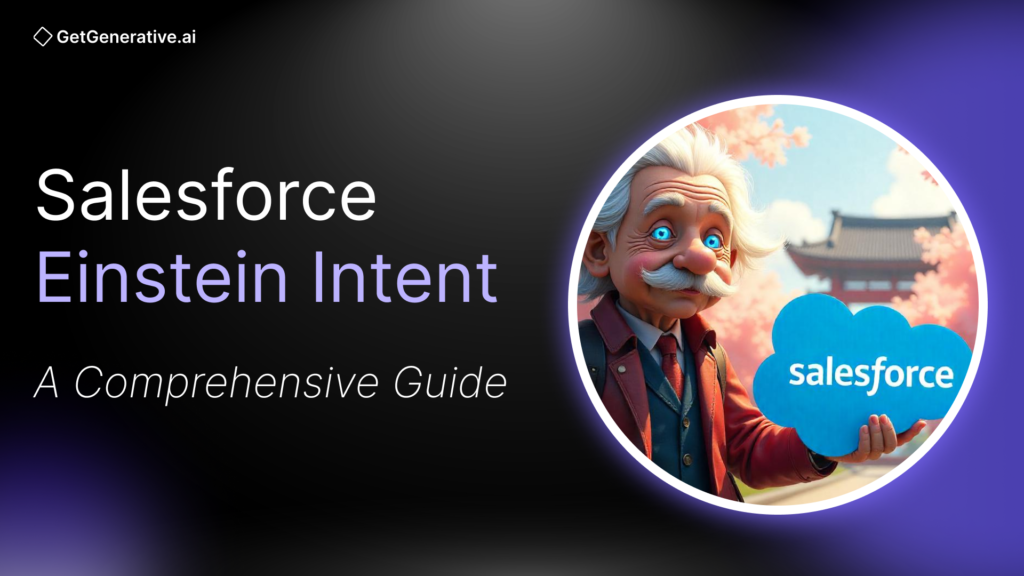Salesforce Einstein Intent: A Comprehensive Guide
A study by Salesforce found that 76% of customers expect companies to understand their needs and expectations, and 84% say the company’s experience is as important as its products and services.
Leveraging AI to streamline operations and improve customer service is no longer optional—it’s essential. Salesforce Einstein Intent is a powerful tool designed to help businesses analyze text and understand customer intentions, enabling more efficient case routing and support management. This blog will explore how to get started with Salesforce Einstein Intent and create a model to route support cases effectively.
What is Salesforce Einstein Intent?
Salesforce Einstein Intent is part of the Einstein Platform Services, offering AI capabilities to enhance business processes. This tool focuses on natural language processing (NLP) to classify text into predefined categories, making it easier to understand and respond to customer queries.
“AI will be the most transformative technology since electricity.”
– Eric Schmidt, former CEO of Google
Key Features and Benefits of Salesforce Einstein Intent:
- Automated Text Classification: Einstein Intent automatically categorizes text into predefined intents such as “Billing,” “Order Change,” “Password Help,” “Sales Opportunity,” and “Shipping Info.” This automation saves time and reduces manual effort in processing customer queries.
- Improved Customer Service: By accurately identifying customer intent, businesses can route queries to the appropriate department quickly. This leads to faster resolution times and improved customer satisfaction.
- Scalability: Einstein Intent can handle a large volume of text data, making it suitable for businesses of all sizes. Einstein Intent can scale to meet your needs whether you’re a small startup or a large enterprise.
- Customizable Models: Businesses can train custom models specific to their industry or business requirements. This flexibility ensures that the AI model is tailored to address the unique challenges faced by the business.
- Integration with Salesforce: As part of the Salesforce ecosystem, Einstein Intent seamlessly integrates with other Salesforce tools and services. This integration allows businesses to leverage the full potential of the Salesforce platform.
By utilizing Einstein Intent, businesses can automate the routing of support cases to the appropriate departments, reducing response times and improving overall customer satisfaction.
Related Read – Top Salesforce AI Tools 2025 – The Ultimate List
Getting Started with Einstein Intent
To begin using Einstein Intent, follow these essential steps:
Prerequisites
Before diving into creating a model, ensure you have the following prerequisites in place:
- Key File: Locate your einstein_platform.pem file containing your private key. This file is essential for generating a JWT token for authorization.
- cURL: Install the cURL command line tool, which is used to make API requests. It is pre-installed on Linux and OSX, but you can download it from cURL’s official website.
- Token Generation: Obtain a JWT token using the OAuth 2.0 JWT bearer token flow. This token is required for authorization when making API calls. Follow the step-by-step instructions on the Salesforce token setup page.
Define Your Classes and Gather Data
The first step in creating your model is defining the labels you want the model to output. These labels represent the intent behind the text, such as “Billing,” “Order Change,” “Password Help,” “Sales Opportunity,” and “Shipping Info.” Gather text data corresponding to each label to create a comprehensive dataset.
Also Read – How Einstein Email Insights Transforms Email Marketing with AI
Detailed Steps to Define Classes and Gather Data:
- Identify Common Customer Queries: Analyze your customer support data to identify common queries. Group similar queries together and define a label for each group. For example, queries related to billing issues should be labeled “Billing,” and queries related to password reset should be labeled “Password Help.”
- Collect Sample Texts: Collect a substantial number of sample texts representing the queries under that category for each label. Aim for at least 20-30 examples per label to ensure the model has enough data to learn from. For instance, under “Billing,” you might have texts like “I have a question about my invoice” or “Can you explain this charge on my account?”
- Create a CSV File: Compile the sample texts and their corresponding labels into a CSV file. Each row should contain a text example and its associated label. Here’s a sample structure for the CSV file:
| Text Example | Label |
| “I need help with my order” | Order Change |
| “How can I reset my password?” | Password Help |
| “What is the status of my shipment?” | Shipping Info |
| “Can I get a refund for my purchase?” | Billing |
| “I want to inquire about new products” | Sales Opportunity |
- Use Provided Case Routing CSV: To simplify this process, Salesforce provides a case routing .csv file that includes predefined labels and example texts for each label. You can use this file as a starting point and modify it to fit your specific use case.
Create the Dataset
With your data ready, create a dataset by uploading the .csv file to the Einstein API. Use the following cURL command, replacing <TOKEN> with your JWT token:
curl -X POST -H “Authorization: Bearer <TOKEN>” -H “Cache-Control: no-cache” -H “Content-Type: multipart/form-data” -F “data=case_routing_intent.csv” -F “type=text-intent” https://api.einstein.ai/v2/language/datasets/upload
This command creates a dataset called case_routing_intent from the specified .csv file. Verify that the dataset has been successfully uploaded by making a GET request:
curl -X GET -H “Authorization: Bearer <TOKEN>” -H “Cache-Control: no-cache” https://api.einstein.ai/v2/language/datasets/<DATASET_ID>
Ensure that the dataset status is SUCCEEDED and available is true.
Train the Dataset to Create the Model
Once your dataset is ready, train it to create a model using the following cURL command:
curl -X POST -H “Authorization: Bearer <TOKEN>” -H “Cache-Control: no-cache” -H “Content-Type: multipart/form-data” -F “name=Case Routing Model” -F “datasetId=<DATASET_ID>” https://api.einstein.ai/v2/language/train
Monitor the training status by making a GET request:
curl -X GET -H “Authorization: Bearer <TOKEN>” -H “Cache-Control: no-cache” https://api.einstein.ai/v2/language/train/<MODEL_ID>
The model is ready for predictions when the status is SUCCEEDED.
Also Read – Einstein Search: Revolutionizing Salesforce Search Experience
Send Text for Prediction
With your model trained, you can now send text for prediction. Use the following cURL command, replacing <MODEL_ID> with your model ID:
curl -X POST -H “Authorization: Bearer <TOKEN>” -H “Cache-Control: no-cache” -H “Content-Type: multipart/form-data” -F “modelId=<MODEL_ID>” -F “document=how is my package being shipped?” https://api.einstein.ai/v2/language/intent
The response will include probabilities for each label, helping you understand the intent behind the text. For example, a query like “How is my package being shipped?” would likely return a high probability for the “Shipping Info” label.
Conclusion
Salesforce Einstein Intent is a robust tool that empowers businesses to leverage AI for better customer service and support case routing. By following the steps outlined in this blog, you can create and train your intent model, allowing you to automate and optimize your support processes. Embrace the power of AI with Salesforce Einstein Intent and elevate your customer experience to new heights.
To learn more, sign up with GetGenerative.ai today.
Frequently Asked Questions (FAQs)
1. What is Salesforce Einstein’s Intent?
Salesforce Einstein Intent is an AI tool that uses natural language processing (NLP) to classify text into predefined categories, helping businesses understand and respond to customer queries efficiently.
2. How does Einstein Intent help with customer service?
It automates routing support cases to the appropriate departments, reducing response times and improving customer satisfaction.
3. What are some common intents used in Einstein Intent?
Common intents include Billing, Order Change, Password Help, Sales Opportunity, and Shipping Info.
4. What are the prerequisites for using Einstein Intent?
You’ll need an einstein_platform.pem key file, cURL installed, and a JWT token for authorization.
5. How do I create a dataset for Einstein Intent?
Gather text data for each intent label, compile it into a CSV file, and upload it using the Einstein API.