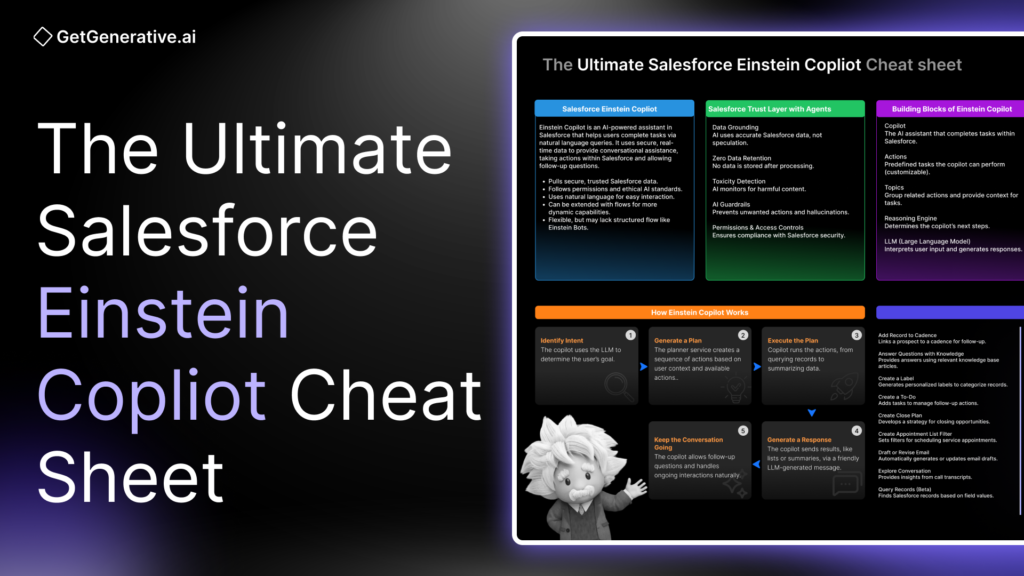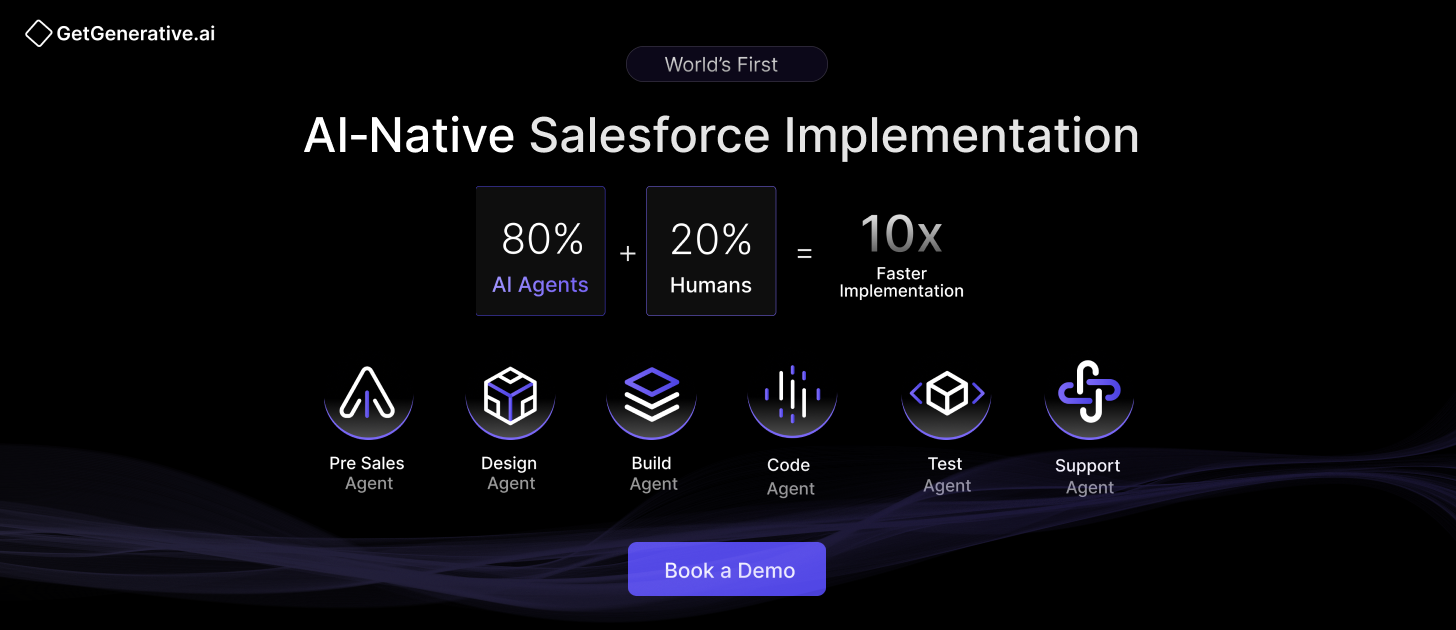The Ultimate Salesforce Einstein Copliot Cheat Sheet
Learn the essentials of Salesforce Einstein Copilot with our ultimate cheat sheet. This cheat sheet blog offers clear and practical insights to help you use Salesforce’s AI assistant effectively in your daily work.
What You’ll Learn:
- Key Features and Components: Understand the core elements of Einstein Copilot, including actions, topics, the reasoning engine, and how it leverages large language models (LLMs).
- Setup and Customization: Learn how to enable Einstein Copilot, configure its settings, and create custom actions and topics tailored to your business needs.
- Security and Compliance: Gain insights into the Salesforce Trust Layer to ensure secure, compliant, and ethical AI interactions within your organization.
- Best Practices and Troubleshooting: Discover strategies for optimizing Copilot’s performance, managing data usage, and resolving common issues effectively.
Let’s get started!
Agents and Copilot Overview
Agents and Copilot are AI-powered assistants in Salesforce that handle user queries in natural language, helping users with tasks and workflows by pulling secure, proprietary data. Einstein Copilot provides secure, trusted assistance to users, offering conversational and natural language interactions without needing any technical expertise for setup. This copilot can take action within the Salesforce org and responds contextually to follow-up questions or commands.
- Copilot respects Salesforce access controls, permissions, and ethical AI standards, ensuring secure interactions.
- It uses natural language processing to interpret and respond to user queries, enhancing productivity.
- The copilot works in an ongoing conversational context, allowing users to ask follow-up questions naturally.
- Extending the copilot’s capabilities is simple, leveraging Salesforce functionalities like flows.
- While more flexible than Einstein Bots, it may not offer the same structured conversational flow required for specific use cases.
Use Case
A customer support team needs help summarizing case details and drafting follow-up emails for customer interactions.
Solution: Einstein Copilot summarizes case records and generates email drafts.
Reason: By leveraging Einstein Copilot, the team saves time by receiving AI-generated summaries and emails, improving response times, and allowing agents to focus on higher-level tasks. The copilot’s conversational interaction makes it easy for agents to ask follow-up questions about case history or next steps, all within the Salesforce environment.
The Building Blocks of Agents and Copilot
Einstein Copilot and Agents consist of five essential components: the copilot itself, actions, topics, the reasoning engine, and the large language model (LLM). Together, these elements enable the AI assistant to understand user queries, initiate relevant tasks, and deliver results based on secure Salesforce data.
- Copilot: Acts as the trusted AI assistant, capable of completing tasks within Salesforce based on user requests.
- Actions: Define the specific tasks that the copilot can perform, grounded in Salesforce data. Salesforce provides default actions, but custom actions can be created for specific business needs.
- Topics: Organize related actions and provide context for the copilot to decide how to handle user requests. Topics include instructions for managing various tasks.
- Reasoning Engine: Orchestrates how the copilot interacts with the user, using the LLM to determine the best course of action.
- LLM: Enables the natural language understanding and action execution for the copilot, interpreting user input and generating appropriate responses.
Salesforce Trust Layer with Agents
The Salesforce Trust Layer is a secure AI framework integrated into Einstein Copilot and agents, ensuring safe and reliable use of generative AI. It maintains strict data protection measures such as zero-data retention, data masking, and access controls. By integrating AI guardrails and toxicity detection, it mitigates risks such as AI hallucinations and data breaches, allowing enterprises to leverage AI responsibly while ensuring data security.
- Data Grounding: AI-generated responses are based on trusted and accurate Salesforce data, rather than purely speculative AI outputs. This ensures that every piece of information used in generating responses is up-to-date, relevant, and specific to the organization’s proprietary data.
- Zero Data Retention: No data shared with the large language model (LLM) is stored or reused. Once the request is processed, the data is forgotten by the LLM provider, ensuring that sensitive business or personal information is not retained or used for further AI training.
- Toxicity Detection and Mitigation: The Trust Layer actively monitors and flags responses that may include harmful or inappropriate content, such as language that could be violent, abusive, or discriminatory. This protects the integrity of conversations and ensures that AI interactions align with ethical standards.
- AI Guardrails: To prevent unintended actions or security breaches, Einstein Copilot includes built-in security measures to prevent malicious attacks like prompt injections. The AI guardrails ensure the AI behaves as intended, reducing risks of hallucinations or inaccurate responses.
- Permissions and Access Controls: The Trust Layer adheres to Salesforce’s established security protocols, such as field-level security, sharing settings, and permission sets. This ensures that Copilot only has access to data and functionalities within the boundaries of the user’s permissions, respecting the organization’s existing security configurations.
Related Read – Salesforce Einstein Trust Layer Cheat Sheet
Choosing a Conversational AI Tool
Salesforce provides multiple conversational AI tools—Agents, Einstein Copilot, and Einstein Bots—each designed to assist users with business interactions. Choosing the right tool depends on your goals, the complexity of tasks, and how much control you need over conversations.
Agents autonomously handle tasks, Einstein Copilot collaborates with users for everyday business processes, and Einstein Bots follow predefined rules for more structured interactions.
Key Considerations:
- Goal Alignment: Choose Einstein Copilot for tasks requiring human interaction, while Agents are best for autonomous actions. Use Einstein Bots for rule-based, transparent conversations.
- Control and Complexity: Bots excel in scenarios with strict processes, while Copilot and Agents provide more fluid, context-driven conversations using AI and large language models (LLMs).
- Security and Compliance: Both Agents and Einstein Copilot integrate with the Einstein Trust Layer for secure, compliant AI interactions, including HIPAA compliance for Copilot. Bots follow strict scripted responses, making them well-suited for regulated industries.
Use Case
A sales team needs real-time assistance with managing leads and drafting personalized follow-up emails during customer interactions.
Solution: Einstein Copilot
Reason: The sales team uses Einstein Copilot to quickly summarize lead details, suggest relevant next steps, and draft follow-up emails grounded in real-time Salesforce data. Copilot’s conversational AI allows team members to interact naturally, providing dynamic support during sales interactions without leaving the Salesforce interface. This improves efficiency, reduces manual work, and enhances the quality of customer engagement.
Gauge Einstein Copilot Adoption
Einstein Copilot Analytics enables you to track the adoption and usability of your copilot by providing comprehensive data insights through easy-to-read dashboards. By monitoring metrics such as user engagement and the success rate of copilot actions, you can assess how well your Copilot is performing and make necessary adjustments to drive adoption and optimize actions.
- User Engagement: Focus on analyzing the number of active, engaged, and repeat users to understand how well your copilot is being adopted across the organization. If user engagement is low, consider improving training or refining copilot actions to better suit user needs.
- Action Performance: Review the success rates of both standard and custom actions. Actions with low success rates might need to be re-evaluated or enhanced for better performance.
- Interaction Metrics: Track metrics such as average interactions per user and average action duration to determine the usability and efficiency of Copilot actions. Actions that take too long to execute or require multiple interactions may indicate a need for simplification.
- Custom vs. Standard Actions: Compare the performance of custom actions to standard actions to identify if customizations are enhancing or hindering user experience.
Use Case
A company wants to track the efficiency of its sales reps’ interactions with Einstein Copilot by monitoring Average Interactions Per User and Action Success Rate.
Solution: The company uses the Copilot Analytics dashboard to identify a low Average Interactions Per User metric, which indicates that some sales reps are not utilizing the Copilot effectively. Additionally, the Action Success Rate for a custom action designed to generate sales reports is lower than expected.
Reason: By addressing these insights, the company initiates focused training on Copilot usage and improves the input flow for the custom sales report action. This results in higher engagement and action success rates, leading to more efficient sales processes and better overall performance from the sales team.
What Are Copilot Actions?
Copilot Actions are the core functions that drive the productivity of agents and Einstein Copilot in Salesforce. Each action is a task that the copilot can perform based on user input, such as summarizing a record, drafting an email, or querying Salesforce data. Actions are organized under Topics, which group related tasks for specific use cases.
Copilot Actions can be categorized into two main types: Standard Actions and Custom Actions. These actions enable your copilot to perform a wide range of tasks, from simple data retrieval to complex business workflows.
Standard Actions
These are pre-built actions provided by Salesforce that allow your copilot to execute common Salesforce tasks right out of the box. Standard actions are designed to get your copilot up and running quickly without the need for additional configuration.
Many of these actions are system actions, meaning they are critical for the functionality of the copilot and cannot be removed. For example, a system action might retrieve record IDs or identify objects within Salesforce.
Advantages:
- Quick Setup: No customization needed, works as soon as Einstein Copilot is enabled.
- Core Functionality: Provides essential actions for querying, summarizing, and interacting with records.
- Security Compliance: All standard actions respect Salesforce’s security and access controls.
Custom Actions
Custom Actions are where your copilot can truly be tailored to meet your organization’s specific needs. These actions allow you to extend the capabilities of your copilot by connecting it to custom business processes, third-party applications, or unique Salesforce setups. You can create Custom Actions using invocable Apex classes, autolaunched Flows, or Prompt Templates to incorporate dynamic processes and automation that are specific to your business.
Advantages:
- Flexibility: Custom Actions give you the ability to automate complex tasks that are unique to your business.
- Integration: Leverages existing Salesforce capabilities like Flows, Apex, and external APIs (via MuleSoft or custom API integrations).
- Scalability: Custom actions can be tailored for different departments or workflows, expanding the copilot’s usefulness across the entire organization.
Also Read – The Ultimate Salesforce Prompt Builder Cheat Sheet
Copilot Topics
Agent topics in Salesforce Einstein Copilot act as a categorization system for managing different tasks that agents and Copilot can handle. A topic groups together related actions and provides instructions on how the Copilot should execute them. This allows your Copilot to understand the context of a conversation and respond appropriately based on the user’s requests and input.
Key Components of a Topic:
- Actions: The tasks a Copilot can perform within the context of a specific topic.
- Instructions: Guidelines for how the Copilot should behave when executing actions under a specific topic. These are non-deterministic and give the Copilot a sense of direction.
- Classification: Describes the topic’s function in 1–3 sentences, guiding the Copilot on when to use this topic based on user input.
- Scope: Defines the specific job the Copilot should perform under a given topic. This could limit the Copilot to certain functions or expand its capabilities based on the conversation’s flow.
Types of Topics:
- Standard Topics: Predefined topics that handle common business use cases, available out of the box.
- Custom Topics: Tailor-made topics created to address specific business needs by linking custom actions and instructions.
Parts of a Topic:
- Classification Description: A brief overview of the topic’s function and the types of user requests it handles.
- Scope: A clear definition of what tasks the topic should manage.
- Instructions: Specific guidelines to direct the Copilot’s decision-making process within a topic.
Best Practices for Writing Topic Instructions:
- Avoid sensitive rules: For deterministic business rules, ensure these are built into the action, not as instructions.
- Provide context: Make sure instructions specify the scope of the task.
- Clear language: Use precise terms like “Always” or “Never” to ensure consistent interpretation by the Copilot.
- Review existing instructions: Avoid contradictions between instructions across topics to maintain accuracy.
LLM usage with Copilot Actions
Copilot actions within Salesforce rely on Large Language Model (LLM) calls to process user inputs, generate dynamic action plans, and create outputs. The cost of these actions depends on the number of LLM calls, which can vary based on the complexity of the user’s request, the conversation context, and the specific actions involved. Efficient use of copilot actions can help minimize LLM usage and ensure smooth, accurate responses.
Key Considerations:
- LLM Call Frequency: Each stage of the copilot process (intent identification, dynamic plan generation, action execution, message generation) requires one or more LLM calls.
- Complexity of Requests: More complex actions that require multiple steps, such as identifying a record by name before summarizing it, will increase LLM usage.
- Action and Prompt Templates: Actions like Apex classes and flows don’t require LLM calls, while actions referencing prompt templates do.
- User Input Influence: User interactions such as revisions or confirmations can drive additional LLM calls, especially when actions like drafting emails or revising summaries are involved.
- LLM Costs: Higher usage of LLM calls in complex workflows can result in increased costs, especially when multiple actions are linked.
- Error Handling: LLM-generated messages are required to manage errors and incomplete inputs, potentially increasing the number of LLM calls.
- System Messages: System messages are not LLM-generated, limiting their flexibility compared to action-related messages.
How Einstein Copilot Works
Einstein Copilot is a conversational AI assistant within Salesforce that allows users to complete tasks with natural language inputs. It identifies user intent and generates an action plan using its reasoning engine and large language model (LLM). The copilot can handle both simple and complex workflows, utilizing Salesforce records and custom processes to deliver accurate responses and complete tasks efficiently.
- User Initiates a Conversation: The user starts by typing a question or request into the Einstein Copilot panel. The Copilot interprets the request based on context and available actions.
- Identifying User Intent: Copilot sends the request to the LLM, which identifies the user’s intent and decides which actions or topics are needed to fulfill the request.
- Generating a Plan: The reasoning engine formulates a plan, identifying the steps and actions necessary to achieve the user’s goal. For example, if a user requests a record summary, the copilot first retrieves the record and then generates a summary.
- Executing Actions: Copilot executes the relevant actions, whether it’s retrieving data, generating a report, or sending an email. Standard or custom actions may be executed depending on the request.
- Generating a Response: After executing the plan, Copilot provides a natural language response, summarizing the results or giving follow-up instructions.
- Maintaining Conversational Flow: The conversation continues with additional user inputs or follow-up questions, and Copilot dynamically adjusts its responses to accommodate these new inputs, ensuring a seamless experience.
Set Up Einstein Copilot
To set it up Einstein Copilot, you’ll need to enable the feature, manage user access, and configure its settings. Activation makes the copilot available to users, while deactivation allows changes to its setup.
- Ensure Einstein Generative AI is turned on in your org. If not visible, confirm the appropriate licenses and user permissions are in place.
- Enable Copilot: Turn on Einstein Copilot in Setup and ensuring Einstein Generative AI is enabled.
- Assign Permissions: Grant access to users by assigning the appropriate permission set group(Einstein Copilot for Salesforce User) or Permission Sets (Einstein Salesforce for Copilot User and Prompt Template User)
- Activate/Deactivate: Use the Builder to activate or deactivate your copilot. When deactivated, user conversations are interrupted and the copilot becomes unavailable until reactivated.
Copilot Settings
Einstein Copilot settings help customize the interaction experience, allowing admins to define system behavior, messaging style, and conversation logs. These settings ensure that the copilot is aligned with your organization’s brand tone and operates smoothly by managing conversations and handling errors effectively.
- Enhanced Event Logs: Enable enhanced event logs to capture detailed conversation data, which helps in testing and troubleshooting. Event logs are stored for 7 days, providing visibility into every interaction and making it easier to identify errors and improve the copilot’s performance.
- System Messages: Create and customize welcome and error messages that users encounter when interacting with Einstein Copilot. These messages clarify that users are communicating with an AI, not a human, and can be tailored to reflect your company’s tone.
- Language Settings: Adjust the conversational tone of your copilot to match your brand’s communication style. Options include formal, neutral, and casual tones. This setting only affects the LLM-generated conversational messages, not the output of specific actions.
Key Considerations
- Data Visibility: Enhanced event logs allow access to sensitive conversation data for troubleshooting, but when disabled, these logs will mask sensitive information.
- Tone Consistency: Select the copilot tone that aligns with your company’s overall style to ensure a consistent user experience across all interactions.
- Error Handling: System messages, especially for errors, should be clear and professional, preventing confusion and improving user satisfaction.
Data Usage with Einstein Copilot
Data usage in Einstein Copilot involves processing customer data through standard or custom actions using Salesforce objects. Usage is measured through Einstein Requests, calculated based on API calls to the Large Language Model (LLM). Proper request management helps ensure efficient resource consumption while providing accurate and relevant responses to user queries.
Requests are consumed on each API call to the LLM. The calculation is based on:
- Usage Type Multiplier: Each LLM has a specific multiplier, representing how resource-intensive it is.
- API Call Size Factor: The combined size of the input prompt and the LLM-generated response is divided by 1,500 words. This number is rounded up to the nearest integer to calculate the API call size.
- Final Calculation: Request consumption = (API Call Size Factor) x (Usage Type Multiplier).
Example Calculation:
- API call of 4,500 words.
- Usage multiplier of 8 (for a more basic LLM).
- Call size factor: 4,500 ÷ 1,500 = 3.
- Final request consumption: 3 (Call Size) x 8 (Multiplier) = 24 Einstein Requests.
In this example, because the API call is 4,500 words, it’s divided by 1,500 to get a call size factor of 3. The usage multiplier of 8 reflects the LLM being used, which is less resource-intensive than the first example. This results in a total of 24 Einstein Requests for that API call.
Considerations for Efficient Data Use
- Optimize Request Structure: Efficiently structured requests reduce the number of calls needed, lowering the total request consumption.
- Monitor Data Quality: Keeping your CRM data accurate and up-to-date ensures that responses generated by the LLM are relevant and reliable, reducing the need for multiple requests.
- Request Expiry: Einstein Requests have an expiration date tied to the contract, so it’s essential to track usage and ensure all requests are utilized before they expire.
Troubleshooting Agents and Copilot
Solve common agent and copilot issues by addressing misclassification, incorrect actions, inconsistent rule-following, and input-related errors. Below are strategies to resolve these issues efficiently.
My Agent or Copilot is Choosing the Wrong Topic
To identify the correct topic, an agent or copilot compares user inputs with topic descriptions. If a topic is misclassified, review the topic’s classification description. Ensure that the description clearly defines the topic’s scope and includes specific examples of user requests.
My Agent or Copilot is Using the Wrong Action
Agents and copilots rely on topic and action instructions to select an action. If the wrong action is selected within the right topic, ensure the action instructions are clear and accurate. You can modify the action’s name or adjust instructions for better clarity. Also, check for any conflicts between topic and action instructions that may degrade performance.
My Agent or Copilot Isn’t Selecting the Right Inputs
Action input instructions guide agents and copilots in understanding the data needed for actions. Improve input accuracy by adding detailed instructions about data types, specific fields, and retrieval methods. More clarity in these instructions reduces errors.
My Agent or Copilot Isn’t Consistently Following Rules
Large language models (LLMs) are nondeterministic, meaning responses can vary. Ensure that your instructions are as specific as possible, provide detailed examples, and avoid including rigid business rules in the instructions. For business-critical rules, it’s better to implement them in flows or Apex classes for more consistent results.
My Agent or Copilot Has Difficulty Understanding User Messages
Free-text input from users can be ambiguous. If the agent or copilot struggles with classification, add clarifying instructions in your topics to prompt the copilot to ask follow-up questions when user messages are unclear.
Also Read – AI Prompts Cheat Sheet To Master Salesforce PreSales Discovery
Standard Copilot Actions Library
The Standard Copilot Actions Library in Salesforce provides pre-built actions that copilot agents can execute to automate tasks across various use cases. These actions are designed to support common business processes, such as creating tasks, drafting emails, summarizing records, and querying data. Standard actions are available by default, while some require additional licenses depending on their functionality. Copilots can be quickly set up to handle day-to-day business interactions using these pre-built actions.
- Add Record to Cadence: Links a prospect to a cadence within Einstein Copilot for follow-up.
- Answer Questions with Knowledge: Provides responses to user inquiries using relevant articles from the knowledge base.
- Create a Label: Generates personalized labels to help categorize and organize records.
- Create a To-Do: Adds tasks for users to manage follow-up actions and assignments.
- Create Close Plan: Develops a strategy for closing opportunities by a specified target date.
- Create Appointment List Filter: Sets filters for service appointments in the dispatcher console to streamline scheduling.
- Draft or Revise Email: Creates or updates email drafts based on user requests, including recipient, subject, and body content.
- Explore Conversation: Delivers insights from call transcripts, such as customer sentiment or key points.
- Find Contact Interactions: Identifies opportunities or accounts influenced by a specific contact.
- Find Similar Opportunities: Retrieves a list of opportunities related to a specified one, along with explanations of similarities.
- Get Activities Timeline: Displays a timeline of all CRM activities linked to a particular record.
- Get Activity Details: Summarizes specific activity types like calls, emails, or tasks, providing relevant details.
- Get Forecast Guidance: Gathers insights on how a sales rep is tracking toward quota, including deals at risk.
- Get Product Pricing: Fetches pricing details for products, including historical sales data.
- Get Record Details: Retrieves key details of a record, including fields, related lists, and associated tasks.
- Identify Contact Role: Determines a contact’s role and influence on an opportunity or account.
- Identify Key Contacts: Identifies significant contacts involved in an account or opportunity.
- Identify Object by Name: Interprets user input to determine the relevant object and returns matching object names.
- Identify Record by Name: Searches Salesforce for records by name and returns matching record IDs.
- Label a Record: Assigns custom labels to records for easier grouping and retrieval.
- Log a Call: Logs details of a customer call as a task, including the purpose and outcome.
- Prioritize Opportunities: Ranks opportunities based on data or user instructions, providing reasoning for prioritization.
- Query Records (Beta): Finds and retrieves Salesforce records based on specific field values and user requests.
- Query Records with Aggregate (Beta): Performs aggregate functions like count, sum, or average on Salesforce records.
- Send Meeting Request: Drafts a meeting request email with suggested time slots and scheduling links.
- Summarize Record: Provides a concise summary of a specified record based on available data.
- Summarize Service Appointment Notes: Creates summaries of service appointment notes for quick reference.
- Summarize Scheduling Issues for Field Service: Summarizes urgent appointment issues, categorized by exceptions for easy management.
Marketing Cloud Copilot Actions
- Create a Campaign From a Brief: Generates a campaign preview using the brief’s components such as subject line, preheader, and body copy. Use alongside the Save Campaign Copilot action.
- Draft a Campaign Brief: Creates a draft campaign brief based on details provided by the user in the Einstein panel. Use in conjunction with the Save Campaign Brief Copilot action.
- Draft Content: Creates or revises text for various campaign elements such as email subject lines, SMS messages, and buttons. Users can modify content by adjusting the key message, target audience, or tone.
- Save Campaign: Saves the campaign and its components, working alongside the Create a Campaign from a Brief Copilot action.
- Save Campaign Brief: Saves the campaign brief, including name, description, key message, and target audience, to be used with the Draft a Campaign Brief Copilot action.
Standard Topic Reference
Standard topics are available out of the box in the asset library. Many standard topics are accessible to all users who have permission to use Einstein Copilot, while some require additional licenses or permissions based on the specific cloud or product they support.
- Close Deals: Leverages AI-powered insights to enhance sales success. Provides recommendations on closing deals based on past wins, conversation signals, and customer sentiment. Users also receive product pricing information and suggestions for effective close plans.
- Communicate with Customers: Helps sellers generate personalized, clear communications for engaging with prospects, contacts, and leads through emails, follow-ups, and meeting requests.
- Conversation Explorer: Answers user queries related to a voice or video call by analyzing the call transcript to provide relevant insights.
- Field Service Dispatcher Actions: Enables users to find and prioritize appointments requiring immediate attention, displaying them in the appointment list for follow-up actions.
- Forecast Sales Revenue: Offers deep insights for predicting sales revenue. Helps teams understand forecasts, predict future sales using market signals or predictive analysis, and answers questions regarding deal alerts, risky opportunities, or estimated deal values.
- General CRM: Handles requests related to Salesforce CRM, such as identifying, summarizing, or updating records, drafting or refining emails, aggregating data, and querying Salesforce objects.
- Manage Deals: Provides sellers with the tools to effectively manage deals by identifying key contacts and relationships, tracking similar opportunities, and prioritizing tasks. This topic ensures CRM records are kept up to date with the latest calls, tasks, and interactions, enabling more efficient deal and pipeline management.
- Single Record Summary: Generates a concise summary of a single Salesforce record, offering a quick overview based on the available data.
Create New Custom Copilot Action
Custom actions enable your copilot to execute tasks beyond the standard functionalities by incorporating Salesforce features like Apex, flows, and prompt templates. These actions help automate and streamline processes unique to your business.
Key Considerations:
- Reference Action Types: Custom actions are built using invocable Apex, flows, or prompt templates. Make sure your reference action is correctly set up before proceeding.
- Action Instructions: Customize action instructions to guide the copilot on how and when to execute the task. Action instructions should be clear and tailored to specific use cases.
- Input and Output Handling: Define input and output parameters and decide if the action requires user confirmation or collects data from the user. Effective input instructions are key to ensuring the copilot behaves as expected.
- Testing and Iteration: Always test your copilot actions in the Agent Builder and iterate based on the results for optimal performance.
- Permissions Required: To create or modify actions, users must have specific permissions such as “Manage Einstein Copilot for Salesforce” or “Prompt Template Manager.”
- Customization: The complexity of the custom actions is limited by your Salesforce org’s capabilities and available actions.
Use Case
A business wants to automate scheduling customer follow-up tasks based on recent interactions.
Solution: Create a custom copilot action using an autolaunched flow that checks the interaction history and generates follow-up tasks.
Reason: Automating task generation saves time and ensures timely customer engagement, boosting efficiency and improving the user experience. The copilot can trigger this custom action when prompted by the user, ensuring seamless integration into existing workflows.
Create a Custom Topic
Creating a custom topic in Einstein Copilot allows you to define specific actions and instructions to tailor your copilot’s responses to meet your organization’s business needs. Topics are essential for organizing how a copilot behaves and which actions it can take in different scenarios. By carefully configuring a custom topic, you ensure your copilot operates effectively within your business context.
Key Considerations:
- Topic Structure: Ensure that the topic’s classification description and scope are clear and aligned with the expected user requests and actions.
- Action Selection: Only assign actions that are directly relevant to the topic’s purpose. This ensures that your copilot remains focused and efficient during interactions.
- Iterative Testing: After creating the topic, thoroughly test it using real-world scenarios to ensure accuracy and refine instructions as needed.
- Deactivation Requirement: The copilot must be deactivated to create or modify topics. This can interrupt user interactions, so plan changes accordingly.
- Non-Deterministic Instructions: Copilot instructions are not deterministic, meaning that sometimes instructions may not be followed precisely as written. Always test and refine instructions to mitigate this.
Add Action to a Topic
Adding actions to a copilot topic allows Einstein Copilot to handle various tasks and workflows effectively. Actions are tasks that the copilot can perform, and by assigning them to specific topics, you ensure that the copilot responds appropriately to user inquiries within the context of that topic. Each topic can have multiple actions, and actions can be reused across different topics for flexibility.
Key Considerations:
- Reusability of Actions: Actions can be added to multiple topics, making it easier to use the same functionality in different contexts.
- Action Limit: For optimal performance, it’s best to limit the number of actions assigned to a single topic to 15.
- Topic Relevance: Ensure that each action assigned to a topic is relevant to the user’s expectations and aligned with the topic’s purpose.
- Deactivation Required: You must deactivate the copilot before adding or modifying actions in a topic, which can temporarily interrupt user interactions.
- Action-Topic Fit: Adding too many actions or unrelated actions to a single topic may reduce the copilot’s efficiency in providing focused responses.
Enable Einstein Copilot with Flows
Connecting Salesforce flows with Einstein Copilot allows users to initiate and automate complex workflows, such as order returns or task assignments, using natural language. By creating custom Copilot actions linked to flows, business processes can be handled more efficiently and conversationally. This section outlines how to integrate flows with Copilot and the best practices to follow.
Key Considerations:
- Action Parameters: Clearly define the input and output parameters for flows. Ensure that Copilot instructions specify which Salesforce records and fields the flow will interact with. Misconfigured parameters may result in incomplete or incorrect flow execution.
- Confirmation Steps: For actions that modify records, it’s crucial to enable user confirmation steps. This ensures that users are aware of changes before they happen and can approve or cancel the action.
- Data Collection: If the flow requires input from users (such as a record ID), make sure to use the Collect Data from User setting for smooth interaction. Poorly configured input fields may cause Copilot to return errors or ask unnecessary clarifying questions.
- Error Handling: Include clear error-handling steps in the flow to manage unexpected scenarios, like missing data or incorrect input. Error messages should be intuitive and guide the user on how to fix the issue.
- Testing: Test the entire flow extensively in the Agent Builder to identify any issues with how Copilot triggers the flow and whether it retrieves and displays the right data.
- Flow Complexity: Be mindful of flow complexity, as some actions may require multiple steps or records. Ensure the Copilot instructions clearly define the flow’s purpose and when it should be triggered to avoid confusion.
Best Practices for Action Instructions
Action instructions for Einstein Copilot guide how the AI interacts with users, determining which actions are used and how. Writing clear, concise, and well-defined instructions is key to ensuring the copilot performs tasks effectively within a conversation. Instructions should cover what the action does, when it should be executed, and how it handles inputs and outputs.
- Concise Descriptions: Write clear, natural language descriptions of what the action does, focusing on key details. Avoid vague or overly broad instructions.
- Unique Naming: Use varied language when naming actions to differentiate between similar actions and avoid confusion.
- Include Example Utterances: Provide sample user requests that would trigger the action, helping the large language model (LLM) match the input to the action.
- Dependent Actions: Specify any prerequisite actions that must be executed before the current action, ensuring the correct sequence.
- Detailed Input/Output Instructions: Clearly describe the format and type of information required for inputs and expected for outputs, helping the copilot execute the action accurately.
- Iterate and Test: Continuously test and adjust your instructions in the Agent Builder to refine the action’s behavior and ensure it performs as expected.
Advanced Tips for Einstein Copilot Optimization
To ensure you’re leveraging Einstein Copilot to its fullest potential, consider the following advanced tips and strategies:
Personalization at Scale
Einstein Copilot can be customized to align with your organization’s specific needs. Beyond creating custom actions and topics, consider these personalization strategies:
- Custom Prompts for Unique Workflows: Leverage Prompt Templates to guide Copilot on handling unique workflows or niche processes in your organization.
- Department-Specific Topics: Create tailored topics for different teams, such as sales, support, or marketing, ensuring Copilot responds appropriately to varied requirements.
Integration with External Tools
Enhance Copilot’s efficiency by integrating it with external tools through Salesforce APIs:
- Third-Party App Integrations: Use tools like MuleSoft to connect Copilot with third-party systems such as CRMs, marketing platforms, or project management tools.
- Real-Time Data Synchronization: Ensure that Copilot pulls the latest data from external sources, keeping responses accurate and up-to-date.
AI-Driven Decision Support
Take advantage of Einstein Copilot’s reasoning capabilities to provide decision support for key business activities:
- Predictive Insights: Enable predictive analytics within Copilot to offer suggestions based on historical trends, such as recommending high-priority leads for follow-up.
- Scenario Planning: Use Copilot to simulate different scenarios for sales or marketing campaigns, helping teams make informed decisions.
Summing Up
Salesforce Einstein Copilot enables your organization to streamline workflows, enhance productivity, and deliver superior customer experiences. By applying the insights and best practices from this cheat sheet, you’re well-equipped to unlock the full potential of AI within your Salesforce environment.
At GetGenerative.ai, we’ve reimagined Salesforce implementation—built from the ground up with AI at the core. This isn’t legacy delivery with AI added on. It’s a faster, smarter, AI-native approach powered by our proprietary platform.
👉 Explore our Salesforce AI consulting services