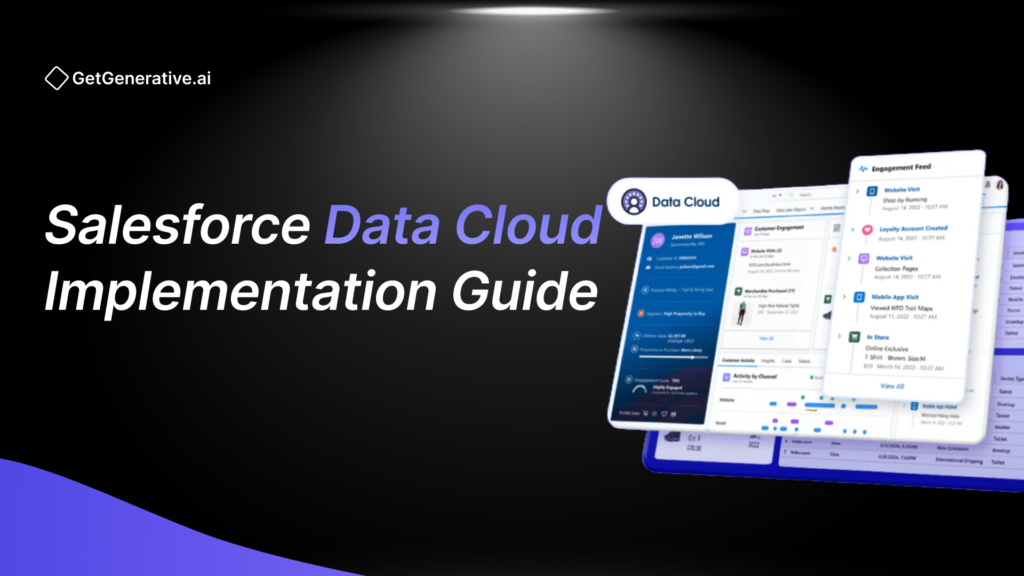Salesforce Data Cloud Implementation Guide 2025
Salesforce Data Cloud is one of those tools that only some organizations can use if they aspire to simplify their data management and customer relationships. As of 2025, it is only becoming very important, with most businesses today directing their attention to implementing Salesforce Data Cloud to benefit fully from all it has in store.
This step-by-step guide will explain the most important steps and strategies for successfully implementing Salesforce Data Cloud to maximize this powerful tool’s value.
What is Salesforce Data Cloud?
Salesforce Data Cloud is a platform designed to unify and manage customer data from various sources into a single view, allowing businesses to understand their customers better and deliver personalized experiences. It connects data across marketing, sales, service, and other departments, giving companies a real-time, comprehensive view of their customer interactions.
How Does Salesforce Data Cloud Work?
Salesforce Data Cloud integrates customer data from multiple sources—such as CRM, social media, web analytics, and other third-party platforms—into a unified customer profile. It uses advanced data processing and AI tools to cleanse, standardize, and enrich this data. Through machine learning and analytics, businesses can leverage these insights to drive targeted marketing, improve customer service, and optimize overall customer experiences.
Why Should Your Business Adopt Salesforce Data Cloud?
Adopting Salesforce Data Cloud allows businesses to:
- Improve Customer Experience: With real-time insights, businesses can deliver highly personalized services and responses.
- Data-Driven Decision Making: Centralized customer data enables more informed and strategic business decisions.
- Increase Operational Efficiency: Automation tools within the Data Cloud streamline workflows, freeing up resources and time for other critical tasks.
- Break Down Silos: Data Cloud eliminates data silos by consolidating information across departments for a unified view of customers.
What are the Benefits of Salesforce Data Cloud?
- 360-Degree Customer View: Gain a complete, unified profile of each customer.
- Real-Time Data Processing: Use real-time data to personalize customer interactions at any touchpoint.
- Enhanced Personalization: Leverage AI and machine learning to deliver personalized recommendations and messaging based on customer behavior.
- Improved Analytics and Reporting: Advanced analytics tools offer insights into customer trends, preferences, and needs, helping to optimize business strategies.
- Scalability: As your business grows, Salesforce Data Cloud scales seamlessly, accommodating increased data and users.
Salesforce Data Cloud Architecture
Salesforce Data Cloud is built on a flexible and scalable architecture designed to integrate with various data sources. The architecture typically includes:
- Data Ingestion Layer: This layer integrates data from multiple sources, including CRM systems, third-party applications, and external databases.
- Data Processing Layer: Here, data is cleaned, transformed, and standardized to ensure consistency across platforms.
- AI and Analytics Layer: AI tools like Einstein Analytics provide predictive insights and recommendations based on real-time data.
- Data Output Layer: This layer is responsible for feeding data back into systems like Salesforce Marketing Cloud or Sales Cloud for targeted actions and interactions.
- Security Layer: Ensures data privacy and compliance with industry regulations.
Step-by-Step Implementation
Detailed and critical steps would implement the Salesforce Data Cloud in correctly setting up the platform, allowing easy integration with your existing systems and being well-suited to your organization’s needs. This guide follows you through the implementation step by step.
Step 1: Data Mapping
The first step in your Salesforce Data Cloud implementation is data mapping. This process involves identifying all the data sources that your organization currently uses and understanding how this data will flow into Salesforce Data Cloud. Key actions include:
- Identifying Data Sources: List internal and external data sources such as other CRM systems, ERP systems, marketing automation tools, and third-party databases.
- Data Type Identification: State the kind of data these sources contain, whether it is customer, transactional, interaction, or support.
- Data Field Map: Hire and create each field in the source on a detailed map. A direct connection with how fields in the source are mapped to fields in Salesforce Data Cloud has to be established. It will ensure that all data is accounted for and that the relation for a particular pathway toward migration is noticed.
Step 2: Integration with Existing Systems
Once you have a map of your data, you’ll integrate Salesforce Data Cloud with other systems you might already have in place. This integration is necessary to ensure that data transfer from one system to another is smooth without any loss or corruption.
- Choose Integration Tools: Salesforce also offers tools to connect various systems, including Salesforce Connect and MuleSoft. Depending on the complexity of your data and other existing systems, you will choose the best fit for what you need.
- Setup Data Integration: In this step, the integration points between Salesforce Data Cloud and other systems are established. This could involve setting up APIs, web services, or middleware that can translate and transfer data.
- Test Integrations: All integrations are tested before they go live so data flows correctly from one system to another. Always confirm data integrity and accuracy.
Also Read – Salesforce B2B Commerce Implementation Guide
Step 3: Data Quality Management
With your systems integrated, focus on managing the quality of imported data into Salesforce Data Cloud. The quality of the imported data is important for good analytics and customer relationship management.
- Cleanse Data: A data cleaning tool eliminates/strips away duplicates, corrects errors, and standardizes formats. Salesforce Data Cloud provides data cleaning tools that help clean data before the import process.
- Data Standards: Specific and clear data entry and maintenance standards are required. It includes making validation rules on Salesforce and keeping the data from becoming dirty.
- Data Quality Monitoring: Data quality is monitored with regular audits and reviews. Users can observe using built-in dashboards and reporting tools on data health and integrity in Salesforce.
Step 4: User Training and Support
Ensure that your team is ready to use Salesforce Data Cloud. True user adoption is the maximum advantage that will be obtained from the new system.
- Train Material Development: Develop comprehensive training material, such as a user manual guide for how-tos and video tutorials. All phases, from simple navigation to advanced features, will focus on using Salesforce Data Cloud.
- Training Programs: Plan training programs for different teams according to the functions for which they use Salesforce Data Cloud. Online and offline training can be scheduled.
- Create an Internal Helpdesk: An internal helpdesk is required to help users whenever they have questions or issues. Provide an internal support mechanism, access to Salesforce support, and schedule a check-in process to collect user feedback and concerns.
Following all these steps ensures a successful deployment of Salesforce Data Cloud in your organization. Every steps properly ensurs that the system functions and is integral to data management and customer relationship strategies.
Best Practices for Data Governance
Data governance is a critical aspect within Salesforce Data Cloud as it helps ensure your data remains safe from improper usage such as unsecured usage and, above all, ensures that its privacy is maintained properly. Here are some best practices for robust data governance within Salesforce Data Cloud:
- Data policies: Define policies on how you want your data to be accessed, utilized, or managed. These policies can be set in accordance with regulatory compliance requirements regarding the data protection and privacy law, such as GDPR and CCPA.
- Role-Based Access Control: Implementing role-based access controls (RBAC) ensures that users can only access data necessary for their roles. This helps minimize the risk of unauthorized access and data breaches.
- Regular Data Audits: Perform regular audits that makes sure the data governance policies are followed. Audits help identify data security and compliance gaps, which need to be addressed.
- Data Quality Management: Maintain the high quality of data by starting processes that continue to clean, update, and validate data in Salesforce Data Cloud. Hence, the accuracy and reliability of data for decision-making will always remain intact.
- Data Encryption: Encryption can protect sensitive data both at rest and in transit. Salesforce has several tools and features that support data encryption.
- Extensive Documentation: Ensure that comprehensive documentation is maintained for all policies and procedures involving data governance. The material should be accessible to the stakeholders and updated regularly.
Also Read – Salesforce CRM Implementation With AI
Integration with Other Salesforce Products
Integrating Salesforce Data Cloud with other Salesforce products can significantly enhance the CRM capabilities and provide a seamless experience across various applications. Here are some integrations:
- Salesforce CRM: By integrating Data Cloud with Salesforce CRM, you can now see customers and the juncture of sales, service, and marketing data. This juncture helps to give a rich customer experience and develops cross-functional collaboration.
- Salesforce Marketing Cloud: The integration with the Marketing Cloud allows the marketer to use real-time data to personalize the marketing campaign. This further enables the marketer to segment audiences better and deliver targeted messages.
- It integrates with the Service Cloud to offer complete customer profiles, including past interactions and preferences, to the customer service teams. This will allow for more personalized and efficient customer support.
- Salesforce Analytics: It will allow users to acquire deeper insights from the data stored in the Salesforce Data Cloud by using Einstein Analytics of Salesforce. It will help decision-makers make informed decisions using data-driven insights.
- Salesforce Platform: Leverage Salesforce Platform to develop custom applications that enable using data in Salesforce Data Cloud to drive data in customized solutions that will perfectly match unique business requirements.
Conclusion
Most organizations that look to transform their strategy in data management and customer relationships find the implementation of Salesforce Data Cloud a necessary step that involves its integration into other Salesforce products. Best practices on data governance ensure that your data, once implemented, will be secure and compliant.
Visit GetGenerative.ai to learn more!