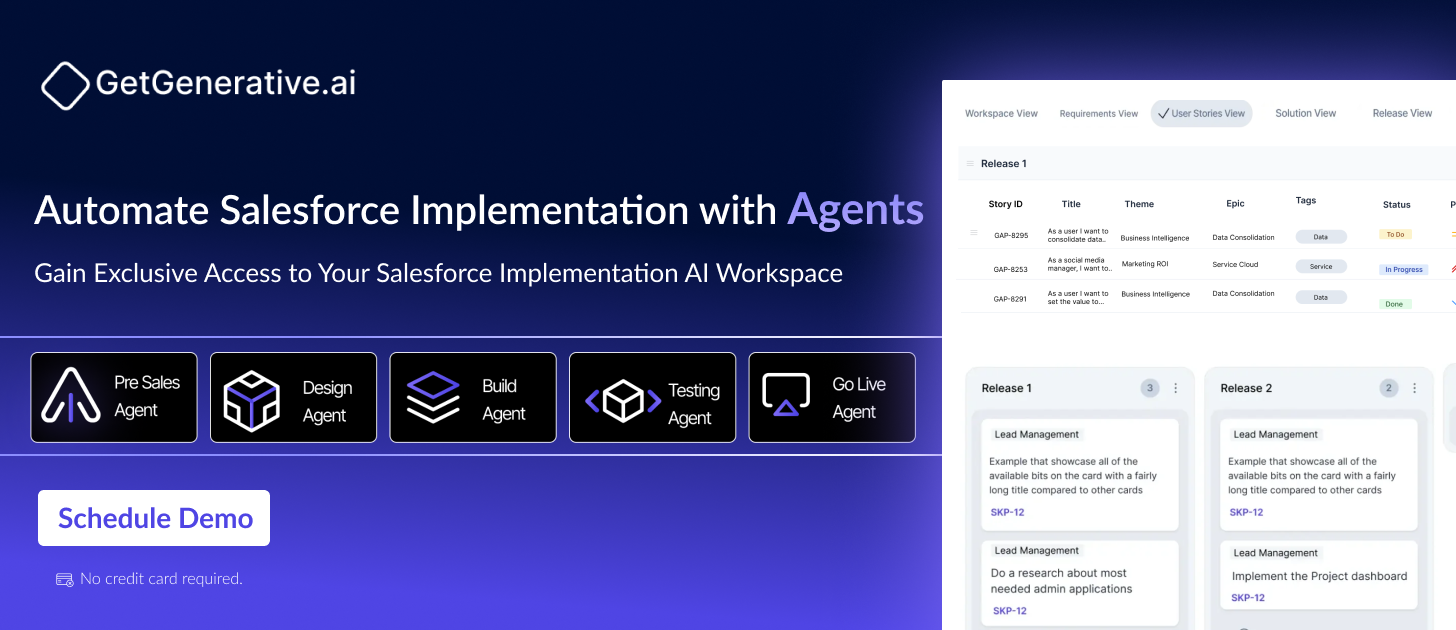Salesforce Community Cloud Implementation Guide 2025
Organizations using Community Cloud have proven that by increasing their user engagement by as much as 45%, they simultaneously gained 30% in customer loyalty. Such growths are not accidental. They point to well-thought-out planning and strategic implementation with detailed management of the community involved.
The journey into Salesforce Community Cloud begins with developing a basic knowledge of its features and how they best fit your organizational goals.
Let’s start with the basics.
What is Salesforce Community Cloud?
Salesforce Community Cloud is a completely integrated digital experience platform connecting companies to customers, partners, and employees. It meshes the real-time collaboration of social networks with the business processes of a CRM. The platform enables users to share information, collaborate on projects, and collectively solve problems, thereby increasing engagement and satisfaction.
Benefits of Salesforce Community Cloud
Salesforce Community Cloud offers numerous benefits to organizations seeking to enhance collaboration, engagement, and satisfaction among their customers, employees, and partners. Key benefits include:
- Increased Engagement: With Community Cloud, organizations can foster a sense of belonging and involvement by allowing users to interact, share information, and collaborate in real time.
- Improved Customer Support: Customers gain self-service capabilities, enabling them to find solutions on their own or interact with support agents, reducing the burden on your support teams.
- Enhanced Collaboration: Employees and partners can work together more effectively, share resources, and drive business outcomes, all within the same platform.
- Cost Efficiency: By streamlining operations and improving efficiency across various stakeholders, Community Cloud can help reduce operational costs.
“Artificial intelligence is not a substitute for human intelligence; it is a tool to amplify human creativity and ingenuity.”
– Fei-Fei Li, Co-Director of the Stanford Human-Centered AI Institute
Common Use Cases for Community Cloud
Salesforce Community Cloud is versatile and can be used in several scenarios to address specific business needs. Common use cases include:
- Customer Communities: Provide a platform for customers to ask questions, share experiences, and engage with customer support representatives.
- Partner Communities: Create a space for partners to collaborate on sales, joint business planning, and lead management.
- Employee Communities: Build an internal community where employees can access organizational resources, share knowledge, and collaborate on projects.
Core Functionalities of Salesforce Community Cloud:
- Collaboration: Streamline communication across your organization and external stakeholders.
- Personalization: Tailor experiences for your users based on roles, interests, and behaviors.
- Integration: Seamless connection to Salesforce’s full suite of products and any third-party application.
- Mobile optimization: Consistent and engaging user experience across all devices.
Key Features of Community Cloud:
- Customizable Templates: Access pre-built or custom templates to create communities that cater specifically to your audience.
- Lightning Community Builder: A drag-and-drop interface that enables you to build rich, dynamic communities without deep technical knowledge.
- Einstein AI: Give members of your community the power of artificial intelligence to recommend personalized content and insights.
- Salesforce CMS: Content creation, management, and publishing is available directly within the community using the Salesforce CMS, giving the user a unified experience
How Community Cloud Enhances Customer Engagement
Salesforce Community Cloud significantly improves customer engagement by:
- Providing Self-Service Solutions: Customers can access knowledge articles, FAQs, and community discussions to find answers without needing direct assistance.
- Personalized Experiences: With the help of AI-driven recommendations, customers receive tailored content and interactions based on their interests and behavior.
- Building Loyalty: Active participation in a community helps build a sense of loyalty and trust, improving long-term customer retention.
Planning Your Community Strategy
Before any technical setup, you’ll first need a strategic plan.
- Define Objectives: Outline your objectives for your community. Objectives may range from improving customer support to nurturing partner networks or employee collaboration.
- Identify the Audience: Determine who your community will serve. This will help fine-tune the design of the community to meet the specific needs and preferences of that audience.
- Community Management Team: This involves running a community team, which could include a community manager, content creator, and technical support.
- Plan for Content and Engagement: Create a plan to ensure engagement within the community through constant updates, content, forums, and Q&A sessions, among other things.
- Feedback Mechanisms: Create feedback tools and processes that will be utilized when community members provide feedback. Continuous improvement will be essential.
Defining Your Community’s Goals
The first step in planning your community strategy is to clearly define your goals. Consider what you want to achieve with your community, such as:
- Improving Customer Support: Reduce response times and provide more efficient customer service.
- Increasing Sales: Engage with partners and customers to drive lead generation and improve sales performance.
- Enhancing Employee Collaboration: Foster a collaborative culture that boosts employee productivity and engagement.
Identifying Your Target Audience
Understanding your audience is crucial to designing a community that meets their needs. Key considerations include:
- Customer Personas: Who are the customers you’re targeting? Are they existing customers, potential leads, or both?
- Partner Profiles: For partner communities, identify the types of partners you’re aiming to engage (resellers, distributors, etc.).
- Employee Segments: For internal communities, categorize employees by roles, departments, or regions to tailor the experience.
Setting Up a Project Timeline
A timeline is one critical way of making the project easy to implement and smooth through every phase.
- Phase 1: Preparation and Planning (1-2 months): This phase defines the project’s scope and objectives and gathers all its requirements.
- Phase 2: Design and Development (2-3 months): This involves a customized community layout, setting up necessary integrations, and, usually, populating this place with content.
- Phase 3: Pilot Testing (1 month): Just run a pilot test with some kind of user group to collect the much-needed feedback and with the received response for adjustments.
- Phase 4: Launch (1 month): Launch the community and monitor its performance.
- Phase 5: Ongoing Management and Iteration: After launch, this becomes a period of continuous review, addition, and user interaction
Each of these phases allows an organization to launch and sustain a healthy Salesforce Community Cloud environment that meets its users’ dynamic needs while aligning them with business objectives.
Related Read – Salesforce CRM Implementation With AI – The Ultimate Guide
Key Milestones in Community Cloud Implementation
Setting up a project timeline involves outlining the key milestones to ensure smooth implementation. Common milestones include:
- Phase 1: Planning and Requirements Gathering: Define objectives, identify stakeholders, and gather the necessary requirements.
- Phase 2: Design and Development: Customize templates, configure features, and integrate systems.
- Phase 3: Pilot Testing and Feedback: Test the community with a small group of users and make necessary adjustments.
- Phase 4: Full Launch and Monitoring: Go live with the community and begin tracking performance.
Budget Considerations for Your Community Cloud Project
Budgeting for a Salesforce Community Cloud project involves accounting for:
- Licensing Costs: Based on the number of users and the level of customization required.
- Customization and Development Costs: Include the cost of designing and developing the community, as well as integrating with existing systems.
- Ongoing Maintenance and Support: Budget for regular updates, technical support, and content management post-launch.
Technical Setup and Configuration
The Salesforce Community Cloud comes with a template, but it does require some technical setup to configure the platform to meet the needs of an organization. Here is the step-by-step description:
Choosing the Right Template
Salesforce Community Cloud provides a variety of templates for different types of communities, such as Customer Service, Partner Relationships, or Employee Engagement. It is essential to choose the right template because it provides the core layout along with the features suited to your specific community.
- Customer Service Template: This template is ideal for support communities that allow customers to ask questions and find answers while engaging with support representatives.
- Partner Central Template: Best suited for partner communities in joint business planning, lead management, and sales collaboration.
- Employee Community Template: Suitable for intranet-style communities, where employees can access organizational resources, news, and collaboration tools.
Customizing the Look and Feel
Once you choose a template, you must theme your community to your brand and specific functional requirements. This includes:
- Branding: You can integrate your organization’s branding into the community, including the logo, color scheme, and brand assets, to maintain consistency with the brand.
- Navigation: Configure menus and submenus for navigation. These will help the final users quickly identify places where information or a resource is available. You may need to alter the main menu and footer links.
- Pages and Layouts: You can drag and drop features within the Lightning Community Builder to design pages and page arrangements. This feature even allows you to add custom pages and change layouts relative to target users.
Setting Up User Roles and Permissions
Controlling who has access to your community is key to ensuring that it remains secure and relevant to its users. Salesforce gives you highly robust options for setting up roles and permissions.
- Roles: Define the different roles to be created for the community members, including the interaction level with the community and what content you would allow each member to access. A customer would have different access permissions than a partner or an employee.
- Permissions: Define your permissions to limit who can see, create, edit, or delete any content in the community. With permissions, you can enable different types of content, such as posts, comments, files, and administrator configuration.
Integrating Salesforce and Third-party Applications
To get the best out of your Community Cloud, you must integrate with other Salesforce applications and external systems. This includes:
- Salesforce Integration: Integrate your community seamlessly with the CRM, Service Cloud, or Marketing Cloud for a fully integrated customer relationship management strategy.
- Third-party Integration: Leverage the robust Salesforce API to integrate with other applications, such as ERP systems, marketing automation tools, or custom applications.
This translates to third-party integration into a complete experience that can take advantage of the existing business processes and data.
Mobile Optimization
A mobile app is forecasted to be on each individual’s phone and tablet sooner than you think, so make sure your community is mobile-optimized – The way forward :
- Responsive Design: Ensure that the design of your community renders flawlessly at any resolution and screen size.
- Mobile App Integration: Salesforce has the Salesforce Mobile App, which can be customized to include community functionality so that members can interact directly with the community through their mobile devices.
Testing and Validation
Even before it goes live, detailed testing of the community setup is a requirement because:
- Function Testing: Every feature and functionality should be tested to ascertain if they work as expected.
- User Acceptance Testing: Conduct testing with a group of end-users who’ll test the community in real-world scenarios and give feedback.
- Security Testing: Verify whether the security measures implemented are correct, especially how the access controls are enforced and how the data protection mechanisms are working.
By choosing the right template carefully, tailoring the community to your brand, defining proper user roles and permissions, and ensuring the smooth integration of services, you can build a healthy, engaging, and interactive community, which can make a huge difference in collaboration and interaction.
By carefully selecting the right template, customizing the community to reflect your brand, setting appropriate user roles and permissions, and ensuring seamless integrations, you can create a dynamic and engaging platform that significantly enhances collaboration and interaction among stakeholders.
Also Read – Salesforce B2B Commerce Implementation Guide
Integration Strategies
Integration of Salesforce Community Cloud with other systems, therefore is very essential to gain its value in its maximum extent and integration should be as seamless as possible.
Here’s the way one can integrate it strategically:
Integrating with Salesforce Products
One of the significant aspects of Salesforce Community Cloud is that this integrates almost directly with other products of Salesforce, such as,
- CRM: Integrate data between CRM and the community to have consistency in all customer information and interactions.
- Salesforce Service Cloud: Enables community users to access the support tools, making it a self-service portal that reduces support costs and raises customer satisfaction.
- Salesforce Marketing Cloud: Leverage customer interactions and behaviors from the community to trigger personalized marketing campaigns and track effectiveness.
External Integrations
Integrating Community Cloud with external systems beyond Salesforce products enhances its functionality:
- ERP Systems: Connect with enterprise resource planning systems to import functionalities in business processes, such as order management or checking stock levels, directly into the community.
- Social Media Platforms: Connect with social media applications, whereby users may be required to log in to their accounts and share content directly from the community to their networks.
- Custom Applications: Integrate with industry-specific or business-specific bespoke applications through Salesforce APIs for rich feature extensions for the community
API Integration Best Practices
When integrating Salesforce Community Cloud with other systems, following API best practices ensures smooth operations:
- Use REST and SOAP APIs: Salesforce offers robust APIs for seamless integration. Use REST API for lightweight interactions and SOAP API for more complex data exchanges.
- Rate Limiting and Error Handling: Ensure that you handle API rate limits effectively and implement proper error handling for a smooth user experience.
- Security and Authentication: Use OAuth 2.0 for secure access and ensure all API requests are properly authenticated.
Security Considerations
Any digital solution deployed deals with user data so proper security is a huge concern. Some of the key security considerations for the Salesforce Community Cloud include:
Ensuring Data Privacy
Protect sensitive user information by putting into place strong data privacy measures :
- Data Encryption Use Salesforce built-in data encryption choices to ensure data at rest and data in transit security.
- Data Privacy Policy Clear Communication Data privacy policies should be communicated throughout the community, meaning there should be clarity on how user data will be collected, used, and protected.
Compliance and Regulatory Issues
International, national, and industry-specific regulations must be complied with.
- Data rights and privacy: your community must respect GDPR in Europe as well as CCPA in California, which looks after the rights of the users for their personal information
- Industry-specific: based on the nature of your industry, you may require adherence to some industry standards and best practices. This could either be finance, health, or education.
Role-Based Security in Community Cloud
Role-based security is crucial in controlling access to various parts of your community. Best practices include:
- Defining User Roles: Clearly define roles for customers, partners, and employees to ensure they have the appropriate access levels.
- Granular Permission Settings: Assign permissions to each role to control who can view, create, edit, or delete content within the community.
- Regular Role Reviews: Periodically review and update role assignments to adapt to changing business needs.
Also Read – Salesforce Implementation With AI Guide
Maintenance and Ongoing Support
Keeping your community well-maintained and supported is critical to its long-term success:
Regular Updates and Upgrades
Keep the community up-to-date on Salesforce releases and security patches, which might remove these vulnerabilities and ensure they benefit from new features.
Providing User Support
Offer support options, such as FAQs, a help desk, and user forums, so that issues are dealt with quickly and the community functions smoothly.
Measuring Community Performance and Engagement
Tracking the performance of your community is essential for continuous improvement. Key metrics to monitor include:
- User Engagement: Track the number of active users, frequency of interactions, and the most popular content.
- Customer Satisfaction: Use surveys, feedback forms, and net promoter scores (NPS) to gauge customer satisfaction.
- Support Metrics: Measure how effectively your community is helping reduce support costs, such as tracking case deflection rates and average response times.
Emerging Trends in Salesforce Community Cloud for 2025
1. AI-Driven Personalization
Salesforce Community Cloud is leveraging advanced AI capabilities to create highly personalized user experiences. Features like Einstein AI analyze user behavior, preferences, and interaction history to deliver tailored recommendations, content, and communication strategies, enhancing engagement and satisfaction.
2. Seamless Hybrid Collaboration
In the era of hybrid work, Community Cloud is bridging the gap between remote and in-office collaboration. Advanced integration with tools like Slack and Microsoft Teams ensures seamless communication and project management, fostering productivity across dispersed teams.
3. Gamification for Engagement
Gamification is becoming a prominent feature within Community Cloud, where businesses introduce badges, leaderboards, and rewards to encourage active participation and foster a sense of competition among users, driving sustained engagement.
4. Community Analytics for Real-Time Insights
Enhanced analytics tools integrated into Community Cloud provide real-time insights into user behavior, engagement patterns, and community health. Businesses can use these metrics to make data-driven decisions and optimize their community strategies.
5. Mobile-First Optimization
With the growing reliance on mobile devices, Salesforce is prioritizing mobile-first community experiences. Responsive designs and enhanced functionality on mobile apps ensure that users can engage with the community seamlessly, regardless of device.
6. Integration with IoT for Connected Experiences
IoT integration is expanding the utility of Community Cloud, especially in industries like manufacturing and healthcare. For example, businesses can create communities where connected devices share data in real time, enabling proactive support and maintenance discussions.
Final Thoughts
Implementing Salesforce Community Cloud can transform how your organization interacts with customers, partners, and employees. Following the integration and security strategies discussed above will make creating a high-performing, engaging, and safe community easy. Constant evolution on trends in technology and user input is necessary to ensure that the digital community space remains effective.
For more insights and assistance in harnessing the power of generative AI and Salesforce solutions, visit getgenerative.ai today!