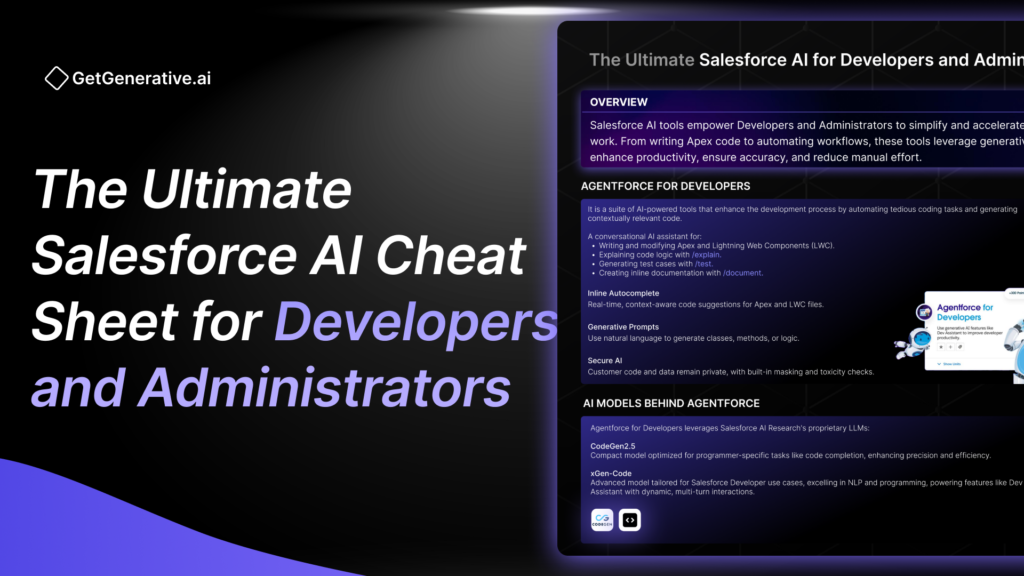The Ultimate Salesforce AI Cheat Sheet for Developers and Administrators
Salesforce AI tools have revolutionized how developers and administrators work by providing cutting-edge solutions to simplify and accelerate processes. Whether you’re writing Apex code or automating complex workflows, Salesforce AI, powered by generative technology, ensures enhanced productivity, precision, and minimal manual intervention.
Let’s explore the tools and features that make Salesforce AI indispensable.
Agentforce for Developers
Agentforce for Developers is a comprehensive suite of AI-powered tools designed to supercharge the development process. By automating repetitive coding tasks and generating context-aware code, this tool acts like a personal AI assistant for every developer.
Key Features:
- A Conversational AI Assistant:
Whether you’re writing or modifying Apex code or creating Lightning Web Components (LWC), Agentforce has your back. Features like /explain to understand code logic, /test for generating test cases, and /document for inline documentation are invaluable for efficient coding workflows. - Inline Autocomplete:
Imagine writing code with a tool that predicts what you need in real time. Inline autocomplete offers context-aware suggestions, making Apex and LWC development faster and more accurate. - Generative Prompts:
Need to generate classes, methods, or logic? Simply use natural language to describe what you need, and Agentforce takes care of the rest. - Secure AI:
Security is a priority. With built-in masking and toxicity checks, Agentforce ensures customer data remains private and protected.
AI Models Behind Agentforce
At the heart of Agentforce are Salesforce’s proprietary language models, which are optimized to address specific developer needs.
- CodeGen2.5:
This compact model excels at code completion tasks, delivering precise and efficient results for programming-specific challenges. - xGen-Code:
Tailored for Salesforce use cases, this advanced model specializes in natural language processing (NLP) and programming. It powers features like dynamic, multi-turn interactions in Dev Assistant, making it a powerhouse for developers.
Also Read – The Ultimate Salesforce Model Builder Cheat Sheet
Generative Canvas for Lightning
Generative Canvas for Lightning takes user interface design to the next level by using AI to create dynamic and personalized experiences. It’s like having a design expert that not only understands your data but also makes it visually appealing and functional.
Key Features:
- Dynamic Layouts:
From tables and charts to trends and Lightning components, Generative Canvas creates layouts that adapt to user needs. - Role-Based Personalization:
By understanding user profiles, it offers tailored insights and recommendations, ensuring every user gets a customized experience. - Data Integration:
The UI suggestions are deeply rooted in Salesforce data, ensuring they are both relevant and trustworthy.
Einstein for Flow (Beta)
Einstein for Flow simplifies automation by leveraging generative AI to create flows that fit your exact needs. It’s like having a flow expert who speaks your language and turns your instructions into actionable automation.
Key Features:
- Describe your automation requirements in simple terms, and Einstein drafts the flow for you.
- Easily write instructions for flows, even if you’re not a technical expert.
- Generate Flow formulas with Einstein for enhanced precision and ease of use.
- Iterate and improve flows over time, ensuring they remain accurate and functional.
Creating Flow Formulas with Einstein (Beta)
Einstein’s role in building formulas within the Flow Builder is a game-changer. By translating your plain language instructions into powerful formulas, it eliminates complexity and ensures accuracy.
Key Features:
- Add entry conditions to start elements effortlessly.
- Generate reusable formulas for the Flow Toolbox, boosting efficiency.
- Simply describe tasks or formulas, and Einstein generates the output.
- If the results aren’t perfect, refine your input and try again for optimal results.
Also Read – The Ultimate Salesforce Einstein Copliot Cheat Sheet
How Salesforce AI Empowers Administrators
While developers benefit greatly from Salesforce AI, administrators are equally empowered by its ability to streamline complex CRM tasks, automate workflows, and generate actionable insights.
Key Benefits:
- Enhanced Workflow Automation:
Tools like Einstein for Flow simplify the creation of automation processes, saving time and reducing errors. - Dynamic Personalization for CRM Users:
With role-based personalization through Generative Canvas for Lightning, admins can create user experiences tailored to individual roles or departments. - Improved Data Integrity and Security:
Built-in features such as secure AI ensure data privacy and compliance, making it easier for administrators to handle sensitive information confidently. - Actionable Insights from Reports:
Administrators can generate comprehensive reports with AI-driven insights, enabling better decision-making and forecasting.
Real-World Applications of Salesforce AI
Salesforce AI isn’t just theoretical—it’s being used across industries to transform how businesses operate.
- Customer Support Optimization:
AI-powered tools help customer service reps predict customer needs, automate responses, and resolve queries faster, improving satisfaction rates. - Sales Enablement:
Generative AI predicts which leads are more likely to convert and suggests personalized messaging, helping sales teams close deals more effectively. - Marketing Automation:
AI-driven insights allow marketers to segment audiences and create hyper-targeted campaigns that yield better ROI.
Tips for Using Salesforce AI Effectively
To maximize the potential of Salesforce AI tools, here are a few tips for developers and administrators:
For Developers:
- Start small—experiment with Agentforce features like /test or /explain before diving into complex automations.
- Regularly update your knowledge of CodeGen2.5 and xGen-Code capabilities to stay ahead of the curve.
- Leverage generative prompts to accelerate repetitive coding tasks.
For Administrators:
- Use Generative Canvas to design dynamic layouts that adapt as business needs evolve.
- Leverage Einstein for Flow to automate routine processes without extensive coding.
- Regularly audit AI-powered workflows to ensure optimal performance and data security.
Also Read – The Ultimate Salesforce Prompt Builder Cheat Sheet
Future of Salesforce AI
The future of Salesforce AI is promising, with continuous improvements in generative models and expanded capabilities. Here’s what to expect:
- More Advanced Automation Tools: Features like Einstein for Flow will likely become even more intuitive and powerful.
- Deeper Integration with External Apps: Expect tighter integrations with third-party applications to expand Salesforce AI’s use cases.
- Industry-Specific Customizations: Salesforce AI will increasingly cater to industry-specific needs, offering tailored solutions for healthcare, finance, retail, and more.
Conclusion
Salesforce AI tools like Agentforce for Developers, Generative Canvas for Lightning, and Einstein for Flow are redefining how businesses use their CRM systems. From simplifying coding tasks to automating workflows and generating actionable insights, these tools empower developers and administrators to achieve more with less effort.
To learn more, visit GetGenerative.ai.
FAQs
1. How does Agentforce help developers?
Agentforce provides features like inline autocomplete, generative prompts, and secure AI to streamline coding and enhance productivity.
2. Can Salesforce AI tools be used by non-technical users?
Yes! Tools like Einstein for Flow are designed with user-friendly interfaces, making them accessible to non-technical users.
3. What makes Generative Canvas for Lightning unique?
Generative Canvas dynamically creates layouts, integrates with Salesforce data, and personalizes user experiences based on roles.
4. Are Salesforce AI tools secure?
Absolutely. Salesforce AI includes features like built-in masking and toxicity checks to ensure customer data is protected.
5. What industries can benefit from Salesforce AI?
From healthcare to retail, Salesforce AI can be customized to suit the unique needs of various industries, enhancing operations and customer satisfaction.