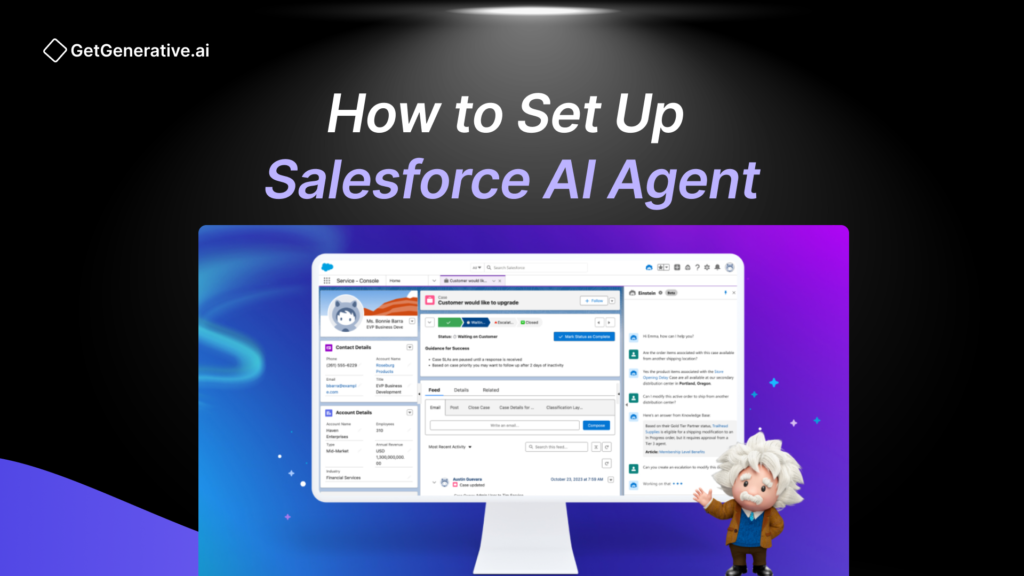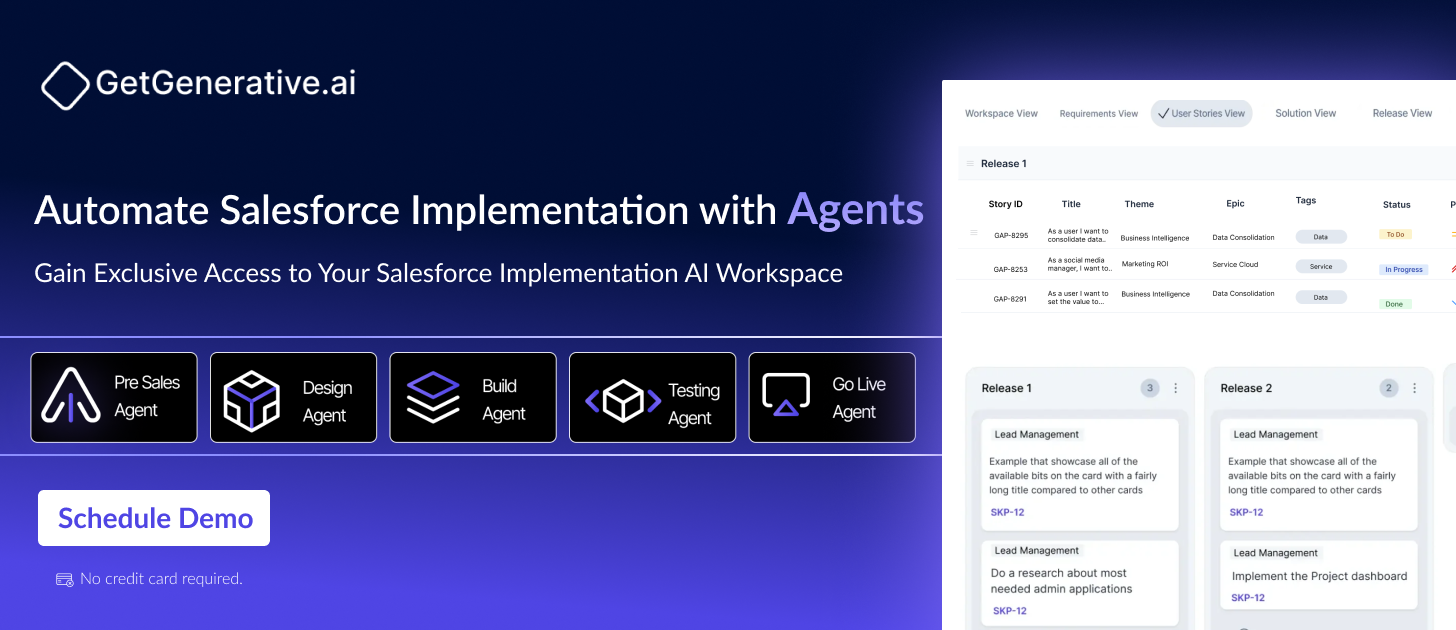How to Set Up Salesforce AI Agent
The global artificial intelligence (AI) market is expanding rapidly, expected to surge from $184.15 billion in 2024 to $2.53 trillion by 2033, with a CAGR of 33.83%.
Salesforce AI Agents are transforming how businesses automate processes, handle customer interactions, and optimize internal operations. These agents act as intelligent virtual assistants that can process natural language, execute tasks, and integrate seamlessly with Salesforce workflows. Whether used in customer service, sales automation, or HR functions, AI agents improve efficiency and decision-making.
AI agents in Salesforce are powered by Agentforce, a system that enables businesses to deploy AI-driven automation within their Salesforce ecosystem. Unlike traditional rule-based bots, AI agents leverage machine learning and natural language processing (NLP) to understand queries, retrieve relevant data, and take appropriate actions.
Why Use Salesforce AI Agents?
Enhanced Customer Experience
AI agents ensure faster response times and personalized engagement by analyzing past interactions and customer data.
Increased Operational Efficiency
By automating repetitive tasks, AI agents free up employees to focus on high-value work, increasing productivity.
Seamless Integration with Salesforce Ecosystem
Salesforce AI agents integrate directly with Sales Cloud, Service Cloud, and Data Cloud, making it easier to manage workflows across departments.
Continuous Learning and Improvement
These agents evolve over time by learning from interactions, ensuring better responses and decision-making capabilities.
Source: CEPR
Step-by-Step Process to Set Up Salesforce AI Agent
Setting up a Salesforce AI Agent requires strategic planning and careful implementation. Below is a structured approach to building and deploying AI agents successfully.
Step 1: Define the Purpose and Scope of Your AI Agent
Before setting up an AI agent, it is crucial to determine what problems it will solve and how it will assist users.
- Identify the Use Case
Will the agent be handling customer inquiries, assisting employees with HR policies, or automating sales processes? Clearly defining the Jobs to Be Done (JTBD) helps create a well-structured agent. - Determine the Scope
Start with a narrow, well-defined function to avoid complexity. For example, an AI agent could first handle FAQs in customer service before expanding to process orders or manage refunds. - Understand the Audience
The AI agent should be tailored to the target users. For instance, an AI agent for customer support must have a conversational tone, while an internal HR agent should provide precise, policy-driven answers.
Step 2: Gather and Prepare Training Data
An AI agent is only as good as the data it is trained on. Poor-quality data leads to inaccurate responses, so ensuring clean, relevant data is essential.
- Collect Training Data
The agent needs conversational data, such as:- Chat transcripts from customer interactions
- Support tickets that reflect real-world queries
- Knowledge base articles and FAQs
- Structured CRM data from Salesforce
- Clean and Process Data
Data should be de-duplicated, labeled, and structured so that the AI model can accurately learn from it. Removing errors, inconsistencies, and outdated information improves training quality. - Use Data Labeling for Better Context Understanding
Labeling the data with intent categories (e.g., “Billing Inquiry,” “Product Support”) helps the AI agent recognize different user requests effectively.
Also Read – Agentforce for Developers: How to Build AI-Powered Solutions
Step 3: Choose the Right AI Model
Salesforce AI agents rely on machine learning models to process queries and generate responses. Choosing the right model ensures better performance.
- Pre-trained AI Models
Salesforce provides access to pre-trained AI models like GPT and BERT, which can be fine-tuned for specific business needs. - Neural Networks for Natural Language Understanding (NLU)
If the AI agent needs to comprehend complex language patterns, a neural network-based model is ideal. - Reinforcement Learning for Adaptive Learning
Agents that require continuous improvement based on user feedback can leverage reinforcement learning to refine their responses over time.
Step 4: Build the AI Agent in Salesforce
Now that you have the purpose, data, and model selected, it’s time to build the agent using Agentforce in Salesforce.
- Create an AI Agent Instance
Navigate to Agentforce in Salesforce Setup and define a new AI agent. Assign it a name and specify its intended function. - Define the Topics and Actions
- Topics are the categories of interactions the agent handles (e.g., “Password Reset,” “Order Status”).
- Actions are what the agent can do in response (e.g., “Fetch Customer Order Data,” “Update Account Details”).
- Set Up the AI Agent’s Metadata
Metadata configurations ensure that the agent interacts with Salesforce seamlessly. This includes:- Apex Triggers for executing automation
- Flow Builder for managing workflows
- Prompt Templates for structuring responses
- Train the Agent with Sample Conversations
Before deployment, the agent should be tested with realistic conversation scenarios to fine-tune responses and ensure it understands different query formats.
Step 5: Test and Optimize the AI Agent
Before launching the agent, rigorous testing is required to validate its performance and make necessary adjustments.
- Unit Testing for Individual Components
Each function of the agent (e.g., fetching customer details, updating CRM records) should be tested separately to ensure it works as expected. - User Testing for Real-world Scenarios
Deploy the AI agent to a small test group of employees or customers and gather feedback on accuracy, response time, and usability. - A/B Testing for Multiple Response Styles
Experiment with different response formats, tones, and engagement styles to determine what works best for users. - Error Handling and Edge Case Optimization
Identify scenarios where the agent fails to understand queries and train it on those specific edge cases to improve accuracy.
Step 6: Deploy the AI Agent in a Live Environment
Once testing is complete, the AI agent is ready to go live.
- Choose the Deployment Channel
AI agents can be embedded in various platforms:- Salesforce Service Cloud for customer support
- Salesforce Sales Cloud for sales automation
- External Websites and Chatbots for direct customer interactions
- Integrate with Business Systems
The AI agent should be connected with CRM databases, third-party APIs, and Salesforce Data Cloud to pull real-time information. - Enable Performance Monitoring
Deploy analytics tools to track:- Accuracy of responses
- User satisfaction scores
- Common queries and issues
- Establish a Feedback Loop for Continuous Learning
Collect user feedback directly in Salesforce and use it to refine the agent’s performance over time.
Step 7: Monitor and Improve AI Agent Performance
Once your Salesforce AI Agent is live, the next crucial step is continuous monitoring and optimization to ensure it delivers accurate and efficient results. AI models evolve based on data and interactions, so maintaining an improvement cycle is essential.
Track Key Performance Metrics
- Accuracy Rate – Measure how well the agent understands and responds to queries correctly.
- Response Time – Ensure the AI agent is delivering quick and efficient responses.
- Handoff Rate – Track how often the AI agent needs to escalate interactions to a human agent.
- User Satisfaction Scores – Gather feedback on how helpful and intuitive the agent is for end-users.
Analyze User Interactions
Regularly review conversation logs and analyze common failure points, such as queries the agent doesn’t understand. This will help fine-tune its responses and expand its training dataset.
Implement Continuous Learning Mechanisms
- Supervised Learning – Regularly retrain the AI agent using real-world interactions to refine its accuracy.
- Feedback Loops – Collect user feedback and incorporate it into model improvements.
- Adaptive Responses – Use reinforcement learning so the AI agent can adjust its responses based on past interactions.
Optimize Response Strategies
By refining Prompt Templates, adjusting Flow Automation, and enhancing Natural Language Processing (NLP) capabilities, your AI agent will become more effective over time.
“Generative AI has the potential to change the world in ways that we can’t even imagine. It has the power to create new ideas, products, and services that will make our lives easier, more productive, and more creative.”
— Bill Gates, Co-Founder of Microsoft
Advanced Features and Enhancements for Salesforce AI Agents
Once the AI agent is fully functional, you can enhance its capabilities by integrating advanced features that maximize its efficiency and user experience.
Enhance AI with Data Cloud Integration
Salesforce Data Cloud allows AI agents to access structured and unstructured data, providing richer and more contextual responses. By integrating Data Cloud, AI agents can:
- Pull real-time customer information for hyper-personalized interactions.
- Use historical data to predict customer behavior and needs.
- Analyze past issues and provide automated solutions based on trends.
Expand AI Capabilities with Multi-Channel Deployment
Your Salesforce AI agent should be accessible across various customer touchpoints. Deploy it on:
- Live Chat & Messaging Apps (WhatsApp, Slack, Teams)
- Self-Service Portals & Knowledge Bases
- Voice Assistants (Alexa, Google Assistant)
- Email & SMS Automations
By omnichannel deployment, businesses ensure seamless and unified AI-driven interactions.
Enable Smart Workflows & Automations
Leverage Salesforce Flow Builder to automate tasks such as:
- Lead qualification and scoring
- Customer case resolution with pre-built workflows
- Automatic follow-ups for abandoned inquiries
AI-driven workflows help businesses minimize manual intervention and maximize operational efficiency.
Implement Guardrails for AI Agents
To maintain accuracy, compliance, and ethical AI usage, businesses should:
- Define clear escalation points for human intervention.
- Use role-based access controls to restrict sensitive data exposure.
- Implement bias detection algorithms to prevent unfair decision-making.
By setting up these guardrails, companies ensure AI agents operate responsibly and transparently.
Also Read – AI Consultant Career Path 2025: The Ultimate Guide to High-Paying Roles
Scaling AI Agents Across Business Functions
Once an AI agent successfully manages one area, businesses can scale its capabilities to other functions.
Customer Support AI Agent
- Handles FAQs, troubleshooting, refund processing, and order tracking.
- Reduces workload for human agents while improving response times.
Sales AI Agent
- Automates lead scoring, follow-ups, and CRM updates.
- Engages with prospects via personalized email campaigns.
HR & Employee Assistance AI Agent
- Assists with policy inquiries, PTO requests, and onboarding processes.
- Streamlines HR operations by answering repetitive employee questions.
By gradually expanding AI capabilities, businesses create a cohesive AI ecosystem that drives efficiency across departments.
“Artificial intelligence and generative AI may be the most important technology of any lifetime.”
– Marc Benioff, Chair, CEO, and Co-Founder of Salesforce
Challenges in Implementing Salesforce AI Agents & How to Overcome Them
While Salesforce AI agents offer numerous benefits, businesses may encounter challenges during implementation. Here’s how to address them:
1. Poor Data Quality
AI agents rely on accurate and well-structured data to function effectively.
Solution:
- Regularly clean and update Salesforce records.
- Use data validation rules to eliminate errors.
- Implement data governance policies to maintain data consistency.
2. AI Agent Misunderstanding Queries
If an AI agent struggles to interpret user intent, it may deliver irrelevant responses.
Solution:
- Improve Natural Language Processing (NLP) training.
- Expand the training dataset with diverse queries.
- Continuously update intent mapping to improve accuracy.
3. User Resistance to AI Adoption
Employees and customers may be hesitant to interact with an AI-powered system.
Solution:
- Educate users on AI benefits and provide easy onboarding tutorials.
- Offer hybrid AI-human support to build confidence.
- Collect feedback regularly to address pain points and refine interactions.
By proactively tackling these challenges, businesses ensure a smooth transition to AI-powered automation.
Final Thoughts
Salesforce AI Agents are redefining how businesses interact with customers, manage workflows, and enhance productivity. As AI capabilities evolve, companies that strategically implement AI agents will gain a competitive edge in automation and customer experience.
FAQs
1. What are the licensing requirements for Salesforce AI Agents?
Salesforce AI Agents require Agentforce licensing, and depending on the integration level, additional licenses such as Data Cloud and Einstein AI may be necessary.
2. How long does it take to deploy a Salesforce AI Agent?
The deployment timeline varies based on complexity. A basic AI agent can be set up within a few weeks, while a fully integrated enterprise-grade agent may take several months.
3. Can AI agents replace human customer support?
AI agents enhance customer support efficiency but work best alongside human agents, especially for complex queries and emotional interactions.
4. How can I measure the success of my AI agent?
Key performance metrics include response accuracy, resolution time, customer satisfaction, and agent escalation rates.
5. Is it possible to retrain a Salesforce AI Agent after deployment?
Yes, Salesforce AI Agents can continuously learn and improve by integrating new training data, optimizing workflows, and refining NLP capabilities.