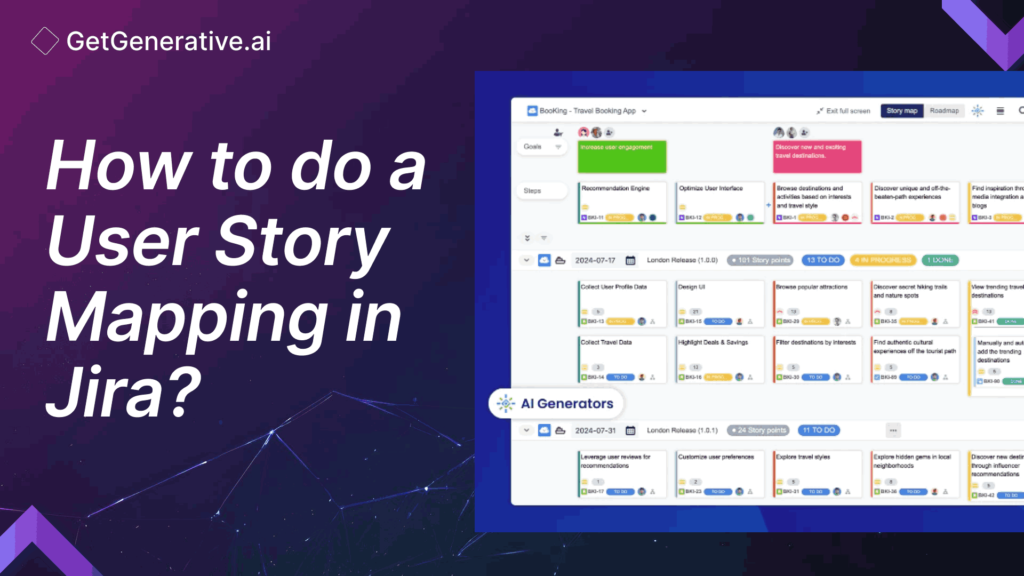How to do a User Story Mapping in Jira?
In Agile development, user-centered design is key. User story mapping, a technique by Jeff Patton, offers teams a structured way to visualize and prioritize user needs within a product.
This guide explains how to leverage user story mapping in Jira to improve collaboration, clarity, and prioritization across teams.
What is User Story Mapping?
User story mapping is a visual approach to outlining the journey users take with a product. The goal is to break down the product into user-focused tasks, showing how users interact with each feature or process. This method allows teams to prioritize valuable work while maintaining a clear understanding of the user’s needs.
User story maps are typically organized into three levels:
- Activities: High-level goals representing major areas of functionality.
- Steps: The specific actions users take to achieve their goals.
- Details: Each interaction required to complete a step.
Teams often document user stories using a format that emphasizes user goals and benefits:
“As a [persona], I want to [action] so that I can [benefit].”
Originally, story mapping was done with sticky notes on a whiteboard, but tools like Jira make it easy for remote teams to participate in story mapping from anywhere.
Benefits of User Story Mapping
Implementing user story mapping offers numerous advantages for product teams:
- Focus on User Value: Mapping the user’s journey helps teams understand user goals, enabling them to deliver features that provide real value.
- Prioritization: Contextualizing interactions allows developers to identify the most valuable functionalities and prioritize them.
- Uncover Missing Features: Mapping the journey step-by-step often reveals features or functionality gaps that may have been overlooked.
- Facilitates Release Planning: Organized user stories allow for easier estimation, release planning, and prioritization.
- Improved Team Alignment: Story mapping engages all stakeholders, ensuring the team shares a common understanding of user needs.
- Reduced Miscommunication: Collaborative mapping encourages open discussions, reducing the risk of misunderstandings.
- User-Centric Development: Since the process centers on user needs, it ensures the team builds relevant, impactful features.
Related Read – How to Write User Stories in Jira
Creating a User Story Map in Jira: A Step-by-Step Guide
Here’s a comprehensive guide to creating a user story map in Jira:
1. Define the User’s Main Goal
The first step in user story mapping is identifying the overarching goal the user wants to accomplish. This goal serves as the “north star” for the mapping process.
Example: Suppose a user wants to send money to someone who previously wired them funds. The user’s main goal might be “Return Wire Transfer.”
2. Create a User Persona
Personas add depth to your understanding of the user. Craft a persona that captures the typical user’s characteristics and needs, making the user’s goals feel more tangible.
Example: For a personal banking app, the persona might be a typical personal account holder who regularly sends and receives funds.
3. Outline User Steps
Once the goal and persona are defined, map the major actions the user takes to achieve their goal.
Example Steps for Banking App:
- Log in to the account
- Locate the sender’s account details
- Initiate a new transaction
- Complete the fund transfer
These core steps form the backbone of the story map, depicting the key stages of the user’s journey.
4. Add Detailed Interactions
Break down each user step into finer interactions or tasks that the user must complete to reach their goal.
Example: For the “Log in” step, the detailed interactions might include:
- Entering a username
- Inputting a password
- Passing two-factor authentication (if applicable)
By detailing every interaction, you ensure that every aspect of the user’s experience is accounted for. Repeat this breakdown for each step in the user’s journey.
5. Prioritize User Stories
With all tasks mapped out, prioritize them based on importance to the user. Arrange the tasks in the order you plan to work on them.
Example User Story: “As a personal banking app user, I want a quick option to retrieve sender details from a previous transfer to expedite future transactions.”
In Jira, you can group related user stories under a larger category known as an Epic. For example, “Return Transaction” could be an Epic containing all stories related to returning funds.
6. Identify Potential Challenges
Consider any potential challenges that could arise when implementing features. Evaluate possible risks, dependencies, and any bottlenecks that might affect development.
Example: Adding a “Return Funds” button may introduce security considerations, such as ensuring that sensitive data is only used in secure transactions. Discuss and document these concerns so the team can plan accordingly.
Best Practices for User Story Mapping in Jira
To make your story mapping more effective, here are some tips:
- Foster Team Collaboration: Story mapping should be a collaborative effort involving all stakeholders. Encourage open discussions to ensure everyone has a voice in the process.
- Regularly Update the Map: The user story map should evolve as new insights emerge or priorities shift. Regularly review and refine the map.
- Use Jira Plugins for Enhanced Mapping: Jira offers plugins like Easy Agile User Story Maps and ProductGo, which add advanced mapping features and make it easier to organize user stories visually.
- Stay User-Centric: Keep the focus on the user’s needs and journey. Regularly revisit the persona to ensure you’re building features that truly serve them.
Related Read – User Stories in Agile Methodology
Using Jira Plugins for Story Mapping
Plugins in Jira enhance its functionality, making story mapping more intuitive. Some popular plugins include:
- Easy Agile User Story Maps: Transforms your Jira backlog into an interactive story map, enabling better visualization and planning.
- ProductGo: A comprehensive product management tool that integrates seamlessly with Jira, offering roadmaps and persona management for a robust mapping experience.
How to Install a Jira Plugin
- Go to Jira Administration > Manage Apps.
- Select Find new apps and search for the plugin.
- Click Install and follow the setup instructions.
Conclusion
User story mapping in Jira streamlines the product development process by focusing on user needs and enhancing collaboration. Through well-structured story maps, teams can build products that deliver value efficiently and effectively. Whether you’re using basic Jira tools or plugins, this approach aligns development goals with the user’s journey, ensuring impactful results.
Visit Getgenerative.ai today to learn more!
FAQs
1. What is the main purpose of user story mapping?
User story mapping aims to visualize and prioritize the user’s journey, making it easier for teams to focus on high-value features that enhance the user experience.
2. Can I perform user story mapping in Jira without plugins?
Yes, Jira has built-in capabilities for story mapping, though plugins can enhance the experience with additional visualization and organization tools.
3. How often should a user story map be updated?
Update the story map whenever there are new insights or changes in user requirements, ensuring it accurately reflects current priorities.
4. Are there free plugins for user story mapping in Jira?
Yes, some plugins offer free versions or trials, allowing you to explore story mapping tools before committing.
5. How does user story mapping improve project outcomes?
By aligning development efforts with user needs, story mapping helps teams deliver more relevant, impactful features, improving overall project success.