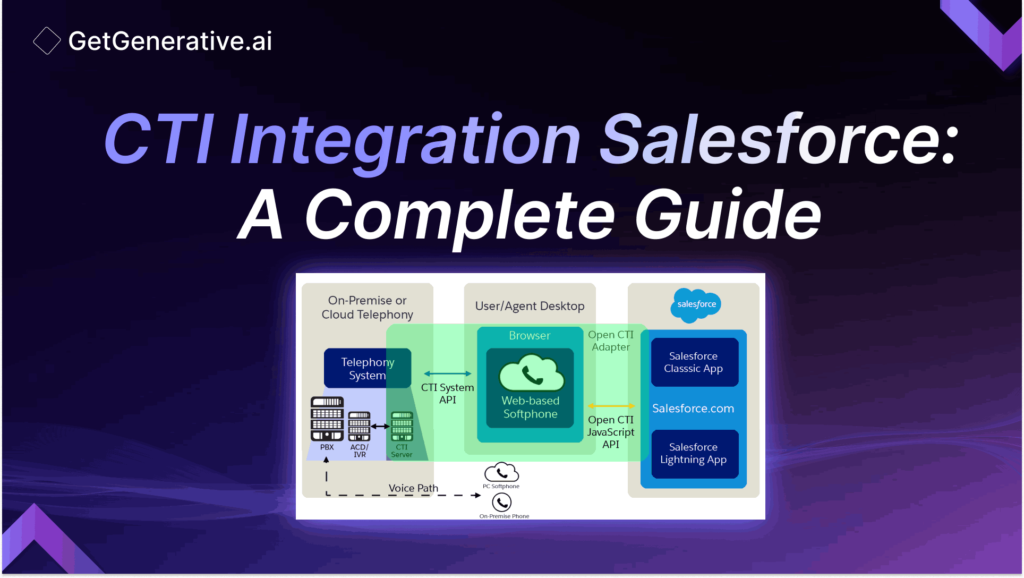CTI Integration Salesforce: A Complete Guide
As companies strive to provide exceptional customer service, integrating Computer Telephony Integration (CTI) with Customer Relationship Management (CRM) systems has become a game-changer. Salesforce, the world’s leading CRM platform, has been at the forefront of this revolution with its robust CTI integration capabilities. Salesforce’s data shows that organizations using CTI integration see an average 20-30% reduction in call handling times.
These numbers highlight CTI integration’s significant impact on a company’s customer service performance and overall efficiency.
Let’s delve deeper into what CTI integration in Salesforce entails and how it can transform your business operations.
What is CTI Integration in Salesforce?
CTI integration in Salesforce refers to the seamless connection between a company’s telephone system and the CRM platform. This integration allows for the synchronization of phone calls with customer data, enabling agents to view customer interactions and information comprehensively during calls.
Salesforce CTI integration leverages Open CTI, a JavaScript API that allows developers to embed telephony features directly into Salesforce applications. This integration eliminates the need for CTI adapters on agent machines, making managing and maintaining the system easier.
Key Features of Salesforce CTI
Click-to-Dial Functionality
One of the most convenient features of Salesforce CTI is the click-to-dial functionality. Agents can initiate calls directly from within the Salesforce interface by clicking on a phone number. This eliminates manual dialing, reduces errors, and saves time.
Real-Time Customer Information
When a call is connected, the system automatically pulls relevant customer information from the Salesforce database. This includes contact details, account history, previous interactions, and open cases or opportunities. This information at their fingertips allows agents to provide personalized and informed service from the moment they answer the call.
Call Logging and Analytics
Salesforce CTI automatically logs call details, including duration, outcome, and any notes taken during the call. This information is stored within the customer’s record, providing a comprehensive interaction history. Additionally, the system offers robust analytics capabilities, allowing managers to track key performance indicators (KPIs) such as average handle time, first-call resolution rates, and customer satisfaction scores.
Integration with Third-Party Systems
Salesforce CTI can integrate with various third-party telephony systems and call center software. This flexibility allows businesses to choose the best-fit solutions for their specific needs while leveraging the power of Salesforce CRM.
Implementation Steps
Implementing Salesforce CTI integration involves several key steps:
Choose a CTI Provider
Select a CTI provider that offers Salesforce integration. Consider factors such as features, scalability, support, and pricing. Popular options include Twilio, Five9, and RingCentral.
Install the CTI Package
Once you’ve chosen a provider, install their CTI package from the Salesforce AppExchange. This package contains the necessary components for integrating the telephony system with Salesforce.
Enable Open CTI
In your Salesforce setup, navigate to “Call Center” settings and enable Open CTI. This allows the CTI softphone to be embedded within the Salesforce interface.
Customize Call Center Settings
Configure your call center settings, including agent assignments, routing rules, and custom fields or workflows specific to your business processes.
Train Users
Provide comprehensive training to your agents and supervisors on how to use the new CTI features within Salesforce. This will ensure smooth adoption and maximize the integration’s benefits.
Also Read – Salesforce SAP Integration: A Complete Guide
What are the main benefits of using Salesforce CTI integration?
- Increased Efficiency: By automating many manual processes, such as dialing and logging, agents can handle more calls in less time.
- Improved Customer Experience: With instant access to customer information, agents can provide more personalized and informed service, leading to higher customer satisfaction.
- Enhanced Data Accuracy: Automatic call logging reduces the risk of human error in data entry, ensuring more accurate customer records.
- Better Insights: Comprehensive call analytics provide valuable insights into team performance and customer trends, enabling data-driven decision-making.
- Streamlined Workflows: Integrating phone and CRM systems creates a unified workspace for agents, reducing the need to switch between multiple applications.
How does Open CTI differ from traditional CTI adapters?
Open CTI represents a significant advancement over traditional CTI adapters in several ways:
- Browser-Based: Open CTI is entirely browser-based, eliminating the need for desktop software installation and maintenance.
- Platform Independence: It works across different operating systems and devices, providing greater flexibility for remote and distributed teams.
- Easier Updates: Since it’s cloud-based, updates can be rolled out seamlessly without disrupting operations.
- Improved Security: Open CTI leverages Salesforce’s robust security infrastructure, reducing potential vulnerabilities associated with on-premise CTI solutions.
- Greater Customization: Developers can customize and extend CTI functionality more easily using JavaScript and Salesforce’s development tools.
Also Read – Salesforce WhatsApp Integration: A Complete Guide
What are some common challenges when setting up Salesforce CTI?
While Salesforce CTI offers numerous benefits, organizations may face some challenges during implementation:
- Integration Complexity: Depending on the existing telephony system, integration can be complex and require specialized expertise.
- User Adoption: Some agents may resist changes to their familiar workflows, necessitating thorough training and change management strategies.
- Data Migration: Transferring historical call data from legacy systems can be time-consuming and may require data cleansing.
- Customization Needs: Every business has unique requirements, and customizing the CTI solution to fit these needs can be challenging.
- Performance Issues: Inadequate network infrastructure or improperly configured systems can lead to latency or dropped calls, impacting user experience.
Can Salesforce CTI integration improve customer satisfaction?
Yes, Salesforce CTI integration can significantly improve customer satisfaction in several ways:
- Faster Resolution: With immediate access to customer information, agents can resolve issues more quickly, reducing customer frustration.
- Personalized Service: Agents can greet customers by name and have context about their history, creating a more customized experience.
- Reduced Repetition: Customers don’t need to repeat information they’ve provided in previous interactions, as it’s readily available to the agent.
- Proactive Service: With a complete view of the customer’s journey, agents can anticipate needs and offer proactive solutions.
- Consistent Experience: Integration ensures that customer information is consistent across all touchpoints, leading to a more coherent customer experience.
Also Read – Salesforce Outlook Integration: A Complete Guide
How do you enable Open CTI for your Salesforce app?
Enabling Open CTI for your Salesforce app involves the following steps:
- Navigate to Setup in your Salesforce org.
- In the Quick Find box, search for “Call Center” and select it.
- Click on “Enable Open CTI” to turn on the feature.
- Create a new Call Center by clicking “New” or import an existing configuration.
- Configure the Call Center settings, including the CTI adapter URL provided by your telephony provider.
- Assign users to the Call Center to grant them access to the CTI features.
- Customize the softphone layout to match your business needs.
- Test the integration thoroughly before rolling it out to all users.
Conclusion
Salesforce CTI integration is a powerful tool for businesses looking to enhance their customer service capabilities and streamline operations. Organizations can provide more efficient, personalized, and satisfying customer experiences by bridging the gap between telephony systems and CRM data.
Enhance your Salesforce consulting with GetGenerative.ai. Effortlessly craft outstanding proposals, enabling you to dedicate more time to providing exceptional client service.
Start today!
Frequently Asked Questions (FAQs)
1. What is CTI in Salesforce?
CTI (Computer Telephony Integration) in Salesforce connects phone systems with the CRM, enabling features like click-to-dial and automatic call logging.
2. Is Salesforce CTI cloud-based?
Yes, Salesforce CTI using Open CTI is cloud-based, eliminating the need for on-premise hardware or software installation.
3. Can Salesforce CTI work with any phone system?
Salesforce CTI can integrate with many phone systems, but compatibility should be verified with your specific provider.
4. Does Salesforce CTI support video calls?
Some CTI providers offer video call integration with Salesforce, but it’s not a standard feature of all CTI solutions.
5. Can I use Salesforce CTI on mobile devices?
Yes, Salesforce CTI can be used on mobile devices through the Salesforce mobile app, depending on your CTI provider’s capabilities.