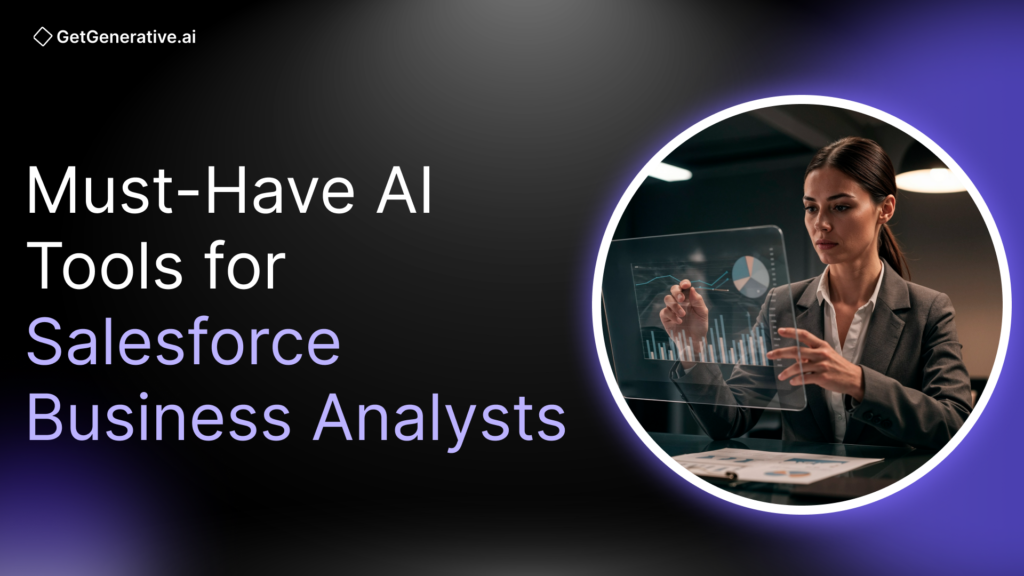Must-Have AI Tools for Salesforce Business Analysts
As a Salesforce business analyst, staying ahead in a rapidly evolving digital landscape is crucial. Artificial intelligence (AI) has revolutionized the way business analysts work, providing powerful tools to streamline processes, generate insights, and improve decision-making.
In this article, we’ll explore some of the essential AI tools for Salesforce business analysts, along with key factors to consider when choosing the best business analytics tools, to significantly boost your productivity and enhance your consulting capabilities.
AI Tools for Salesforce Business Analysts
Perplexity.ai: Advanced AI-Powered Search Engine
When you need quick, accurate information to make informed decisions, Perplexity.ai is a game-changer. This AI-driven search engine helps Salesforce business analysts conduct efficient research by retrieving concise, relevant data. Whether you’re analyzing large datasets or seeking insights for complex queries, this tool simplifies your research process and saves valuable time.
Whimsical: Visual Collaboration Made Easy
Collaboration and clear communication are key in any Salesforce project. Whimsical is a visual collaboration platform that allows you to create flowcharts, wireframes, and mind maps with ease. Seamlessly integrated with Salesforce, it helps business analysts map out processes visually, ensuring clarity when explaining complex ideas or brainstorming with teams.
Humata.ai: Efficient Document Processing
As a Salesforce business analyst, you often need to review long reports or contracts. Humata.ai is designed to assist with this by reading, analyzing, and summarizing documents in real time. This powerful AI tool can help you extract essential information from dense content quickly, allowing you to focus on more strategic tasks.
Numerous.ai: Automate Data-Heavy Tasks
Managing data efficiently is a vital part of any Salesforce project, and Numerous.ai excels in this area. It automates data entry, analysis, and even forecasting, allowing Salesforce business analysts to handle large volumes of information with precision. This tool is ideal for streamlining data-heavy tasks and ensuring accurate, actionable insights.
Lucidchart: Robust Diagramming for Complex Workflows
Lucidchart is widely known for its diagramming capabilities, offering tools to create flowcharts, organizational charts, and network diagrams. For Salesforce business analysts, this tool is invaluable for visualizing data architecture and workflows. It enhances clarity in project planning and execution, ensuring that all stakeholders are on the same page.
DocuOpia: AI-Powered Document Generation
Generating consistent and accurate documents is essential in any Salesforce project. DocuOpia uses AI to create reports, contracts, and proposals directly from Salesforce data. This ensures that all your documentation is both consistent and personalized, eliminating manual errors and saving time.
GetGenerative.ai: Tailored Solutions for Salesforce Projects
When it comes to crafting personalized solutions for clients, GetGenerative.ai stands out. This AI-driven platform assists Salesforce business analysts in creating accurate estimates and compelling proposals. Its features are designed to align your deliverables with client needs, helping you close deals and execute successful projects.
Otter.ai: AI-Driven Transcription for Stakeholder Meetings
Capturing important details from stakeholder meetings is crucial for Salesforce business analysts, and Otter.ai simplifies this process. It transcribes meetings, interviews, and discussions into searchable, shareable notes. This ensures that no critical information is lost and allows for better follow-up on action items.
Uizard: AI-Powered UI Design Tool
Turning ideas into actionable designs is made easy with Uizard, a UI design tool powered by AI. Even if you don’t have a design background, Uizard enables Salesforce business analysts to quickly create prototypes and mockups. These can be shared with development teams, bridging the gap between concept and execution.
Also Read – Salesforce Business Analyst Skill Set Cheat Sheet
How to Choose the Best Business Analytics Tools
Selecting the right business analytics tools can significantly enhance your ability to make informed decisions and drive business growth. However, with so many options available, choosing the best tool can feel overwhelming. To help you make an informed choice, consider the following factors when selecting a business analytics tool:
1. Understand Your Business Needs
Before you start evaluating tools, it’s crucial to identify your specific business requirements. Are you looking to analyze customer data, optimize processes, or generate detailed reports? Understanding the scope of your analysis will help you narrow down the tools that align with your goals.
For instance, if you’re managing large volumes of customer data, a tool like Tableau or Salesforce Einstein Analytics might be ideal. If you’re looking to create dashboards or perform predictive analytics, Power BI or Google Analytics may be better suited.
2. Ease of Use and User Interface
Not all users of business analytics tools are data experts. Therefore, it’s essential to choose a tool with a user-friendly interface that both technical and non-technical users can navigate. Look for features such as drag-and-drop options, customizable dashboards, and easy-to-read visualizations. Tools like Tableau and QlikView are known for their intuitive user interfaces.
3. Data Integration Capabilities
A robust business analytics tool should easily integrate with your existing systems and data sources. Whether you’re pulling data from a CRM like Salesforce, databases like SQL, or cloud platforms like Google Cloud, seamless integration is key. Ensure the tool you choose supports real-time data synchronization to keep your analytics up-to-date.
4. Scalability
As your business grows, so will your data. The best business analytics tools should scale with your business and handle larger volumes of data over time. Evaluate whether the tool can meet future demands, including the capacity to add more users, support larger datasets, and offer advanced analytics features. Tools like Microsoft Power BI and SAS Business Intelligence are scalable and suitable for businesses of all sizes.
5. Advanced Analytics and AI Capabilities
With the rise of artificial intelligence (AI), many business analytics tools now offer predictive analytics, machine learning algorithms, and automation. These capabilities allow you to forecast future trends, automate routine tasks, and gain deeper insights from your data. Tools like Salesforce Einstein and IBM Watson Analytics are known for their advanced AI-driven analytics features.
6. Customization and Flexibility
Your business analytics tool should be flexible enough to customize reports, dashboards, and visualizations according to your specific needs. The ability to adjust the tool to match your unique business model or industry is a key advantage. For example, Looker offers significant customization options, allowing you to build analytics that reflect your specific requirements.
Also Read – The Ultimate AI-Driven Salesforce BA Cheat Sheet
7. Cost and ROI
While price is a significant consideration, it’s essential to weigh the cost of the tool against the value it delivers. Some tools offer tiered pricing, allowing businesses to start small and scale up as needed. Consider whether the tool provides a good return on investment (ROI) by improving decision-making, increasing efficiency, or driving revenue growth. Google Analytics is free for basic use, while premium tools like Tableau and SAP BusinessObjects may come with higher upfront costs but deliver excellent ROI for larger businesses.
8. Security and Compliance
Data security is a critical factor when choosing any software, especially when dealing with sensitive business information. Ensure the tool you choose complies with industry standards like GDPR and HIPAA. Look for features such as encryption, user access controls, and secure data storage to protect your organization’s information.
AI Tool Landscape: Maturity and Market Fit
When selecting AI tools for Salesforce business analysis and software delivery, it’s important to consider not just functionality but also the maturity and backing of the companies behind them:
| Tool | Company Maturity | Key Differentiator |
| Perplexity.ai | Emerging, strong early adoption | Advanced AI search, strong for quick technical research |
| Whimsical | Established with stable UX | Seamless visual planning and process clarity |
| Humata.ai | Startup with rapid product growth | Deep document summarization for large files |
| Numerous.ai | New player in the spreadsheet AI space | Automates Google Sheets natively |
| Lucidchart | Well-established (Lucid Software) | Enterprise-grade diagramming and workflow modeling |
| DocuOpia | Emerging, niche-focused | Tailored Salesforce document automation |
| GetGenerative.ai | AI-native Salesforce consultancy platform | End-to-end Salesforce lifecycle automation (Pre-sales to Go-live) |
| Otter.ai | Mature with enterprise adoption | Accurate transcription and meeting insights |
| Uizard | Popular among early-stage teams | Rapid UI mockups with AI from text prompts |
These tools vary not only in what they offer but also in how mature their ecosystems are. While some like Lucidchart and Otter.ai are already well-embedded in enterprise workflows, others like GetGenerative.ai or Perplexity are rapidly gaining traction due to their focused, high-impact capabilities tailored for modern delivery teams.
Conclusion
By integrating these essential AI tools for Salesforce business analysts into your workflow, you can optimize your processes, improve decision-making, and deliver better results for your clients. AI is transforming the role of business analysts, and adopting these tools will ensure you stay ahead of the curve in the Salesforce ecosystem.
Looking to scale your Salesforce projects with less manual effort?
Try GetGenerative.ai’s AI-powered workspace — where BAs can go from scope to proposal to delivery with guided agents at every step.
→ Book a demo and see how it works in real time.
FAQs
1. What are the AI tools in Salesforce?
Salesforce offers a wide range of AI tools, primarily through its Einstein AI platform. These tools help automate and enhance various business processes. Some key AI tools include:
- Einstein Prediction Builder: For building custom AI models.
- Einstein Analytics: Provides data insights and predictive analytics.
- Einstein Discovery: Automatically finds patterns in data and offers recommendations.
- Einstein Bots: Automates customer interactions through chatbots.
- Salesforce Einstein GPT: A generative AI tool to assist with personalized content creation and real-time insights.
2. What skills are required for a Salesforce Business Analyst?
A Salesforce Business Analyst requires a blend of technical and soft skills, including:
- Salesforce platform knowledge: Understanding of Salesforce products, such as Sales Cloud, Service Cloud, and Marketing Cloud.
- Data analysis and reporting: Ability to interpret data and generate actionable insights.
- Process mapping: Skills to analyze and document business processes, often using tools like Lucidchart.
- Communication: Strong ability to communicate with stakeholders, gather requirements, and translate them into Salesforce solutions.
- Problem-solving: Aptitude to solve complex business challenges using Salesforce features.
3. What are the three main types of AI capabilities in Salesforce?
Salesforce’s AI capabilities are generally categorized into three main types:
- Predictive AI: Tools like Einstein Prediction Builder help forecast future trends and outcomes.
- Natural Language Processing (NLP): Features like Einstein GPT allow for real-time language generation and understanding.
- Automation: Tools like Einstein Bots and Flow Builder automate routine tasks and customer service operations.
4. What is Salesforce Einstein GPT?
Salesforce Einstein GPT is a powerful generative AI tool that uses natural language processing (NLP) to create real-time, personalized content. It assists Salesforce users by generating automated responses, crafting personalized emails, and offering predictive insights. Einstein GPT is designed to improve customer engagement and operational efficiency by integrating AI-driven language models directly into the Salesforce ecosystem.