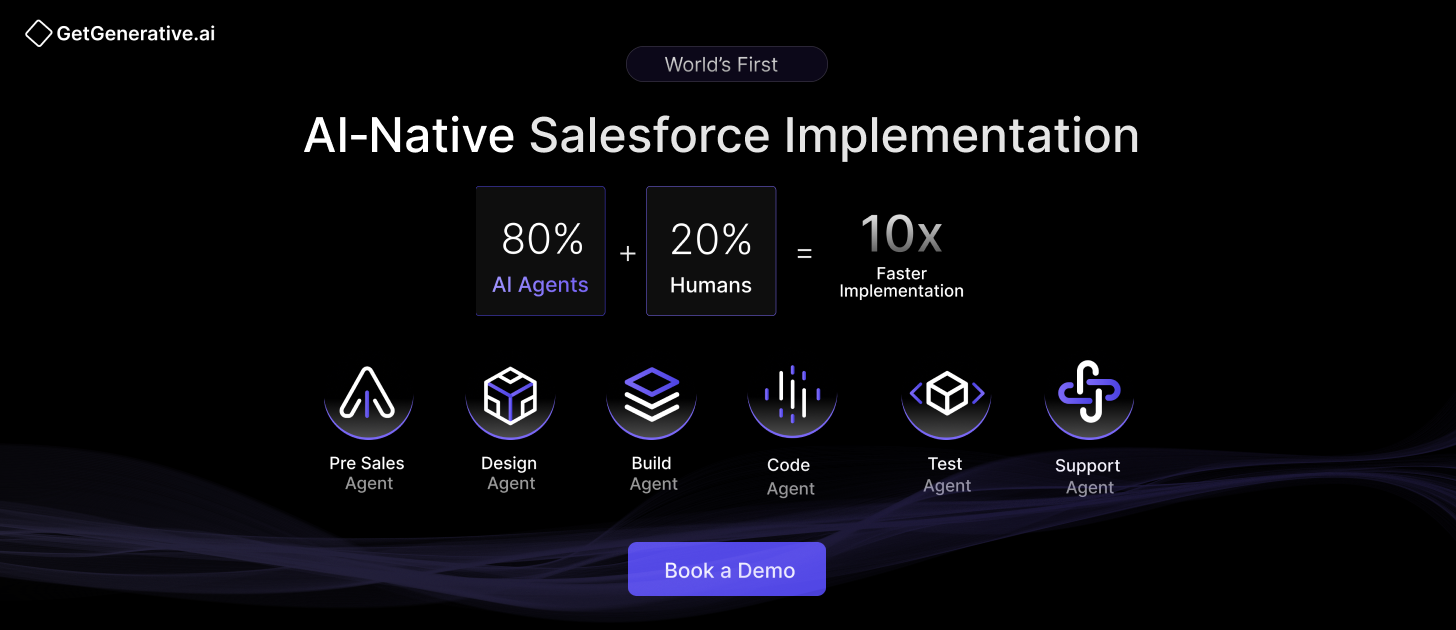Top Salesforce AI Tools 2025 – The Ultimate List
The business landscape is experiencing a major shift in 2025 due to rapid advancements in artificial intelligence, transforming various industries. Current forecasts suggest that by 2030, the worldwide AI market could grow to an estimated $1.59 trillion.
Within the CRM space, Salesforce has emerged as a leader in leveraging AI to enhance its product offerings. A survey found that 73% of the Indian population surveyed uses generative AI, and 45% of the US population surveyed uses generative AI.
This blog post will explore Salesforce’s most significant generative AI releases and how these advancements empower businesses across various functions, from marketing and sales to customer support and development.
Salesforce’s AI Advancements
As one of the pioneers in adopting Artificial Intelligence in Enterprise SaaS, Salesforce has made substantial investments over the past six years and beyond to bring these capabilities to its customers. This includes a strategic collaboration with IBM’s AI division, Watson, dating back to 2017. These investments have persisted in the current GPT era of AI, enabling organizations to enhance their technology and data with remarkable capabilities.
Developer-Focused AI Tools in Salesforce (2025)
Salesforce continues to elevate the developer experience by embedding AI directly into the development lifecycle. In 2025, a suite of generative AI tools empowers developers to write cleaner code, generate test cases, analyze bugs, and enhance productivity—all within a secure and trusted Salesforce environment.
Einstein for Developers: Code Smarter, Build Faster
Overview:
Einstein for Developers is Salesforce’s generative AI assistant, leveraging its proprietary CodeGen large language model. It transforms natural language inputs into Apex code, Lightning Web Components (LWC), and other Salesforce artifacts. This tool is fully integrated with development environments like VS Code and Salesforce Code Builder, providing intelligent auto-completion, bug analysis, test generation, and code explanations.
Plain English Translation:
Imagine having a coding buddy in your IDE. You describe what you need, like “Build a method to check an account’s credit risk,” and Einstein for Developers writes the code for you, offers improvements, and checks for security issues.
Example Input:
“Create an Apex method that checks an account’s credit score and returns ‘High Risk’ if the score is below 600.”
Einstein Output:
public static String assessCreditRisk(Integer creditScore) {
if (creditScore == null) return ‘Unknown’;
return creditScore < 600 ? ‘High Risk’ : ‘Low Risk’;
}
Key Features for Developers
Code Autocomplete:
Einstein understands your context and offers real-time suggestions. For example, typingSystem.debug(might prompt a common log pattern to speed up development.Code Analysis:
Integrated with Salesforce Code Analyzer, Einstein flags bugs, security vulnerabilities, and performance issues proactively.Unit Test Generation:
Developers can instantly generate comprehensive test classes after writing code. Just prompt Einstein with, “Generate a unit test for this trigger,” and it handles edge cases and assertions.Code Explanation:
Inherited complex code? Einstein can break it down line by line in natural language, making legacy codebases easier to maintain and onboard.
Business Impact
These AI tools significantly reduce manual effort, improve code quality, and enforce best practices across teams. Developers can focus more on problem-solving and innovation while Einstein handles repetitive or technical-heavy tasks. By embedding AI into the Salesforce dev stack, organizations accelerate delivery timelines and improve maintainability.
Administrator-Focused AI Tools in Salesforce (2025)
Salesforce admins play a pivotal role in building automation, configuring solutions, and enabling smart CRM experiences without writing code. In 2025, AI-powered tools are transforming how admins create workflows, chatbots, and predictive models, turning natural language prompts into intelligent automations.
Einstein for Flow: Automate with Just a Prompt
Overview:
Einstein for Flow is a generative AI capability that allows admins to build or modify Salesforce Flows using simple, everyday language. Leveraging the CodeGen model, it translates instructions into fully functional record-triggered flows, screen flows, or automated processes, complete with logic and actions.
Plain English Translation:
Instead of dragging elements into Flow Builder manually, you just describe the automation you want—like “Send an email when a high-value opportunity is created”—and Einstein builds the flow for you.
Example Input:
“Build a flow that sends an email to the Account owner when a new opportunity with Amount > $100,000 is created.”
Expected Output:
Einstein creates a Record-Triggered Flow that includes:
- A trigger on opportunity creation
- A decision element checking if Amount > $100,000
- An action to send an email to the account owner
All changes are tracked for auditability, allowing easy review and adjustments.
Einstein Bots: AI-Powered Chat Without Code
Einstein Bots enable admins to deploy intelligent virtual agents on Salesforce digital channels, such as websites or messaging apps. These bots use Natural Language Processing (NLP) to interpret customer messages, identify intent, extract entities (like order numbers), and deliver relevant responses or actions—without involving human agents.
Einstein Bots act like digital agents that understand customer questions (“Where’s my order?”) and respond instantly—either by providing answers, gathering more info, or triggering workflows.
Example Input:
Customer: “My package hasn’t arrived. Can you help?”
Expected Output:
The bot detects the “Track Order” intent, asks for the order number, checks the shipping status via a connected Flow or Apex action, and replies:
“Your order is in transit and expected to arrive by Friday.”
Einstein Prediction Builder: No-Code Forecasting Engine
With Einstein Prediction Builder, admins can create custom predictive models without writing any code. By selecting a Salesforce object (like Invoice or Opportunity) and the outcome they want to predict (e.g., late payment, customer churn), Einstein analyzes historical data and generates a prediction score or binary outcome per record.
It’s like having a crystal ball for your Salesforce data. Just say what you want to predict, and Einstein handles the math, surfacing the prediction right inside your CRM records.
Example Input:
Predict late payment on the Invoice object based on factors like customer history, due dates, and invoice amount.
Expected Output:
Each Invoice record now includes a “Late Payment Likelihood” field showing scores like “High” or “Low,” which can be used in dashboards, reports, and automation to trigger reminders or escalation.
Einstein Next Best Action (ENBA): AI Recommendations in Real Time
Einstein Next Best Action offers personalized, AI-driven suggestions—like product offers, follow-ups, or retention strategies—based on rules and predictive insights. Admins configure strategy rules using factors like churn scores, engagement levels, or case history
Think of it like Netflix recommendations, but for CRM actions. ENBA tells users what to do next based on smart rules and data insights—helping improve decision-making and user productivity.
Example Input:
Customer has high churn risk and low product usage.
Expected Output:
A recommendation appears on the Account record:
“Schedule a check-in call and offer a success package.”
The user clicks to trigger an automated action—like task creation or email send—based on this suggestion.
Also Read – Einstein Generative AI Features Across Salesforce Clouds – The Ultimate Guide
Architect-Focused AI Tools in Salesforce (2025)
For Salesforce architects and solution design leads, AI is no longer just a productivity enhancer—it’s a strategic enabler. From validating complex architectures to producing full implementation blueprints, Salesforce and external tools now offer AI solutions that dramatically reduce design overhead, ensure compliance, and drive faster decision-making.
Enterprise Architecture Agent: AI-Powered Design Validation
The Enterprise Architecture Agent (EA Agent) is an advanced AI assistant developed by Salesforce to support architectural planning. It leverages Salesforce’s Data Cloud and a large language model trained on over 100,000 internal documents, including reference architectures, best practices, and security policies. It helps architects validate system designs, check for compliance, and optimize integration strategies.
It’s like having a Salesforce-certified enterprise architect by your side—one who has memorized every guide, whitepaper, and policy. You describe your design, and the EA Agent checks it for issues, offers recommendations, and ensures it aligns with Salesforce’s architectural standards.
Example Input:
“Is my proposed integration between Salesforce and our financial system secure?”
Expected Output:
The EA Agent flags that sensitive data is being transferred without encryption and recommends using TLS and Salesforce Shield Platform Encryption. It also suggests Bulk API for high-volume data loads and cites relevant sections from Salesforce’s documentation to back up the guidance.
Business Impact:
With the EA Agent, architecture reviews are faster, designs are more secure and scalable, and compliance risks are minimized before a single field is configured.
“We’re soon going to be able to have computers running on their own, deciding what they want to do.”
– Eric Schmidt, former CEO of Google
GetGenerative.ai Agents: End-to-End Project Lifecycle Assistants
GetGenerative.ai is a powerful AI platform purpose-built for Salesforce implementation. Unlike standalone tools, it offers a suite of agents that work together across the entire project lifecycle, accelerating delivery while maintaining consistency. These agents bring generative AI to each stage—from pre-sales and design to testing and go-live.
🔹 Pre-Sales Agent
Function: Captures client needs, proposes Salesforce solutions (e.g., which Clouds to use), and generates proposals with resource estimates.
Outcome: Shorter sales cycles and aligned expectations between sales and delivery teams.
🔹 Design Agent
Function: Converts business requirements into structured solution designs, complete with user stories and acceptance criteria.
Outcome: Rapid production of functional requirement docs and low-level technical specifications.
🔹 Build Agent
Function: Uses the approved design to identify metadata, generate Apex code or Flows, and ensure alignment with the current org structure.
Outcome: Seamless configuration and coding—often integrated with dev tools like VS Code.
🔹 Testing Agent
Function: Generates test plans, test cases, and even scripts. Tracks execution and defects.
Outcome: Faster, AI-managed testing cycles with complete coverage.
🔹 Go-Live Agent
Function: Prepares cut-over checklists, deployment plans, and support documentation.
Outcome: Smooth transitions from sandbox to production, with reduced risk.
Imagine a team of AI consultants, each specializing in a project phase. One defines scope, one writes specs, one codes, one tests, and one handles go-live prep. They all understand the same project plan and work in sync—so nothing is lost between handoffs.
Example Input (Design Phase):
“We need a Salesforce app to manage rental properties, tenants, and maintenance requests.”
Expected Output:
A structured solution design document outlining data models (e.g.,
Property__c,Tenant__c),Role-specific access controls,
30+ user stories like:
“As a property manager, I want to view all open maintenance requests for my properties, so I can prioritize them.”
These stories are exportable to Jira or dev tools, and later, the Build Agent can auto-generate Apex triggers or Flows to support them.
Why Architects Love GetGenerative.ai
Single Source of Truth: Scope, design, user stories, and test cases are all created and updated within the same workspace—reducing silos and miscommunication.
Design-to-Build Consistency: The Build Agent uses the exact stories created by the Design Agent, ensuring nothing is lost in translation.
Accelerated Delivery: With reusable templates, AI-powered analysis, and deep Salesforce integration, project timelines are reduced by up to 10x.
Integrating Salesforce AI Tools with GetGenerative.ai
Here’s how integration between GetGenerative.ai and Salesforce AI tools works in practice:
1. Context Sharing for AI-Powered Development
Even with smart developer tools like Einstein for Developers, output quality depends on the input prompts and context provided.
Solution:
GetGenerative’s Build Agent produces structured design artifacts—such as user stories, object definitions, and functional specs. These can be passed directly into Einstein CodeGen prompts via VS Code or Code Builder, ensuring that generated Apex classes or Flows align perfectly with business requirements.
Example Workflow:
GetGenerative produces a user story:
“As a manager, I want to auto-close cases inactive for 30 days.”Developer pastes it into Einstein for Developers with a prompt like:
“Create an Apex trigger for this.”Einstein outputs code aligned with the intended functionality, reducing guesswork.
Result:
A tightly coupled pipeline from AI-generated design → AI-generated code.
2. Automating Declarative Configuration
Salesforce admins still spend hours manually creating custom fields, objects, and flows based on design documents.
Solution:
Outputs from GetGenerative (like metadata lists or flow requirements) can be fed into tools like Einstein for Flow or the Salesforce Metadata API. AI-generated scripts or CLI commands can then automatically configure objects and automation logic.
Example:
GetGenerative outputs:
Create a custom object:Property__cwith fields: Address, Monthly_Rent, Owner__cThis list is fed into a CLI tool or Flow Builder with GPT support to auto-configure these items.
Result:
Declarative build tasks completed in minutes—not hours.
3. Unified AI Testing Workflows
Testing is often siloed, with test cases written separately from development logic.
Solution:
GetGenerative’s Testing Agent generates test scenarios and case lists. These can be handed off to Einstein for Developers to produce Apex test classes automatically.
Example Workflow:
GetGenerative Testing Agent:
“Test if inactive cases >30 days are auto-closed.”Einstein Developer:
Generates a test method to create a dummy case, simulate inactivity, and validate auto-close logic.
Result:
Integrated test planning + automated code coverage, reducing test gaps.
4. Enhancing Copilot Intelligence with Project Context
Einstein GPT for CRM (Copilot) answers questions based on CRM data—but lacks awareness of project-specific customizations.
Solution:
GetGenerative agents capture rich context—like business processes, object purpose, and terminology. Feeding this into Einstein Copilot as structured prompts or knowledge files enhances its contextual understanding.
Example:
GetGenerative:
Custom objectRental_Application__cwith statuses: Submitted, Approved, RejectedFeed this to Copilot.
User prompt: “How do I approve a rental application?”
Copilot answers based on the custom logic, not generic Salesforce functionality.
Result:
Copilot becomes a truly org-aware assistant, improving user adoption and support.
5. Process Orchestration Across DevOps
AI planning doesn’t always translate into actual execution tools like Gearset, Copado, or Salesforce DX.
Solution:
GetGenerative’s Go-Live Agent can generate deployment plans, rollback strategies, and metadata change lists. These can be plugged directly into DevOps pipelines—either manually or via APIs.
Example:
Go-Live Agent outputs:
Deploy Property__c, update Permission Set X, run Post-Deployment Flow YThis sequence is converted into a Gearset deployment job or Salesforce DX script.
Result:
AI-driven planning executed through DevOps tools—reducing risk and saving deployment time.
Platform AI Tools
- Einstein Prediction Builder: Create custom AI models to predict business outcomes tailored to specific needs.
- Einstein Recommendation Builder: Develop personalized customer recommendations, enhancing their experience and driving engagement.
- Einstein for Developers: Integrate AI into custom applications, enabling developers to leverage AI capabilities within their solutions.
- Einstein for Flows: Automate business processes with AI, streamlining workflows and improving efficiency.
- Einstein Next Best Action: Suggest optimal next steps in customer interactions, enhancing decision-making and customer satisfaction.
- Einstein Search: Enhance search capabilities across the platform, ensuring users find relevant information quickly.
- Einstein for Formulas: Use AI in formula fields for advanced calculations, adding intelligence to data processing.
- Einstein 1 Studio: A comprehensive studio for developing AI models, providing tools and resources for building, training, and deploying models.
- Copilot Builder & Prompt Builder: Create custom AI copilots and prompts for specific needs, enhancing user interactions and productivity.
- Model Builder: Develop and refine predictive models, ensuring they remain accurate and effective.
Future Trends in Salesforce AI: What to Expect Beyond 2025
1. Proactive AI for Predictive Customer Engagement
Future iterations of Salesforce Einstein are expected to become even more proactive. Instead of simply analyzing historical data, AI will predict customer needs before they arise. This means businesses can deliver hyper-personalized offers, services, and experiences, turning customer interactions into moments of delight.
Example: AI might analyze a customer’s purchasing habits and recommend tailored products or services before the customer even realizes they need them, ensuring businesses stay one step ahead.
2. AI-Driven Sustainability Management
Salesforce Sustainability Cloud is poised to leverage AI to track and reduce carbon footprints automatically. By integrating AI into sustainability goals, businesses can gain deeper insights into their environmental impact and receive actionable recommendations for improvement.
Example: AI could suggest optimized delivery routes for logistics companies to reduce emissions, contributing to their sustainability objectives.
3. Autonomous Workflow Optimization
AI in Salesforce will move toward autonomously optimizing workflows. Instead of manual adjustments, the platform will automatically tweak processes, such as lead routing or case management, based on real-time data and predictive insights.
Example: If a specific sales territory shows a surge in opportunities, AI can automatically reassign resources and adjust quotas to capitalize on the trend.
4. Seamless Integration with Wearable and IoT Devices
Salesforce AI will expand its capabilities to include wearable devices and IoT integrations, providing businesses with more granular data for decision-making. This will enable real-time insights and actions based on customer behavior and environmental conditions.
Example: A retail store could use data from wearable devices to track foot traffic patterns and adjust in-store promotions dynamically.
5. Conversational AI with Human-Like Context Understanding
The next generation of Einstein GPT will incorporate enhanced conversational capabilities, allowing it to understand nuanced human interactions. This will enable deeper context-driven conversations in customer support, sales, and marketing.
Example: Instead of responding to predefined queries, AI-powered chatbots could engage in multi-turn conversations, offering intelligent solutions tailored to the user’s specific concerns.
Salesforce’s Generative AI Vision: 2025 and Beyond
Salesforce has major generative artificial intelligence initiatives planned for 2025 and beyond. In 2025, Salesforce is actively delivering AI capabilities through Einstein GPT, Copilot Builder, and embedded generative features across Flow, Developer tools, Bots, and CRM recommendations.
Looking ahead to 2026, Salesforce’s roadmap includes:
More proactive AI (automating decisions and customer outreach without prompts)
Autonomous workflow optimization in service and sales
Expanded Einstein GPT capabilities for multi-turn conversations and deeper CRM integration
Greater integration with sustainability and IoT initiatives
Enhanced Copilot intelligence using business context and structured knowledge inputs
These efforts aim to make Salesforce an even more AI-native platform for CRM, development, operations, and automation.
Conclusion
Integrating AI into Salesforce’s core products revolutionizes how businesses operate and engage with customers. Salesforce Einstein AI tools provide a powerful suite of capabilities that can transform how businesses operate across service, sales, marketing, commerce, and analytics. By leveraging these tools, organizations can enhance efficiency, improve customer experiences, and drive better business outcomes. Explore these AI tools and stay ahead in your industry with the cutting-edge innovations Salesforce offers.
If you’re working on a Salesforce implementation and want to see how AI can simplify the heavy lifting—from proposals and planning to build and go-live—GetGenerative.ai might be worth a look. The workspace and agents are designed to support every project phase, and it’s easy to try out.
👉 Take a look or book a short walkthrough when you’re ready.
Frequently Asked Questions (FAQs)
1. What is Einstein’s GPT?
Einstein GPT is Salesforce’s generative AI technology that combines Salesforce AI models with generative AI and real-time customer data to enhance productivity across various functions.
2. How can AI help with marketing in Salesforce?
AI-powered marketing tools in Salesforce enable businesses to personalize campaigns, optimize targeting, and create engaging content at scale.
3. Can developers benefit from AI in Salesforce?
Yes, AI tools for Salesforce developers help with code generation, testing, bug detection, and documentation, boosting productivity and streamlining processes.
4. How does AI improve customer support in Salesforce?
AI-powered support tools in Salesforce enable conversational intelligence, chatbots, and real-time access to support data and knowledge articles, enhancing the customer experience.