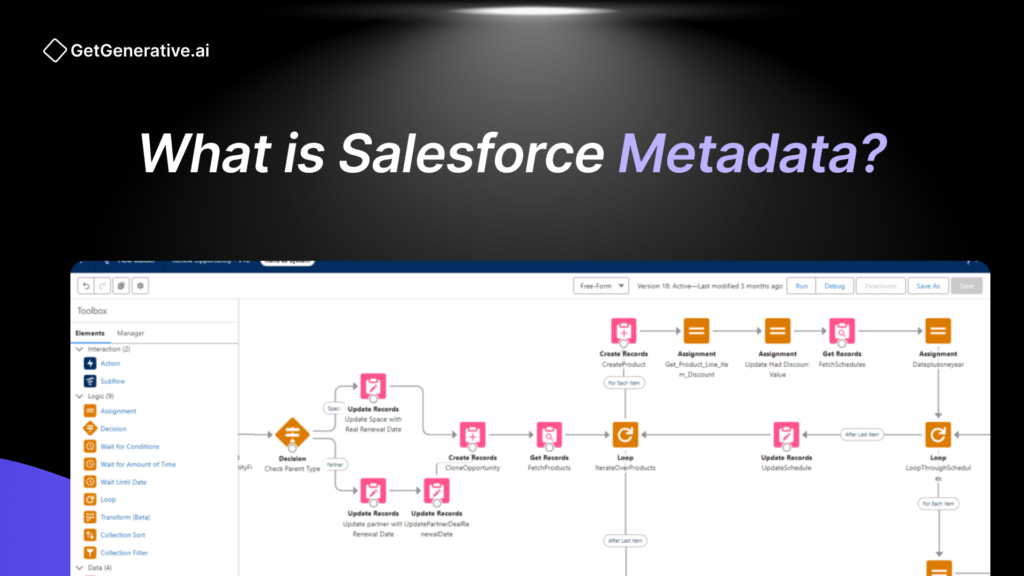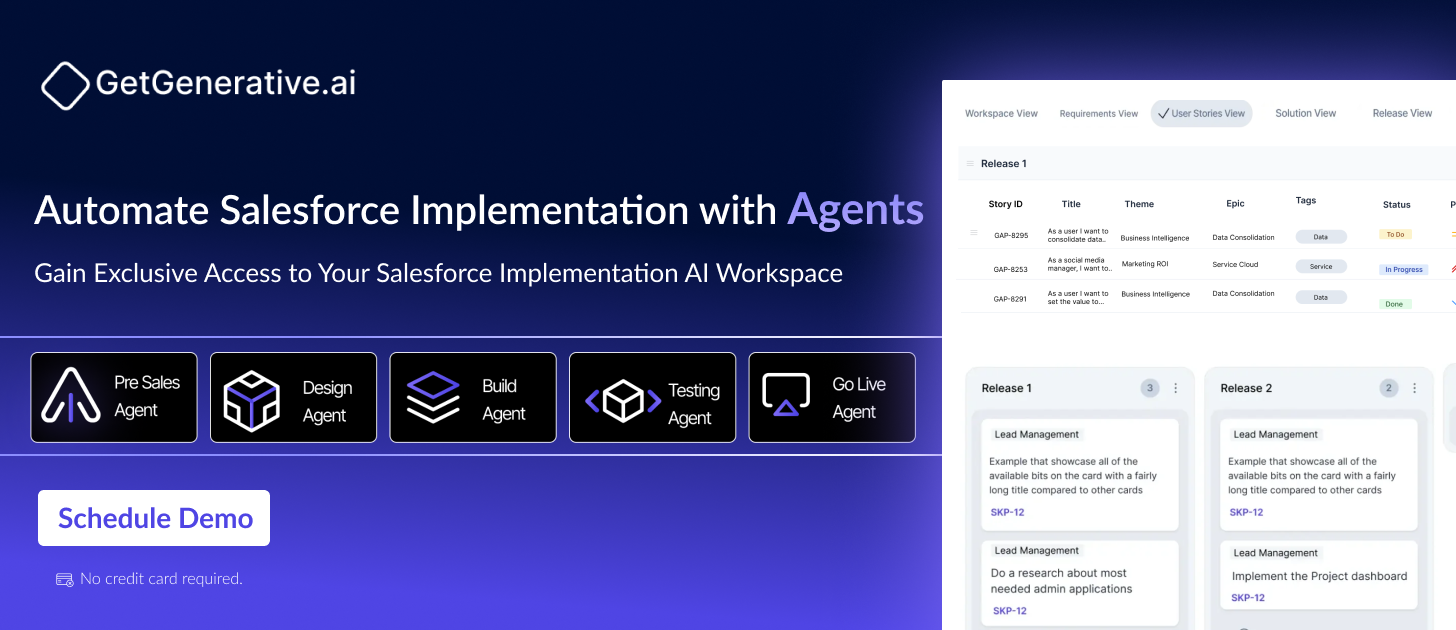What is Salesforce Metadata?
Salesforce metadata is the backbone of your Salesforce organization, shaping how it operates, appears, and interacts with users. From page layouts to automation rules, metadata defines the structure and behavior of Salesforce, making it more than just a database.
Understanding metadata is crucial for leveraging Salesforce’s full potential and creating a tailored platform that aligns with business needs.
The Essence of Salesforce Metadata
Explaining Metadata in Simple Terms
Metadata is often described as “data about data.” In the context of Salesforce, it goes beyond this definition. It’s the foundation that dictates how objects, fields, and layouts behave. For instance, while data refers to customer records like names and addresses, metadata defines the rules, relationships, and configurations that allow these records to exist and interact seamlessly.
Importance of Metadata in Salesforce
Metadata is what transforms Salesforce from a rigid database into a dynamic, flexible platform. It empowers businesses to adapt Salesforce to their unique processes without requiring extensive coding. Whether it’s defining automation logic or setting up personalized user interfaces, metadata plays a pivotal role in ensuring your Salesforce environment aligns with your business strategy.
Categories of Salesforce Metadata
Configuration Metadata
This type of metadata focuses on settings and configurations that determine how Salesforce behaves. Examples include workflow rules, approval processes, and permission sets. Configuration metadata ensures business processes are streamlined and compliant with organizational requirements.
Customization Metadata
Customization metadata involves elements created to tailor Salesforce to specific needs. It includes custom objects, fields, and page layouts. These elements enable businesses to extend Salesforce functionality, making it more relevant to their unique operations.
Data Metadata
This category includes metadata related to data models and relationships. It defines how objects interact with each other and provides the schema for managing your Salesforce data efficiently.
How Salesforce Metadata Powers Customization
Building Tailored Business Processes
Salesforce metadata allows organizations to define processes that match their workflows. For example, metadata can be used to automate sales pipelines, ensuring that leads are nurtured and closed efficiently.
Enhancing User Experiences
With metadata, you can create personalized user interfaces, such as custom dashboards and role-specific layouts. This makes Salesforce more intuitive and accessible for users across different departments.
Also Read – Data Cloud Glossary of Terms: An Ultimate Guide
Accessing and Managing Salesforce Metadata
Using the Salesforce Metadata API
The Metadata API is a powerful tool for accessing and managing metadata programmatically. It allows developers to retrieve, deploy, and update metadata, making it ideal for large-scale customizations.
Declarative Tools in Salesforce Setup
For non-developers, Salesforce Setup provides a user-friendly interface to manage metadata. This includes options for modifying page layouts, creating custom fields, and configuring workflows.
Best Practices for Salesforce Metadata Management
Version Control
Track changes to metadata using version control systems. This ensures you can revert to a previous state if a configuration doesn’t work as expected.
Regular Backups
Back up your metadata periodically to avoid losing valuable configurations. This is especially important when making significant changes or deploying new features.
Documentation
Maintain detailed documentation of your metadata configurations. This helps your team understand the structure of your Salesforce organization and reduces dependency on specific individuals.
Also Read – Best Practices for Successful Data Management
Common Challenges with Salesforce Metadata
Managing Complexity in Large Organizations
As Salesforce organizations grow, metadata management can become complex. Large organizations often deal with thousands of reports, dashboards, and automation rules. Without a clear strategy, managing these components can become overwhelming, leading to inefficiencies and errors.
Dependency Tracking
Metadata components often depend on each other. For example, removing a field used in a validation rule or workflow can break processes. Proper dependency tracking is essential to ensure changes in one area don’t negatively affect others.
Performance Issues
Too much customization can slow down your Salesforce org. Excessive metadata, such as unused fields or outdated workflows, can lead to sluggish performance. Regular audits and cleanup are necessary to maintain optimal efficiency.
The Role of Metadata in Automation and AI
Streamlining Workflows
Salesforce metadata powers automation tools like Flow and Process Builder. By defining rules and triggers, businesses can automate repetitive tasks such as email notifications, record updates, and approvals. This saves time and ensures consistency.
Enhancing AI Capabilities
Salesforce’s AI tools, such as Einstein, rely on metadata to provide insights. For example, metadata defines the relationships between objects, enabling Einstein to analyze data trends and offer predictions that help businesses make data-driven decisions.
Real-World Applications of Salesforce Metadata
E-Commerce
E-commerce businesses use metadata to automate customer interactions. For example, when a customer places an order, metadata-defined workflows can trigger confirmation emails, update inventory levels, and notify shipping teams automatically.
Healthcare
Healthcare organizations rely on metadata to manage patient records securely. Metadata-driven validation rules ensure data accuracy, while workflows automate appointment reminders and follow-ups, improving patient care.
Financial Services
In the financial sector, metadata helps manage sensitive information. Permission sets and field-level security defined by metadata ensure that only authorized users can access specific data, maintaining compliance with regulations.
Why Metadata Backup Is Essential
Preserving Customizations
Salesforce metadata is the backbone of your organization’s customizations. Losing metadata due to accidental deletions or errors can be costly and time-consuming to rebuild.
Safeguarding Data Relationships
Metadata defines relationships between objects, such as lookup fields and master-detail relationships. Backing up metadata ensures these relationships remain intact, even in the event of data loss.
Reducing Recovery Time
In cases of system failures or errors, having a metadata backup allows you to restore your Salesforce org quickly. This minimizes downtime and ensures business continuity.
Key Tools for Metadata Management
Salesforce Setup
The Setup menu provides an intuitive interface for managing metadata. You can create, edit, and delete components such as objects, fields, and workflows directly from this menu.
Change Sets
Change sets enable you to move metadata between Salesforce environments, such as from a sandbox to production. This ensures consistent configurations across your orgs.
Third-Party Metadata Tools
Several third-party tools, like Gearset and Copado, offer advanced metadata management features. These tools provide enhanced version control, automated backups, and dependency analysis.
Conclusion
Salesforce metadata is the unsung hero of the platform, enabling customization, automation, and scalability. By understanding and managing metadata effectively, businesses can unlock Salesforce’s full potential and create tailored solutions that drive success.
Streamline your Salesforce implementation with GetGenerative.ai – AI-powered Workspace + Agents to manage everything from Pre-Sales to Go-Live. Explore now!
FAQs
1. What is Salesforce metadata?
Salesforce metadata refers to the configurations, rules, and settings that define how a Salesforce organization behaves. It includes components like objects, fields, page layouts, and workflows.
2. How is metadata different from data?
Metadata describes the structure and behavior of data, such as field definitions and validation rules. Data refers to the actual records stored in Salesforce, like customer details and sales transactions.
3. Why is metadata backup important?
Metadata backup preserves your customizations and relationships between objects, ensuring you can recover quickly from accidental deletions or system errors.
4. What are custom metadata types?
Custom metadata types allow businesses to define reusable configurations, such as mapping rules or business logic, that can be deployed across environments.
5. How can I manage Salesforce metadata efficiently?
Use tools like the Salesforce Metadata API, change sets, and third-party platforms like Gearset to track, back up, and deploy metadata effectively. Regular audits and documentation also help streamline management.