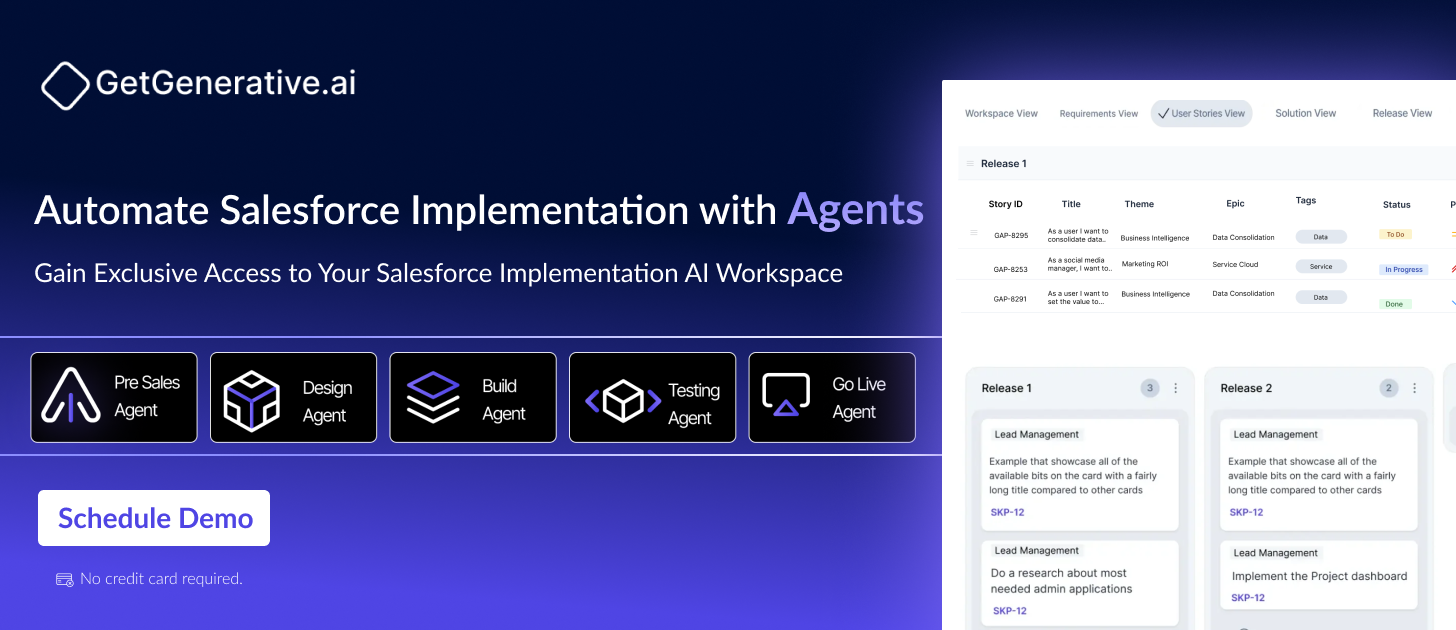Exploring Copilot Actions: An Overview
Microsoft Copilot Actions represent a breakthrough in AI-driven task automation, reshaping how individuals and organizations approach productivity. With their integration into Microsoft 365 applications, these actions enhance workflows by automating repetitive tasks, delivering actionable insights, and fostering collaboration.
This blog dives deep into the world of Microsoft Copilot Actions, their features, use cases, and transformative potential.
What Are Microsoft Copilot Actions?
Microsoft Copilot Actions are intelligent automation tools powered by advanced AI technologies. These actions operate seamlessly within Microsoft 365 applications, acting as personal assistants to simplify complex tasks, improve accuracy, and save time.
Key Features of Copilot Actions
- Natural Language Understanding: Copilot interprets commands through natural language, making task automation intuitive and user-friendly.
- Data-Driven Insights: By tapping into Microsoft Graph, Copilot Actions provide contextually relevant outputs based on organizational data.
- Customizable Automation: Users can personalize actions to address specific requirements, from summarizing reports to drafting emails.
How Copilot Actions Work
Copilot Actions rely on AI algorithms and machine learning to integrate with Microsoft tools. They simplify user workflows by interpreting contextual cues, automating tasks, and providing recommendations.
Integration Across Microsoft 365 Applications
These actions are embedded in familiar platforms like Outlook, Teams, and PowerPoint. They adapt to each application’s context to offer tailored assistance.
- In Outlook, Copilot Actions can schedule meetings by finding optimal time slots for participants.
- In Teams, they summarize chat threads, answer questions, and provide insights from shared files.
AI-Powered Process Optimization
Copilot uses real-time data analysis to optimize decision-making. For example, it evaluates historical trends to suggest relevant data points in Excel or generate visually appealing presentations in PowerPoint.
Benefits of Using Microsoft Copilot Actions
Streamlining Workflows
Copilot eliminates bottlenecks in processes, ensuring smoother operations and faster task completion. Teams can rely on Copilot for activities like compiling progress updates or automating client follow-ups.
Boosting Accuracy
By minimizing human intervention in repetitive tasks, Copilot significantly reduces errors. Tasks like data analysis and report generation become not only faster but also more precise.
Enhancing Collaboration
With dynamic features like document summarization and interactive flowcharts, Copilot fosters a collaborative environment. Teams can build on shared data without navigating multiple platforms.
Also Read – Einstein Copilot Standard and Custom Actions
Popular Use Cases for Microsoft Copilot Actions
Automating Business Processes
Organizations use Copilot Actions to optimize workflows in areas such as sales, HR, and customer support. For instance, agents in SharePoint enable employees to access critical documents instantly.
Assisting Developers
Developers benefit immensely from Copilot Actions in GitHub, where they receive recommendations for code snippets, debugging, and next steps in programming.
Improving Customer Support
AI-driven chatbots powered by Copilot enhance customer support efficiency. They resolve queries, provide accurate responses, and reduce response time, ensuring better customer satisfaction.
Creating and Customizing Microsoft Copilot Actions
Microsoft offers robust customization capabilities through Copilot Studio, enabling users to tailor Copilot Actions to their specific needs. This ensures that businesses and individuals can optimize workflows in ways that align with their goals.
Steps to Create Custom Copilot Actions
- Select an Agent: Choose from the available agents in Copilot Studio, such as SharePoint or Microsoft Teams.
- Define the Action: Specify the type of action you need, like summarizing data or automating reminders.
- Configure Parameters: Set input and output parameters, such as pulling specific datasets or updating user details.
- Test the Action: Validate the action’s functionality before deploying it to ensure smooth operation.
- Publish and Deploy: Once ready, publish the action and assign permissions to relevant users or groups.
Key Tools for Customization
- Adaptive Cards: Create visually engaging displays for action results, improving user interaction.
- User Consent Dialogs: Ensure transparency by notifying users before executing actions.
- Branding Options: Add logos and icons to align the action with organizational identity.
Challenges and Limitations of Copilot Actions
While Copilot Actions offer numerous benefits, there are challenges that organizations should address for optimal performance.
Dependency on Data Quality
The effectiveness of Copilot Actions heavily relies on the accuracy and comprehensiveness of data within Microsoft Graph. Inconsistent or incomplete data can impact the quality of results.
Privacy and Ethical Concerns
Given the AI’s access to sensitive data, maintaining robust security measures is critical. Organizations must ensure compliance with data protection regulations and ethical guidelines.
Also Read – Einstein Copilot vs. Agentforce: Key Differences Explained
Future Prospects of Microsoft Copilot Actions
The evolution of Copilot Actions points to an exciting future, with Microsoft continuously enhancing these tools to deliver even greater value.
Enhanced Personalization
Future updates will likely enable deeper personalization, with Copilot learning user preferences and adapting its functionality accordingly. This will make actions even more intuitive and efficient.
Wider Industry Adoption
From healthcare to education, industries are expected to embrace Copilot Actions to streamline their operations, improve decision-making, and enhance user experiences.
Getting Started with Copilot Actions
Recommended Tools and Platforms
- Microsoft 365 Copilot: Offers versatile functionality for productivity apps like Word, Excel, and PowerPoint.
- GitHub Copilot: Assists developers in coding tasks with intelligent recommendations.
- Power Automate: Integrates Copilot Actions into workflows for seamless process automation.
Best Practices for Adoption
- Start Small: Begin with a limited number of actions to understand their impact before scaling up.
- Monitor Performance: Use analytics tools to assess how effectively actions are enhancing productivity.
- Provide Feedback: Engage with Microsoft’s support team to share feedback and request additional features.
Conclusion
Microsoft Copilot Actions represent a monumental leap in how businesses and individuals handle tasks. By leveraging AI’s power, these actions eliminate inefficiencies, boost accuracy, and foster collaboration.
To learn more, visit GetGenerative.ai.
FAQs
1. How do I create a custom Copilot Action?
You can create custom actions through Copilot Studio by selecting an agent, defining the action, and configuring its parameters.
2. Can Copilot Actions be used across industries?
Yes, Copilot Actions have applications across diverse sectors, including healthcare, education, and finance.
3. Are Copilot Actions secure?
Microsoft ensures robust security with features like encryption, data governance, and user consent dialogs.
4. What are the main benefits of Copilot Actions?
Copilot Actions streamline workflows, improve accuracy, and foster collaboration by automating routine tasks.
5. How can I get started with Copilot Actions?
Begin by exploring platforms like Microsoft 365 Copilot or Power Automate and customize actions using Copilot Studio.