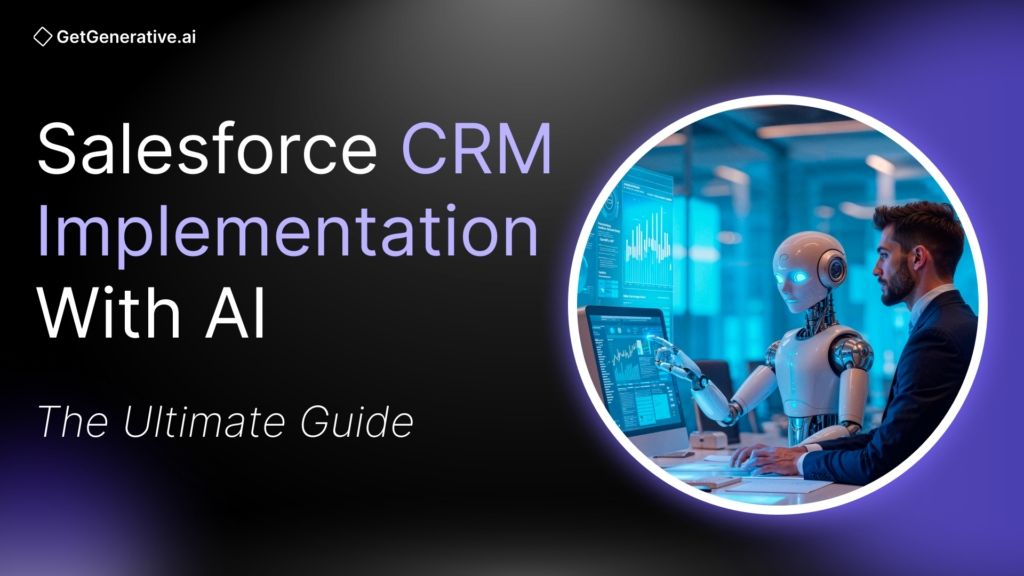Salesforce CRM Implementation With AI – The Ultimate Guide
AI has moved from boardroom buzzword to boardroom priority. In 2025, it is redefining how organizations manage customer relationships, automate workflows, and accelerate revenue growth. For enterprises using Salesforce, integrating AI is no longer a future strategy — it’s a competitive necessity.
Recent data underscores this shift:
78% of global organizations use AI in at least one business function — up from 55% a year ago (McKinsey, 2024).
83% of sales teams using AI reported revenue growth last year, compared to just 66% of those without (Salesforce State of Sales, 2023).
As AI becomes embedded across the Salesforce ecosystem — from predictive scoring to generative email creation — business leaders must rethink CRM as an intelligent, self-optimizing platform, not just a data repository.
This guide offers a practical roadmap for implementing Salesforce with AI.
Let’s begin with the rise of AI in CRM — and why Salesforce is leading the charge.

Traditional ways to do Salesforce implementation
- In-house implementation: Companies may implement Salesforce using their internal IT resources. This approach requires a dedicated team of Salesforce administrators, developers, and business analysts with the necessary skills and knowledge to configure and customize the platform.
- Partner-led implementation: Organizations can engage with Salesforce-certified consulting partners specializing in implementing the platform. These partners bring expertise, best practices, and proven methodologies to guide companies through implementation, ensuring a successful and efficient deployment.
- Hybrid approach: Some companies opt for a combination of in-house resources and external consultants. This hybrid approach allows organizations to leverage their internal expertise while benefiting from the specialized knowledge and experience of Salesforce implementation partners.
Challenges faced in traditional ways of implementation
- Customization complexity: Salesforce is a highly customizable platform, but extensive customizations can lead to complexity and potential technical debt. Traditional implementation approaches may struggle to balance customization and maintainability, leading to challenges in future upgrades and enhancements.
- Data migration and integration: Migrating data from existing systems and integrating Salesforce with other applications can be time-consuming and complex. Traditional implementation methods may face difficulties in ensuring data accuracy, consistency, and seamless integration, especially when dealing with large volumes of data from multiple sources.
- User adoption and training: Successful Salesforce implementation relies heavily on user adoption and effective training. Traditional approaches may face challenges in engaging users, overcoming resistance to change, and providing adequate training to ensure that users can fully leverage the platform’s capabilities.
- Scalability and performance: As businesses grow and evolve, traditional Salesforce implementation approaches may encounter limitations in terms of scalability and performance. Increasing data volumes, concurrent users, and complex business processes can pose challenges, requiring additional optimization and resources.
- Time and cost constraints: Traditional implementation methods can be time-consuming and costly, especially for large-scale deployments. Balancing the implementation timeline, budget, and desired outcomes can be challenging, leading to potential delays or cost overruns.
“Some people call this artificial intelligence, but the reality is this technology will enhance us. So instead of artificial intelligence, I think we’ll augment our intelligence.” – Ginni Rometty, Former Chairman and CEO of IBM
How GetGenerative.ai Streamlines Salesforce Implementation with AI
Traditional Salesforce implementations often require weeks of manual effort across discovery, scoping, documentation, development, and testing — typically involving multiple teams working in silos. GetGenerative.ai changes that equation by introducing a unified, AI-powered workspace equipped with specialized agents that automate and orchestrate the entire project lifecycle — from Pre-Sales to Go-live.
Here’s how it works.
1. Pre-Sales Agent
Converts raw notes, documents, or transcripts into structured project briefs.
Extracts functional requirements automatically from unstructured inputs like PDFs, meeting transcripts, or customer emails.
Generates complete, editable proposals with sections like executive summary, project scope, expected outcomes, and assumptions.
Aligns deliverables with industry-specific templates and agile-friendly structures (Themes > Epics > Features > User Stories).
Calculates effort estimation based on historical delivery benchmarks and resource roles — helping partners quote faster and more accurately.
Outcome: Cuts proposal creation time from days to minutes while improving precision and deal velocity.
2. Design Agent
Automatically breaks down accepted features into user stories, acceptance criteria, and solution blueprints.
Integrates seamlessly with Jira, Azure DevOps, or Excel to push user stories directly into project backlogs.
Helps teams validate completeness via AI-generated discovery questions and “input quality” scoring.
Includes collaboration tools to collect feedback, edit assumptions, and finalize technical designs.
Outcome: Reduces ambiguity and rework by aligning business expectations with developer-ready documentation from day one.
3. Build Agent
Transforms finalized user stories into detailed configuration workbooks.
Provides metadata-level guidance (e.g., field updates, flow types, automation triggers).
Avoids duplication by identifying reuse opportunities based on existing Salesforce metadata.
Prepares the platform for integration with Salesforce DevOps tools (e.g., Agentforce, CodeGen, Code Analyzer).
Outcome: Helps developers and admins start faster with validated, AI-generated configurations — eliminating guesswork and manual prep.
4. Test Agent
Automatically generates test cases tied to each user story and acceptance criteria.
Supports Jira-based or Excel-based test management workflows.
Enables test runs, defect logging, and tracking all in one place.
Helps teams ensure test coverage and reduce manual QA effort significantly.
Outcome: Brings clarity and structure to testing without the usual documentation burden.
Additional Highlights
Document AI: Ask contextual questions to uploaded documents and extract requirements instantly.
Metadata Intelligence: Connect to a Salesforce org and let AI explain flows, objects, and configurations in natural language.
AI Insights & Quality Scoring: Score your project’s input completeness and receive guided prompts to improve gaps before development begins.
Agile-Focused: The Entire system is aligned to agile methodologies but customizable to Waterfall, hybrid, or any bespoke process.
Faster, Smarter, More Cost-Efficient Implementations
By eliminating manual handoffs, documentation rework, and low-value busywork, GetGenerative.ai enables consultancies and enterprise teams to:
Cut proposal timelines by 80%
Reduce estimation errors with benchmark-based effort modeling
Automate documentation, configuration, and QA steps
Boost delivery velocity without compromising solution quality
Also Read – Top Salesforce AI Tools – The Ultimate List
The Rise of AI in Salesforce CRM
AI’s Accelerating Role in Customer Experience
The convergence of CRM and AI is transforming how businesses engage customers. Once seen as a nice-to-have, AI is now a core pillar of digital strategy. As Salesforce President Brian Millham said in 2024, “We’re at the cusp of AI’s full business potential,” and CRM is where that potential is being realized first.
AI in Salesforce isn’t just about chatbots. It spans:
Predictive analytics that forecast customer churn or upsell opportunities
Intelligent automation for service ticket routing and email drafting
Real-time personalization based on live customer data
With AI tools like Einstein now delivering over 80 billion predictions per day, companies are augmenting every customer touchpoint with data-driven intelligence.
Salesforce’s AI Journey: From Einstein to GPT
Salesforce began its AI journey with the Einstein suite, embedding machine learning into Sales, Service, and Marketing Clouds:
Einstein Lead Scoring and Opportunity Insights guide sales reps toward high-conversion deals.
Einstein Bots handle routine customer queries, while Case Classification routes complex cases to the right agents.
Einstein Recommendation Builder delivers personalized product and content suggestions.
Then came a breakthrough: Einstein GPT, launched in 2023 — the world’s first generative AI for CRM. Built in partnership with OpenAI and powered by real-time Salesforce Data Cloud, Einstein GPT enables:
Auto-generated sales emails and follow-ups
AI-created marketing content and landing pages
Smart responses to customer service chats
Code and flow generation for developers
“Einstein GPT turns natural language into action, making everyone more productive, from sales to support.”
— Salesforce
Salesforce has since rolled out Sales GPT, Service GPT, and Slack GPT, allowing organizations to personalize customer experiences at scale, automate conversations, and integrate insights across their tech stack.
Also Read – Salesforce Proposal Creation With AI
Key Considerations for a Successful AI-Driven Salesforce Implementation
- Define Clear Objectives: Clearly outline the goals you want to achieve with AI integration, such as improving lead conversion rates, enhancing customer service, or automating workflows.
- Data Readiness and Quality: AI relies heavily on accurate and clean data. Ensure your Salesforce data is well-organized, complete, and free from inconsistencies. Integrate data from other sources to create a comprehensive dataset.
- Scalability: Plan for scalability to accommodate growing data volumes and evolving business needs. Opt for solutions that can expand seamlessly with your organization.
- Customization and Configuration: Tailor AI features to your specific business processes. Create custom workflows, predictive models, and dashboards to meet your unique requirements.
- User Training and Adoption: Provide robust training to your teams to ensure they understand how to use AI tools effectively. Address any resistance to change and highlight the value of AI-driven insights.
- Continuous Monitoring and Optimization: Regularly monitor AI performance using Salesforce analytics tools. Refine algorithms and workflows based on user feedback and changing business requirements.
- Ethical AI Practices: Implement AI responsibly by addressing concerns such as data privacy, algorithmic bias, and compliance with regulations like GDPR or CCPA. Leverage Salesforce’s Trust Layer to maintain ethical standards.
Use Cases Transforming Industries with AI-Powered Salesforce
- Retail:
- Personalized Shopping Experiences: AI analyzes customer preferences to provide tailored product recommendations and offers.
- Demand Forecasting: Predictive analytics help retailers optimize inventory management and prevent stockouts or overstocking.
- Healthcare:
- Patient Management: AI streamlines appointment scheduling, treatment plans, and follow-up reminders, enhancing patient care.
- Predictive Diagnostics: By analyzing patient data, AI predicts potential health risks, enabling proactive interventions.
- Financial Services:
- Fraud Detection: AI identifies unusual transaction patterns to prevent fraudulent activities in real time.
- Portfolio Management: AI offers personalized investment recommendations based on customer financial goals and risk appetite.
- Manufacturing:
- Predictive Maintenance: AI predicts equipment failures, reducing downtime and maintenance costs.
- Supply Chain Optimization: Real-time AI insights improve production planning and inventory management.
- Education:
- Personalized Learning: AI tailors learning paths for students based on their progress and strengths.
- Student Engagement: AI-driven chatbots provide 24/7 support, answering queries and enhancing engagement.
- Hospitality:
- Guest Experience: AI personalizes guest interactions, from booking recommendations to in-stay assistance.
- Operational Efficiency: Predictive insights optimize staffing and resource allocation.
Future Trends in AI-Powered Salesforce CRM Implementation for 2025
1. Generative AI for Dynamic Customer Engagement
Generative AI, such as Einstein GPT, is enhancing how businesses interact with their customers. By creating hyper-personalized email content, dynamic chat responses, and tailored recommendations, generative AI is making customer engagement more effective and meaningful.
2. Predictive AI for Advanced Forecasting
AI is moving beyond basic predictions to offer nuanced, scenario-based forecasting. Salesforce Einstein is developing capabilities to predict not only sales outcomes but also market trends, customer needs, and competitive shifts, empowering businesses to stay ahead.
3. AI-Driven Process Mining
Process mining capabilities powered by AI will allow businesses to identify inefficiencies in their workflows. Salesforce Einstein will analyze CRM data to suggest process optimizations, ensuring smoother operations and increased productivity.
4. Voice-Activated CRM
Einstein Voice is advancing to provide full voice-activated CRM functionalities. Users can update records, generate reports, and gain insights through natural language commands, revolutionizing the way teams interact with Salesforce on the go.
5. IoT and AI Integration
The integration of IoT with AI-powered Salesforce solutions is set to expand. By analyzing data from connected devices, businesses can provide proactive customer support, optimize operations, and predict maintenance needs in real time.
6. AI for Ethical and Transparent CRM
As AI adoption grows, so does the emphasis on ethical AI. Salesforce is investing in transparency tools that explain AI-driven decisions, ensuring trust among users and compliance with global data privacy regulations like GDPR and CCPA.
Conclusion
AI Salesforce Implementation is a transformative approach that empowers businesses to unlock the full potential of their CRM Systems. By leveraging AI Solutions and AI integration in Salesforce, organizations can make informed decisions, predict customer behavior, automate processes, and scale up productivity. As the business landscape evolves, embracing AI-powered Salesforce becomes crucial for staying competitive and delivering exceptional customer experiences.
Curious how AI can quietly take the heavy lifting out of your Salesforce projects?
GetGenerative.ai helps you handle the behind-the-scenes work — from building proposals to defining scope and staying on track through go-live. It’s not about flashy tools; it’s about making smart work feel simpler.
Take a look when you’re ready. Book the demo!
Frequently Asked Questions (FAQs)
1. How can AI Salesforce Implementation benefit my business?
AI Salesforce Implementation can help your business make data-driven decisions, automate processes, predict customer behavior, and personalize experiences, increasing efficiency, revenue growth, and customer satisfaction.
2. What are the key AI features available in Salesforce?
Salesforce offers various AI features, including Einstein Analytics, Einstein Bots, Einstein Prediction Builder, and Einstein Discovery, which provide advanced analytics, chatbots, predictive modeling, and actionable insights.
3. How long does it take to implement AI in Salesforce?
The implementation timeline varies depending on the complexity of your requirements, data readiness, and the specific AI features you wish to leverage. It can typically range from a few weeks to several months.
4. What are the costs associated with AI Salesforce Implementation?
The costs depend on factors such as the project scope, the required AI features, and the customization level needed. It’s best to consult with a Salesforce AI implementation partner for a detailed cost estimate.
5. Can AI Salesforce Implementation help with customer service?
AI features like Einstein Bots can handle routine customer inquiries, provide personalized responses, and assist with case management, improving customer service efficiency and satisfaction.